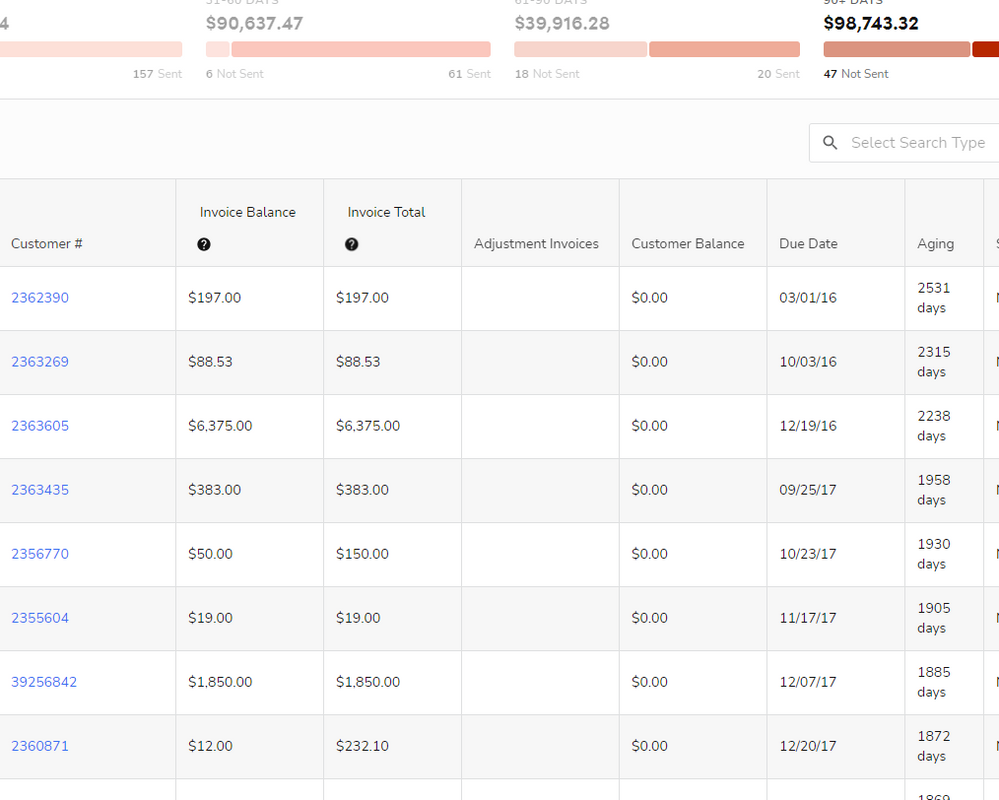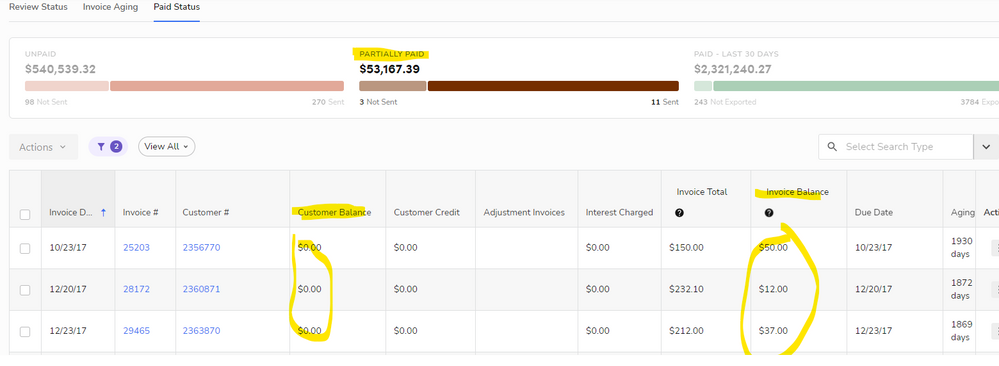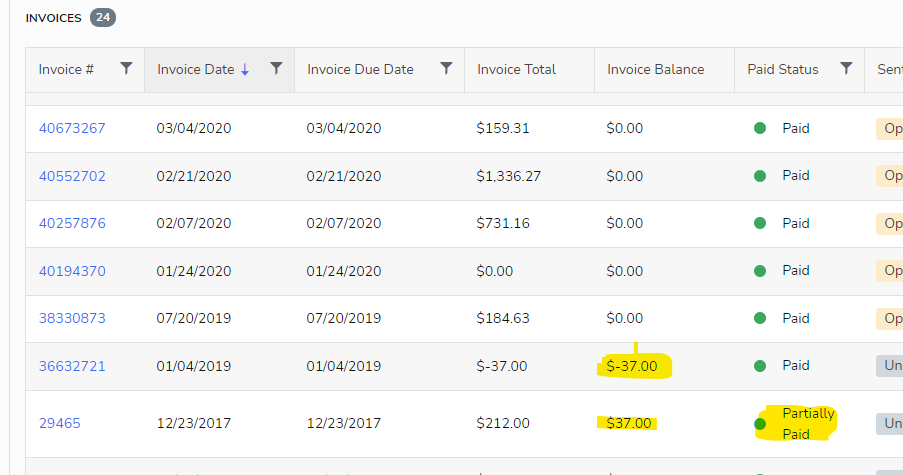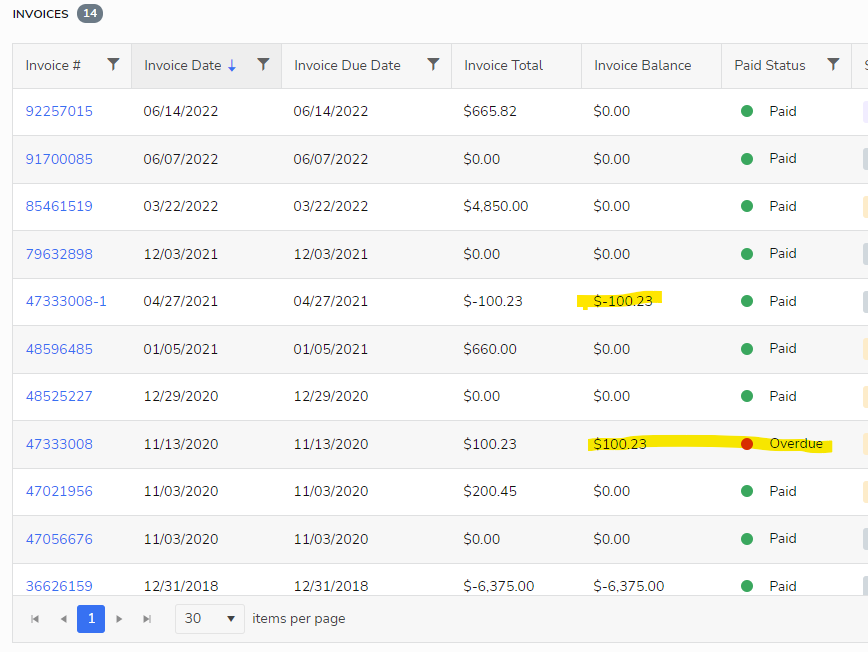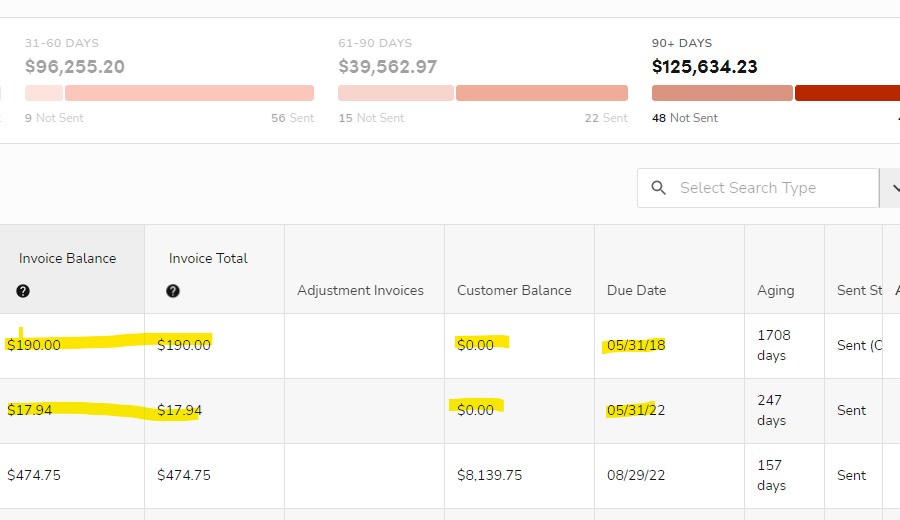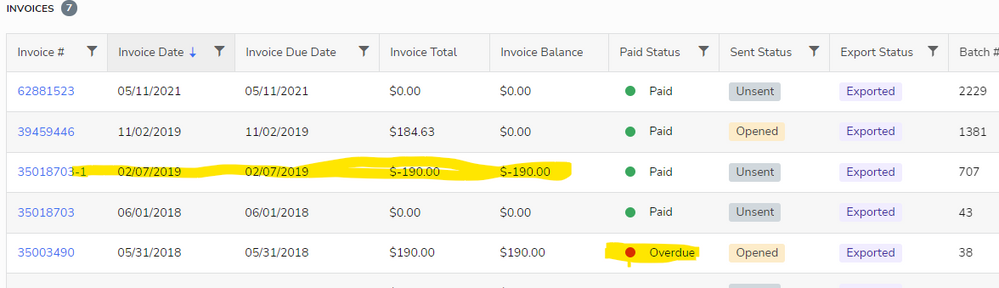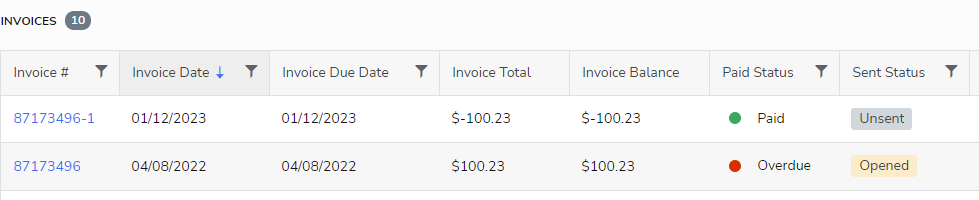New customer page and New Transaction Hub for invoices - invoices showing overdue that are paid
- Mark as New
- Bookmark
- Subscribe
- Mute
- Subscribe to RSS Feed
- Permalink
- Report Content
02-01-2023 11:48 AM
I like the new customer page and the transaction hub, however, invoices that have been paid by other refunds, or adjustments that weren't started from that invoice are showing as past due. I can't find a way to apply those adjustments to the open invoice so it will show as paid and drop off the invoice aging. Is there a work around or how can we get this cleaned up so we can actually use these great new features?
- Mark as New
- Bookmark
- Subscribe
- Mute
- Subscribe to RSS Feed
- Permalink
- Report Content
06-21-2023 10:16 AM
Wow that sounds like a lot of work. Ugh.
Thanks for your reply!
A
- Mark as New
- Bookmark
- Subscribe
- Mute
- Subscribe to RSS Feed
- Permalink
- Report Content
06-16-2023 06:46 AM
Any update to this topic? I'm having similar issues
- Mark as New
- Bookmark
- Subscribe
- Mute
- Subscribe to RSS Feed
- Permalink
- Report Content
06-17-2023 06:13 AM
I ended up coming up with a list of the affected invoices and most were invoices from 2018 or a refund was done on a separate invoice or adj invoice that didn’t offset the original. Service Titan reopened those exported invoices so I could fix them then I batched and bypassed the export. My AR finally matches
- Mark as New
- Bookmark
- Subscribe
- Mute
- Subscribe to RSS Feed
- Permalink
- Report Content
02-04-2023 11:45 AM
I unfortunately have a lot of examples of the customer has a 0.00 balance but the paid status is wrong. I can be available to go through this with a specialist. I think that there needs to be a way to apply adjustment invoices to invoices so then the invoice balance gets cleared and is marked as paid. Or ST needs to fix how invoices show as overdue or partially paid. The other thing that could help fix this is that someone with the correct permissions should be able to edit exported tasks on adjustment invoices. Tasks can be deleted or zero'd out after they have been exported on invoices, but it is not allowed to do the same thing on adjustment invoices which doesn't make sense.
- Mark as New
- Bookmark
- Subscribe
- Mute
- Subscribe to RSS Feed
- Permalink
- Report Content
02-03-2023 06:34 AM
This definitely doesn’t look accurate. I will go ahead and loop in our specialists and in order to do that, could you please provide some more examples. Thanks!
- Mark as New
- Bookmark
- Subscribe
- Mute
- Subscribe to RSS Feed
- Permalink
- Report Content
02-03-2023 05:49 AM
I was on chat support for over an hour with no resolution. I wanted to see if other companies had the same issue because there needs to be a fix/work around for this. Here is a few examples.
- Mark as New
- Bookmark
- Subscribe
- Mute
- Subscribe to RSS Feed
- Permalink
- Report Content
02-03-2023 04:29 AM
Hello @jbulman,
Do you have any examples? You can contact our support with examples and they will be able to assist you.
Thanks!