Have you been poking around the ServiceTitan Community and wondering what the “Subscribe to RSS feed” in the options menu does?
Here is what you need to know...
What is an RSS feed? RSS feeds are an easy way to stay up to date with your favorite websites (like the ServiceTitan Community) whenever new blogs or discussion topics are posted.
If you notice, we have 2 subscription options in the "Options" menu:
- 'Subscribe' - which means you will be notified within the Community platform and/ or via email (depending on your settings) of the latest Community updates.
- 'Subscribe to RSS feed' - where you can receive Community updates through a Chrome extension and this area can actually include other websites of interest as well.
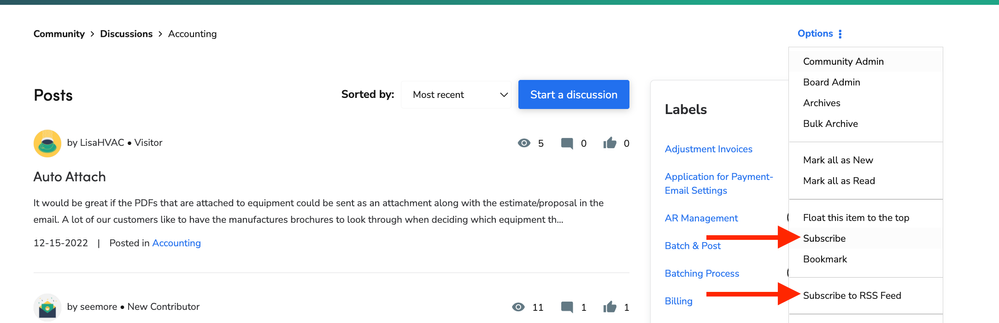
What's nice about the RSS Feed is that you can receive notifications on your favorite areas of the Community without having the Community open in another tab.
Here is a video walking you through how to add this Chrome extension:
Make sure you are looking at the Google Chrome Store for the RSS Feed Reader extension: https://chrome.google.com/webstore/detail/rss-feed-reader/pnjaodmkngahhkoihejjehlcdlnohgmp?hl=en
Note: the RSS Feed only works with blog areas and discussion (forum) areas of the Community. If you do not see this option, it is because you are looking at a TKB (Tribal Knowledge Base) area of the Community.
In summary, do you absolutely need this? It's not a deal breaker if you don't download the extension. But if you wanted to keep up to date with community (and not have to be logged in or have the Community open to receive notifications), this might be the thing for you!
Comment down below if you have any questions or if you already have the Community listed in your RSS Feed!
