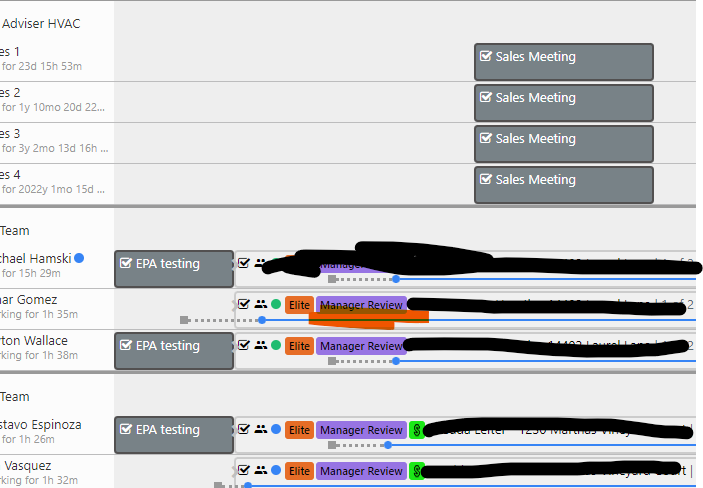Booking follow up calls and training
- Mark as New
- Bookmark
- Subscribe
- Mute
- Subscribe to RSS Feed
- Permalink
- Report Content
02-15-2023 03:47 AM
We are booking our technicians for training in the mornings and on the dashboard it is counting this as an opportunity for the them. It is the same thing for booking follow up phone calls. I am trying not to affect their metric numbers. We currently have both of those job descriptions set as "non opp". Is there something else that Im missing?
- Labels:
-
Call Booking Details
- Mark as New
- Bookmark
- Subscribe
- Mute
- Subscribe to RSS Feed
- Permalink
- Report Content
02-16-2023 08:37 AM
We do the same thing as deborahp mentioned. We add Service, install, all company meetings, training events, days off, etc. on the dispatch board with the grey blocks.
- Mark as New
- Bookmark
- Subscribe
- Mute
- Subscribe to RSS Feed
- Permalink
- Report Content
02-17-2023 07:37 AM
Do those events populate on the technicians ipads? We want to make sure the technicians dont head to their first call if we are having a meeting or training, which is why we were creating that training job.
- Mark as New
- Bookmark
- Subscribe
- Mute
- Subscribe to RSS Feed
- Permalink
- Report Content
02-22-2023 01:46 PM
Yes what he said below. It will appear on there. You can also set them up recurring too so that you don't have to add the meeting every week. We did that since our techs and installers have a meeting every week.
- Mark as New
- Bookmark
- Subscribe
- Mute
- Subscribe to RSS Feed
- Permalink
- Report Content
02-22-2023 09:37 AM
Yes, these will show up on the techs tablets.
- Mark as New
- Bookmark
- Subscribe
- Mute
- Subscribe to RSS Feed
- Permalink
- Report Content
02-15-2023 08:14 AM
Hi,
I am not sure if this is the best answer, but we allow for this by using the "gray" blocks to block out non job related time instead of booking an actual "job". By clicking on the dispatch board on the line associated with a technician the "new event" tab should pop open. We set up time sheet codes for several events such as training, meetings, warehouse run, off early etc. You could create whatever time sheet codes work best for you. This also allows you to see at a snapshot all of the "gray"/Non - job related events happening at once. Hope this helps.