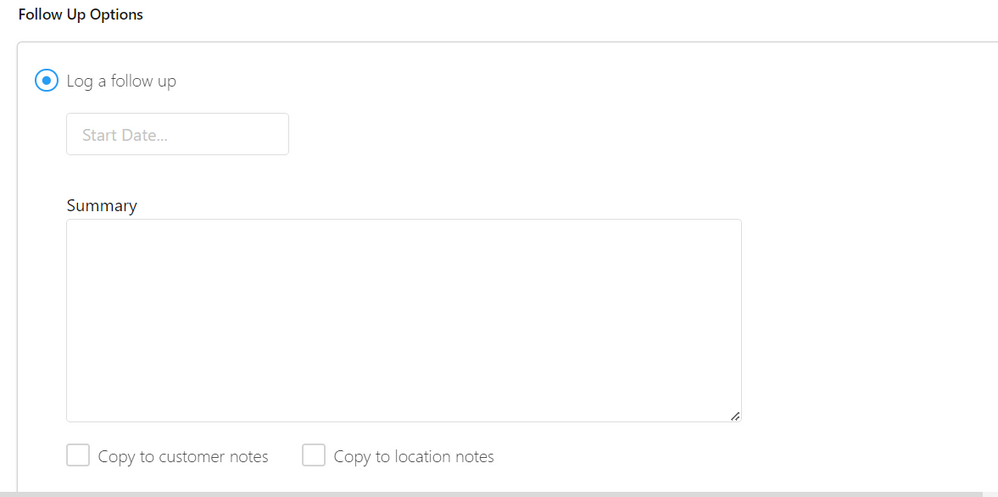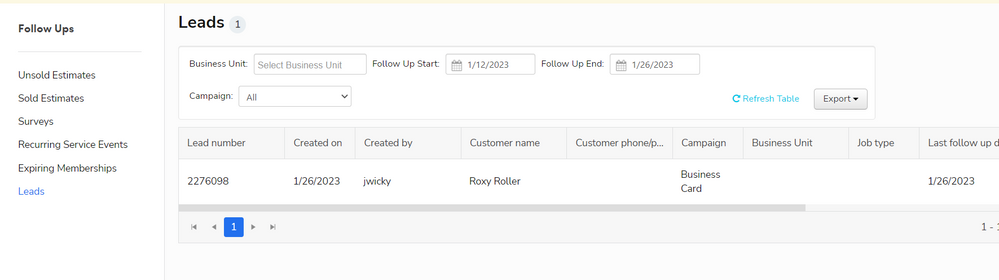Issues With Following up and Leads
- Mark as New
- Bookmark
- Subscribe
- Mute
- Subscribe to RSS Feed
- Permalink
- Report Content
01-24-2023 09:54 AM
We are experiencing soooo many issues with creating follow ups and converting them simply because there is no way to attach follow ups to customer files. If a tech asks us to call someone for a replacement opportunity and the customer doesn't pick up, we cant log a follow up because we want the tech to get credit and for the lead to be connected with the job the tech was at. So we have to book an unassigned job, but that makes our conversion rates false. Not to mention how poorly this affects the workflow of our CSR's and marketing being able to follow up effectively. Every time we call @ServiceTitanAdm they never have any answers for us and tell me to post it in the community because they think it would be beneficial for Service Titan to make the changes I suggest.
How is everyone else dealing with this? Or are you just not using Service Titan the way they say to? We just feel like we cant be the only ones noticing all these issues.
- Mark as New
- Bookmark
- Subscribe
- Mute
- Subscribe to RSS Feed
- Permalink
- Report Content
02-01-2023 12:40 PM
Create a lead once it sells convert it to an estimate and them sell it off the estimate.
- Mark as New
- Bookmark
- Subscribe
- Mute
- Subscribe to RSS Feed
- Permalink
- Report Content
01-26-2023 02:42 PM
@Naomih There is a config that can be turned on in your account called "Follow Ups" This allows your CSR's to log a follow up when a call is not answered. The Work Flow is the CSR clicks manual call enters the customers name, selects the location and attempts to call. When a call is not booked they will click on the "Close and Classify" Button, this will open a new screen where they enter in the Call Reason and they will have 2 Follow Up actions - Log a follow up or Don't log a follow up. When they select log a follow up they can add a follow up date and a summary of why they need to follow up. They can also copy the summary to the Customer Notes or the Location Notes. When you go to the Follow up Board you can select "Leads" and you will be able to select the lead and add more notes if needed, dismiss the follow up or convert it. By selecting Convert you will be taken back to the Call Booking Screen.
- Mark as New
- Bookmark
- Subscribe
- Mute
- Subscribe to RSS Feed
- Permalink
- Report Content
01-27-2023 06:23 AM
Thanks for the reply! We actually do all of this already. We have just found its extremely difficult to find a customer in this tab. Say for instance we call someone to schedule a lead and we cant get in touch with that customer. We close and classify and all that good stuff. The issue is, if the customer calls us back we have to figure out if its in the follow up tab then try to search through all of the leads/follow ups we have created all while on the phone with the customer. We get so many calls a day there are like 3-4 pages of leads every time. One day my CSR got tired of looking because she had someone on the phone for 10 minutes so she just booked a new job. Then that messes up everything like lead follow up, conversion rates etc. After doing some digging I feel the only solution would be for Service Titan to reconfigure the follow up tab to be able to connect on a customer file level. Maybe by adding a "Follow Up" button like the lead, warranty and recall that pops up.
- Mark as New
- Bookmark
- Subscribe
- Mute
- Subscribe to RSS Feed
- Permalink
- Report Content
01-26-2023 12:32 PM
Hi @Naomih,
Thank you so much for your post. Let's see what one of our experts @Jeremy_Wick would suggest here. Jeremy, have you worked with or have suggestions for creating follow-ups and converting them in the described situation?