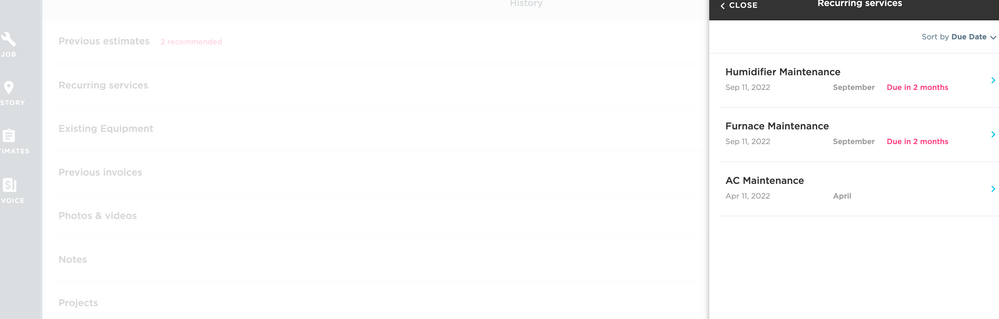- Mark as New
- Bookmark
- Subscribe
- Mute
- Subscribe to RSS Feed
- Permalink
- Report Content
07-18-2022 02:54 PM
If we go out for a service call that then turns into us also doing the preventative maintenance for one of the upcoming visits a customer may have, is there a way to link the preventative maintenance that shows as still be needed to that exact job & invoice that it is performed on? Like is there an area to type in Job #7021 or something like that?
I know there's a button to say complete for the maintenance but no way to link to when it was completed so we can see notes from the PM.
Solved! Go to Solution.
- Labels:
-
Call Booking Details
- Mark as New
- Bookmark
- Subscribe
- Mute
- Subscribe to RSS Feed
- Permalink
- Report Content
07-18-2022 08:27 PM
This is on the job page, and can be used to indicate that a recurring service event was completed on a job.
Can also be done from mobile when the tech is on the job here by clicking history, selecting the recurring service event on the right, and then selecting complete.
- Mark as New
- Bookmark
- Subscribe
- Mute
- Subscribe to RSS Feed
- Permalink
- Report Content
07-18-2022 08:27 PM
This is on the job page, and can be used to indicate that a recurring service event was completed on a job.
Can also be done from mobile when the tech is on the job here by clicking history, selecting the recurring service event on the right, and then selecting complete.
- Mark as New
- Bookmark
- Subscribe
- Mute
- Subscribe to RSS Feed
- Permalink
- Report Content
08-05-2022 03:54 PM
That's what I was told before but there has been some that don't have that option for whatever reason. That is why I decided to post it here. Some show what you posted and others don't
- Mark as New
- Bookmark
- Subscribe
- Mute
- Subscribe to RSS Feed
- Permalink
- Report Content
10-06-2022 01:00 PM
I believe the options are no longer available to attach to the recurring service after the job is exported.