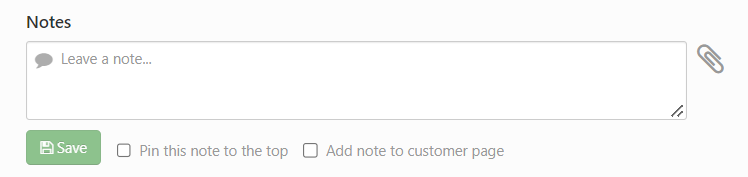- Community
- Discussions
- Dispatch
- Easily Identify Technician Who Sold Service Plan f...
- Subscribe to RSS Feed
- Mark Topic as New
- Mark Topic as Read
- Float this Topic for Current User
- Bookmark
- Subscribe
- Mute
- Printer Friendly Page
Easily Identify Technician Who Sold Service Plan for Dispatching
- Mark as New
- Bookmark
- Subscribe
- Mute
- Subscribe to RSS Feed
- Permalink
- Report Content
07-26-2022 07:07 AM
Is there a way to identify in a job booked or on the service location screen the name of the technician who sold a service plan membership. We're looking for an easier way to see the information quickly so that we can send the original tech back to their customer. Right now we must go through multiple clicks and search for date sold and look at who ran a job that day. This is time consuming and sometimes not readily accessible.
- Labels:
-
Schedule Board
- Mark as New
- Bookmark
- Subscribe
- Mute
- Subscribe to RSS Feed
- Permalink
- Report Content
08-06-2022 07:13 AM
It would be good if it suggests a technician based on how many times they have been to a customer in the past so we can develop a relationship with the customer
- Mark as New
- Bookmark
- Subscribe
- Mute
- Subscribe to RSS Feed
- Permalink
- Report Content
07-26-2022 03:33 PM
@jmurdock I think this would definitely be worth suggesting on the ideas page for future consideration by our development team! In the mean time, the above suggestions are great alternative solutions. You also could add a note to the location page, pin it, etc. when the membership is sold.
- Mark as New
- Bookmark
- Subscribe
- Mute
- Subscribe to RSS Feed
- Permalink
- Report Content
07-26-2022 09:48 AM
You could set the 'preferred technician' on the location page when a tech sells a membership - still a bit of manual work up front, but then should save that work from later going into each membership to check
- Mark as New
- Bookmark
- Subscribe
- Mute
- Subscribe to RSS Feed
- Permalink
- Report Content
07-26-2022 08:50 AM
We created a tag with the technicians initials & Diamond Club and added to the Customer Page, such as: NGDC. It really helps us find their technician super easy. We also made sure that it is displayed on the dispatch board for easy visibility. Hope this helps 🙂
- Mark as New
- Bookmark
- Subscribe
- Mute
- Subscribe to RSS Feed
- Permalink
- Report Content
07-26-2022 07:59 AM - edited 07-26-2022 08:02 AM
Hi @jmurdock! I am not seeing an easy way to view that directly from the location record without having to go into the edit pencil to see who is marked as the sold by. One possibility could be to create a custom "Sold By" field and attach it to the location or Membership record. This field would have to be manually filled out after selling a membership, however, this will allow that information to be in the center of the location or membership record. Another option could be looking at the Membership Audit Trail within a customer's membership record. I will also take a further look into this to see if I can come up with any other ideas, but if someone has any other suggestions, feel free to chime in!
- Swap Technician Days From Dispatch Board in Jobs
- Using Adjustable Capacity Planner (ACP) for Call-Based Scheduling in Call Booking
- How Do You Group Field Technicians Together On Dispatch Board Keeping Them Seperate From Others in Dispatch
- Technician Dispatch Notifications in Dispatch
- Dispatch Pro - Question about open technicians in Dispatch