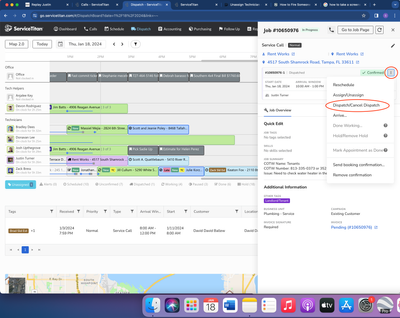- Community
- Discussions
- Dispatch
- Re: Unassign Technician
- Subscribe to RSS Feed
- Mark Topic as New
- Mark Topic as Read
- Float this Topic for Current User
- Bookmark
- Subscribe
- Mute
- Printer Friendly Page
- Mark as New
- Bookmark
- Subscribe
- Mute
- Subscribe to RSS Feed
- Permalink
- Report Content
01-18-2024 08:35 AM
Can you tell me if there is a way to unassign a tech from a dispatched call? Or to undispatch them from a call so that it can be assigned to another technician. This is not for when they have time on the job, just to send a different technician than the one who is traveling there. Thank you!!
Solved! Go to Solution.
- Labels:
-
Dispatch Configuration
- Mark as New
- Bookmark
- Subscribe
- Mute
- Subscribe to RSS Feed
- Permalink
- Report Content
01-18-2024 11:11 AM
If you go onto the job page, scroll down to where the appt is showing. From there you would click the 3 dots in the upper right hand corner of the appt, then click "dispatch/cancel dispatch". It will then have you select the technician you want to cancel your dispatch for. After that you can reassign the appt to another tech. The same can be accomplished from the little popup screen on the dispatch board if you click on the appt and the window opens on the right side of the board
- Mark as New
- Bookmark
- Subscribe
- Mute
- Subscribe to RSS Feed
- Permalink
- Report Content
01-19-2024 05:18 AM
Thank you so much! We recently started using this software and still trying to figure a lot out.
- Mark as New
- Bookmark
- Subscribe
- Mute
- Subscribe to RSS Feed
- Permalink
- Report Content
01-23-2024 06:12 AM
No worries. That is the purpose of this community group. To help and learn solutions and/or new and different ways to do things.
- Mark as New
- Bookmark
- Subscribe
- Mute
- Subscribe to RSS Feed
- Permalink
- Report Content
01-18-2024 11:11 AM
If you go onto the job page, scroll down to where the appt is showing. From there you would click the 3 dots in the upper right hand corner of the appt, then click "dispatch/cancel dispatch". It will then have you select the technician you want to cancel your dispatch for. After that you can reassign the appt to another tech. The same can be accomplished from the little popup screen on the dispatch board if you click on the appt and the window opens on the right side of the board
- Cannot edit one of my technician's timesheets in Timesheets and Payroll
- Swap Technician Days From Dispatch Board in Jobs
- Best Ways to Incentivize Tech Sales—Spiffs, Commissions, or Both? in Timesheets and Payroll
- Making Technician *Required* When Booking Jobs in Call Booking
- Reopening exported jobs in Accounting