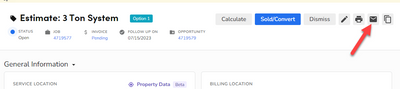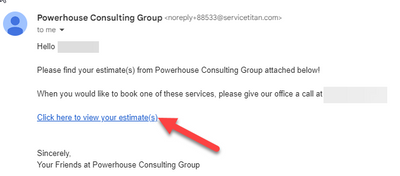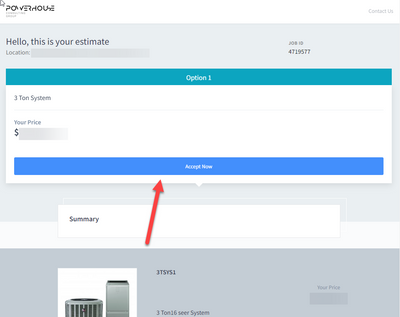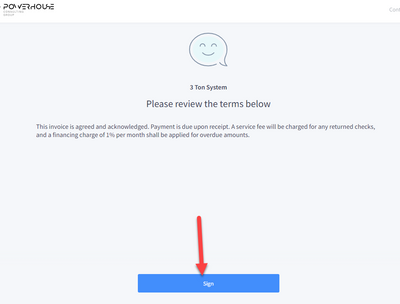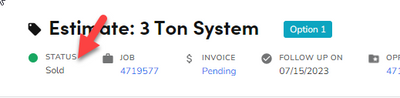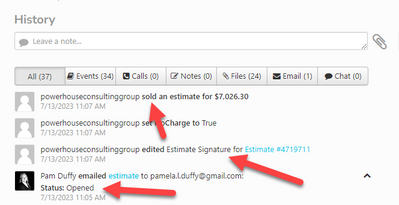- Community
- Discussions
- General Office
- Signature Capture through Follow-Up
- Subscribe to RSS Feed
- Mark Topic as New
- Mark Topic as Read
- Float this Topic for Current User
- Bookmark
- Subscribe
- Mute
- Printer Friendly Page
Signature Capture through Follow-Up
- Mark as New
- Bookmark
- Subscribe
- Mute
- Subscribe to RSS Feed
- Permalink
- Report Content
07-12-2023 10:51 AM
Is there anyway anyone knows how to capture a signature for a ISR or follow-up call through Follow-Up tab?
I know we can Sold/Convert but there is no signatures with terms and conditions where they agree to work, any ideas or know of anything?
- Labels:
-
Customer Profile
-
Task Management
- Mark as New
- Bookmark
- Subscribe
- Mute
- Subscribe to RSS Feed
- Permalink
- Report Content
07-13-2023 09:13 AM
Hi @AtlasHS ! Yes: have your CSR click the "Email Estimate" button:
This will guide your ISR through sending an email with a link to the customer:
When the customer clicks on the link, they have an opportunity to review the estimate and "Accept Now"
Which will then take them through the e-Sign process:
Once they complete the process, the customer receives an email confirmation from the system and in ST the Estimate automatically shows as Sold:
The E-Sign will show up in the Job History as the master account / system message:
Hopefully, your ISR either is watching the Sold Estimates tab like a hawk, or has Sold Estimate alerts turned on so they can catch it right away.
I hope this is helpful! If you have more questions, feel free to reach out to our team at https://mypowerhouse.group/
Pam Duffy, Powerhouse Consulting Group
ServiceTitan Certified Coach + ServiceTitan Certified Marketer + Zapier Certified Expert
- Mark as New
- Bookmark
- Subscribe
- Mute
- Subscribe to RSS Feed
- Permalink
- Report Content
07-13-2023 03:58 AM
Hi @AtlasHS,
Congrats on your first post in the Community🎉
Great question, let's see if one of our experts can weigh in. @PamDuffy-PCG have you worked with or have suggestions for capturing a signature for an ISR or follow-up call through the Follow-Up tab? Or maybe you can tag another expert who has an experience with this 😊
- Invoice Signatures Pop Up in Call Booking
- Reduce the number of signatures required on estimates and invoices in Estimates
- New idea for followup on recuring service events in Memberships or Service Agreements
- Customer Name (Print) Box - Electronic Signature in Jobs
- Smart Fills for PDF In Adobe in General Office