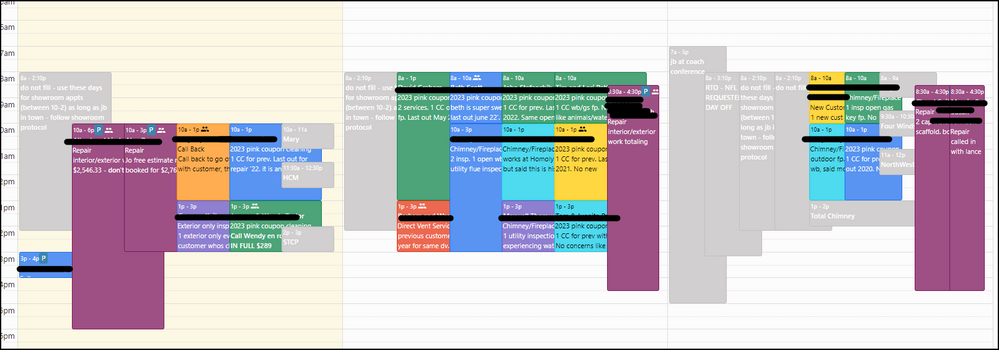- Community
- Discussions
- General Office
- Technician color with multiple technicians on a jo...
- Subscribe to RSS Feed
- Mark Topic as New
- Mark Topic as Read
- Float this Topic for Current User
- Bookmark
- Subscribe
- Mute
- Printer Friendly Page
Technician color with multiple technicians on a job, on the calendar in the schedule module
- Mark as New
- Bookmark
- Subscribe
- Mute
- Subscribe to RSS Feed
- Permalink
- Report Content
04-24-2023 04:43 PM
Is there any way for the job on the calendar in the schedule tab, to reflect both technicians working with the color coding?
So if there are 2 technicians, the job shows both colors? 3, 3 colors, etc.
Current workflow from what I can tell, is that the 2 person icon alerting you to multiple people working, requiring you to hover to get information. Even tags require you to hover.
- Labels:
-
General Office
- Mark as New
- Bookmark
- Subscribe
- Mute
- Subscribe to RSS Feed
- Permalink
- Report Content
07-19-2023 07:22 AM
Yes please!! i am begging for this!!! we have 4 technicians and this would make life so much easier and quicker for the glance. at least make it a toggle where it can be turned on and off for the bigger companies.
- Mark as New
- Bookmark
- Subscribe
- Mute
- Subscribe to RSS Feed
- Permalink
- Report Content
04-25-2023 01:06 PM
I believe there is an option to have it show the zone color or the color assigned to the tech in their tech profile. We use the tech profile. Check in with your CSM @MadisonChicken
- Mark as New
- Bookmark
- Subscribe
- Mute
- Subscribe to RSS Feed
- Permalink
- Report Content
04-26-2023 06:06 AM
Great I have a meeting with them today and am going to ask about this! Thanks for the insight.
Chicken Lady Speaks
- Mark as New
- Bookmark
- Subscribe
- Mute
- Subscribe to RSS Feed
- Permalink
- Report Content
04-25-2023 12:54 PM
I would be glad to see this as well. It may not work for bigger teams, but it would be easier to see at a glance who exactly is scheduled for what.
Miranda Hufford, Office Administrator @ Red Barn Service, LLC
- Mark as New
- Bookmark
- Subscribe
- Mute
- Subscribe to RSS Feed
- Permalink
- Report Content
04-25-2023 07:21 AM
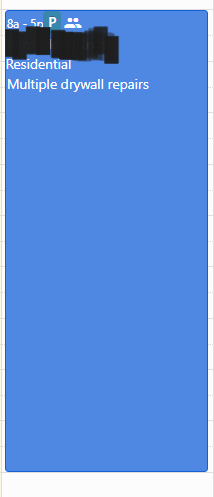
- Mark as New
- Bookmark
- Subscribe
- Mute
- Subscribe to RSS Feed
- Permalink
- Report Content
04-25-2023 07:41 AM
This is how ours looks
Chicken Lady Speaks
- Mark as New
- Bookmark
- Subscribe
- Mute
- Subscribe to RSS Feed
- Permalink
- Report Content
04-25-2023 07:38 AM
I appreciate you providing the picture. So I see what you're saying. Sorry I wasn't reading very well.
So my question is, on your schedule it doesn't have the color that goes along with the zone? That's not the zone color for the job? The only reason I ask, and I am really curious, is our colors on our schedule are only specific to the zone that the job is in. Is there a way to make those colors specific to the technicians?
And obviously if that is a thing then I have no idea how to get two colors to show up on there. But it is a great idea and I will totally vote for it!
Chicken Lady Speaks
- Mark as New
- Bookmark
- Subscribe
- Mute
- Subscribe to RSS Feed
- Permalink
- Report Content
04-25-2023 06:02 AM
Could you possibly provide a picture? I'm having a hard time understanding. I would love to give my feedback though. Just not sure.
Thank you.
Chicken Lady Speaks