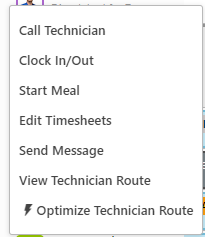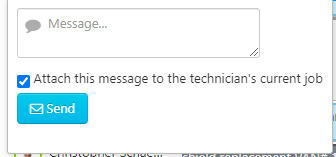office to tech phone calls
- Mark as New
- Bookmark
- Subscribe
- Mute
- Subscribe to RSS Feed
- Permalink
- Report Content
07-19-2023 08:15 AM
Does anyone know if there is a better way for the office to be able to call a field technician through ST and have it recorded and accessible on the job they are working on?
- Labels:
-
Attachments (Job
- Mark as New
- Bookmark
- Subscribe
- Mute
- Subscribe to RSS Feed
- Permalink
- Report Content
09-29-2023 10:45 AM
I have all of our technicians set as customers. I have them call in on a number that I created specifically and classified as Dispatch. This way, all call recordings can be attached to whatever job we would like by going to that phone number and reassigning them. Also, if the offices uses chat to the tech while they are logged into a job, that chat is attached to the job and the same goes for if you call the technicians while they are in the job.
Covenant Plumbing
- Mark as New
- Bookmark
- Subscribe
- Mute
- Subscribe to RSS Feed
- Permalink
- Report Content
07-19-2023 11:41 AM - edited 07-19-2023 11:51 AM
From the dispatch board- click/poke on the tech profile pic- menu will come up - text or call tech. Make sure that in the setting under your technician profile you have added a cellphone number. Calls made this way currently can't be tracked or linked to the job.
We created a "customer" called techs and we have all the techs added as contacts so we dial out through there and then we can reclassify the calls to the job that the call is related to or if you have a test account already created use that one
If you send them a message, you can easily attach to the current job
- Mark as New
- Bookmark
- Subscribe
- Mute
- Subscribe to RSS Feed
- Permalink
- Report Content
07-19-2023 09:29 AM
It would be so nice to be able to do this! There has been an idea created for it. I'll share the link so you can add a vote if you would please!
Idea to be able to call techs through ST
Miranda Hufford, Office Administrator @ Red Barn Service, LLC
- Mark as New
- Bookmark
- Subscribe
- Mute
- Subscribe to RSS Feed
- Permalink
- Report Content
07-19-2023 08:41 AM - edited 07-19-2023 08:59 AM
From the Tech side, if they call the office about a specific job, have the CSR go to that Job and type anything in the notes field "Tech Called" and now that recording will be in that job. From the CSR call side let me do some more digging. In our SparkSessions I have heard as a work around setting up Technicians as Customers. Then calling them through ServiceTitan the call is recorded, but you will have to reclassify the call to the correct job location.
See: https://help.servicetitan.com/how-to/edit-calls
Program Facilitator
Coach
Director of Smiles