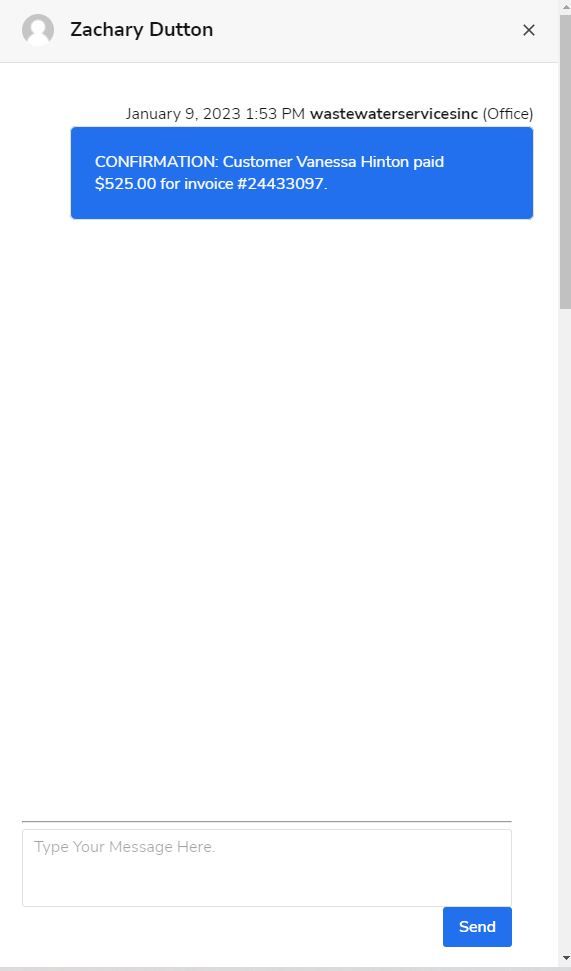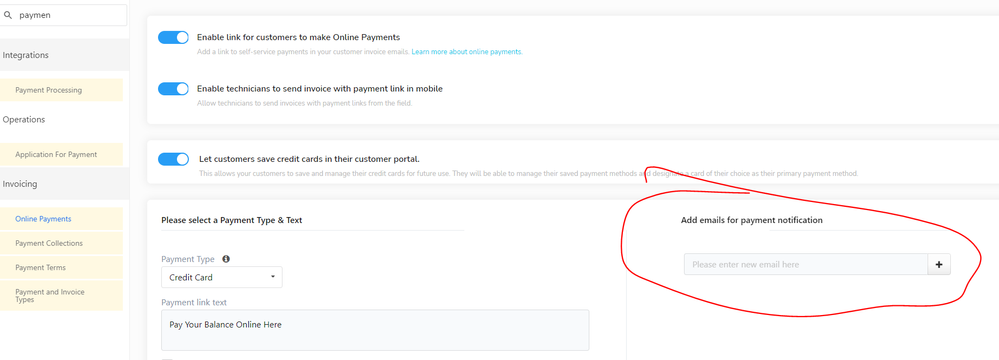- Community
- Discussions
- Integrations
- Re: Turn off payment confirmation text messages
- Subscribe to RSS Feed
- Mark Topic as New
- Mark Topic as Read
- Float this Topic for Current User
- Bookmark
- Subscribe
- Mute
- Printer Friendly Page
Turn off payment confirmation text messages
- Mark as New
- Bookmark
- Subscribe
- Mute
- Subscribe to RSS Feed
- Permalink
- Report Content
01-09-2023
11:06 AM
- last edited on
05-10-2023
01:41 AM
by
LBabayan
Hi everyone - wondering what setting needs to be changed to turn off these payment confirmation messages? Our technicians do not need these notifications.
- Labels:
-
Integrations
-
Settings
- Mark as New
- Bookmark
- Subscribe
- Mute
- Subscribe to RSS Feed
- Permalink
- Report Content
08-26-2024 06:18 PM
Did you ever find a solution to this? I recently noticed that one of our Techs receives a text message each time a customer makes a payment. Our Techs do not need that text message. I'd like to know how to turn-off that message.
- Mark as New
- Bookmark
- Subscribe
- Mute
- Subscribe to RSS Feed
- Permalink
- Report Content
08-27-2024 06:34 AM
No we haven't.. The only "solution" I've found is to take their phone numbers out of the system! If you don't message techs through Service Titan, then all they need on their profile is an email address. So strange. I'm not sure where this setting is.
- Mark as New
- Bookmark
- Subscribe
- Mute
- Subscribe to RSS Feed
- Permalink
- Report Content
01-09-2023 11:33 AM
@msjewell23 Check your Alerts under Integrations in Settings. https://go.servicetitan.com/#/Settings/Alerts
- Mark as New
- Bookmark
- Subscribe
- Mute
- Subscribe to RSS Feed
- Permalink
- Report Content
01-09-2023 11:36 AM
Thanks for the response! I am seeing that we only have alerts set up for customer chats, which go to CSR employees, not the technicians receiving the payment alerts.
- Mark as New
- Bookmark
- Subscribe
- Mute
- Subscribe to RSS Feed
- Permalink
- Report Content
01-10-2023 06:28 AM
If you dont have alerts set up, the other area you will want to check is in the settings as you may have their emails in there for alerts when customers online.
- Mark as New
- Bookmark
- Subscribe
- Mute
- Subscribe to RSS Feed
- Permalink
- Report Content
01-11-2023 06:54 AM
Thanks for the feedback. In this section, I'm only seeing our bookkeeper listed for payment notifications. About 5 (of 20) technicians get these text notifications. I can't find anything checked in technician settings either!
- Payment Confirmation Email? in Accounting
- Turn off payment confirmation text messages in Integrations
- COMMUNITY-I-2192 Custom Reschedule Confirmation Messages in Dispatch
- I'd love to be able to SMS message customers regarding failed membership payments and/or upcoming card expirations. For any company on recurring monthly billing, its becoming a MUST! in Memberships or Service Agreements