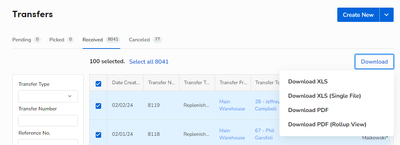We are live!
- Mark as New
- Bookmark
- Subscribe
- Mute
- Subscribe to RSS Feed
- Permalink
- Report Content
01-01-2024 08:23 PM
We are live with inventory. I am sure I will have questions, but the first one is about alerts. Is there a way to set an alert to go to the warehouse manager when a transfer from warehouse to truck has been created. we will have laptops set up for our techs to request a transfer for parts that they "may" need on a job. At lest temporarily putting them on the truck in addition to the regular truck stock. I assume he can be checking the status of transfers regularly but an alert would be nice.
Any other ideas?
- Labels:
-
Inventory Module
- Mark as New
- Bookmark
- Subscribe
- Mute
- Subscribe to RSS Feed
- Permalink
- Report Content
02-02-2024 11:37 AM
My question is why would you want to do this? It would seem that going to the Transfers tab within ServiceTitan after they have been created and downloading all of the transfers to an Excel format may be a better use of efficiency. I feel as though the manual operations may bog things down too much.
- Mark as New
- Bookmark
- Subscribe
- Mute
- Subscribe to RSS Feed
- Permalink
- Report Content
01-15-2024 09:59 AM
You could set up a vendor as your warehouse and use the manager's email as the contact. Then you'll see requests for parts for the techs. Then it would be creating the necessary TRANSFER from the warehouse to the truck and CANCELLING the PO so as to not creating a double entry. It's a little more time consuming, but might help without knowing exactly what to put on the templates and how much.
- Mark as New
- Bookmark
- Subscribe
- Mute
- Subscribe to RSS Feed
- Permalink
- Report Content
01-02-2024 07:00 AM
Thanks! Not something I have done before so I will check it out.
- Mark as New
- Bookmark
- Subscribe
- Mute
- Subscribe to RSS Feed
- Permalink
- Report Content
01-02-2024 06:03 AM
There are not a lot of great alerts set up for inventory. Typically just the Purchase Orders tags. You could manually assign a task to the warehouse manager when a transfer has been created, then they will get notifications.
Acclaimed! Heating Cooling and Furnace Cleaning