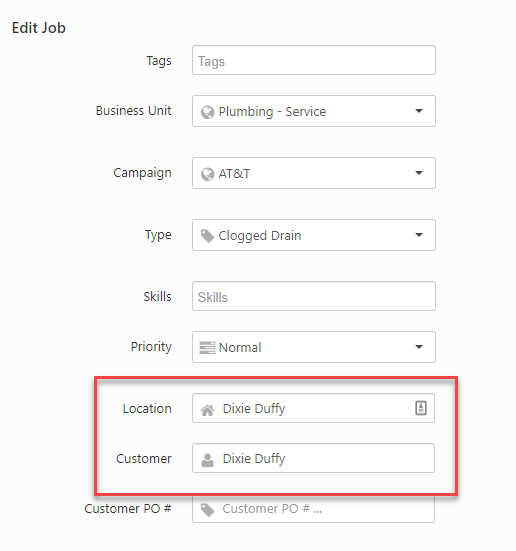- Community
- Discussions
- Jobs
- Delete Option for Mistakes
- Subscribe to RSS Feed
- Mark Topic as New
- Mark Topic as Read
- Float this Topic for Current User
- Bookmark
- Subscribe
- Mute
- Printer Friendly Page
- Mark as New
- Bookmark
- Subscribe
- Mute
- Subscribe to RSS Feed
- Permalink
- Report Content
06-23-2022 08:48 AM
There should be a delete option for when you create an estimate you can delete it.
For example, if you select the wrong customer and start to create an estimate. The solution would be to delete it.
Or if you start to create an estimate that is no longer needed.
There should also be a delete option for booked jobs.
Example: If you schedule a call under the wrong customer account, you should be able to delete it.
It seems as though service titian has little room for user error and is not the simplest software to use compared to others software.
Solved! Go to Solution.
- Labels:
-
Jobs - Office
- Mark as New
- Bookmark
- Subscribe
- Mute
- Subscribe to RSS Feed
- Permalink
- Report Content
06-23-2022 09:35 AM
Hi there! You can definitely delete in ServiceTitan!
For deleting estimates, here is the Knowledgebase Article on how to do that.
For a booked job under the wrong customer account, go to the Edit Pencil on the job, then select the correct Customer and Location.
There is definitely a bit of a learning curve in understanding where to find certain functions, but after a while it's all muscle memory!
Pam Duffy, Powerhouse Consulting Group
ServiceTitan Certified Coach + ServiceTitan Certified Marketer + Zapier Certified Expert
- Mark as New
- Bookmark
- Subscribe
- Mute
- Subscribe to RSS Feed
- Permalink
- Report Content
05-09-2023 11:01 AM
This does not work for all estimates.
- Mark as New
- Bookmark
- Subscribe
- Mute
- Subscribe to RSS Feed
- Permalink
- Report Content
09-22-2023 08:53 AM
Same for me
- Mark as New
- Bookmark
- Subscribe
- Mute
- Subscribe to RSS Feed
- Permalink
- Report Content
06-23-2022 09:35 AM
Hi there! You can definitely delete in ServiceTitan!
For deleting estimates, here is the Knowledgebase Article on how to do that.
For a booked job under the wrong customer account, go to the Edit Pencil on the job, then select the correct Customer and Location.
There is definitely a bit of a learning curve in understanding where to find certain functions, but after a while it's all muscle memory!
Pam Duffy, Powerhouse Consulting Group
ServiceTitan Certified Coach + ServiceTitan Certified Marketer + Zapier Certified Expert
- Mark as New
- Bookmark
- Subscribe
- Mute
- Subscribe to RSS Feed
- Permalink
- Report Content
10-10-2022 07:11 AM
Can we delete it once it's been batched and exported?
- Transfer Purchase Orders in Pricebook
- Variances between Service Titan sales tax calculations and QuickBooks Online sales tax calculations in Accounting
- Permanently Delete Membership Type in Memberships or Service Agreements
- Closing Your Books at Month End: Why and How in Accounting
- Hide Individual Line Items in General