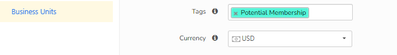- Community
- Discussions
- Jobs
- Re: Removing Tags That Shouldn't Be Attached
- Subscribe to RSS Feed
- Mark Topic as New
- Mark Topic as Read
- Float this Topic for Current User
- Bookmark
- Subscribe
- Mute
- Printer Friendly Page
Removing Tags That Shouldn't Be Attached
- Mark as New
- Bookmark
- Subscribe
- Mute
- Subscribe to RSS Feed
- Permalink
- Report Content
03-29-2024 10:26 AM
For the last few months, when our installers complete any installation job, 3 tags that had not been applied to the job, suddenly show up without any interaction from the person completing the job. Inspection, Agreement Visit, and Home Sale Inspection should not attach to any install job, which mean that we have to go into the job after it's been completed to remove them manually. Easy enough, but shouldn't be necessary. What settings need to be changed in order to prevent this from happening?
Thanks!
- Labels:
-
Jobs-Mobile
-
Technician Job Closeout
- Mark as New
- Bookmark
- Subscribe
- Mute
- Subscribe to RSS Feed
- Permalink
- Report Content
04-01-2024 06:20 AM
Also check your forms for the job...they might have a tag attached to them when the job is completed.
Acclaimed! Heating Cooling and Furnace Cleaning
- Mark as New
- Bookmark
- Subscribe
- Mute
- Subscribe to RSS Feed
- Permalink
- Report Content
04-01-2024 10:43 AM
That was it! Thank you 👍
- Mark as New
- Bookmark
- Subscribe
- Mute
- Subscribe to RSS Feed
- Permalink
- Report Content
03-29-2024 02:24 PM
Tags can auto-populate based on settings in the Business Unit or Job Type. I would look in Settings for each of these and see if there is anything in the "Tag" field.
Let me know if you need more help finding this!