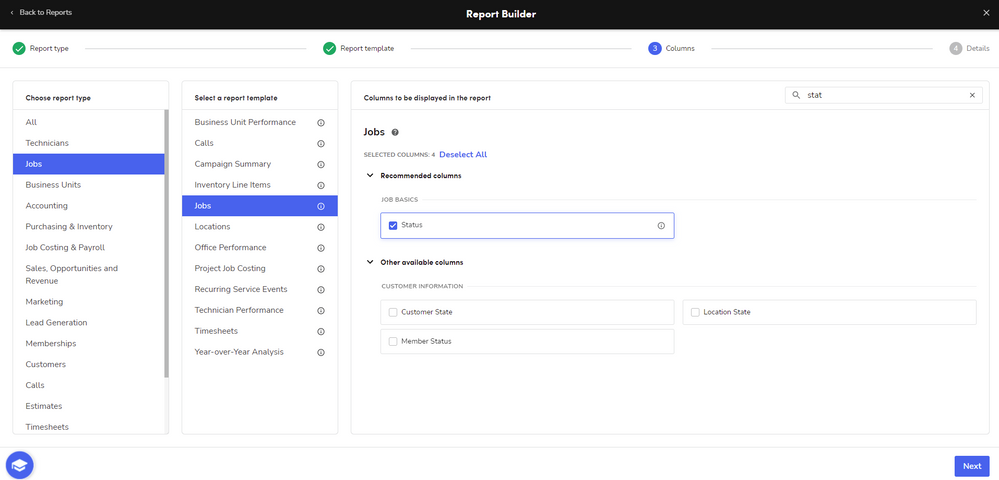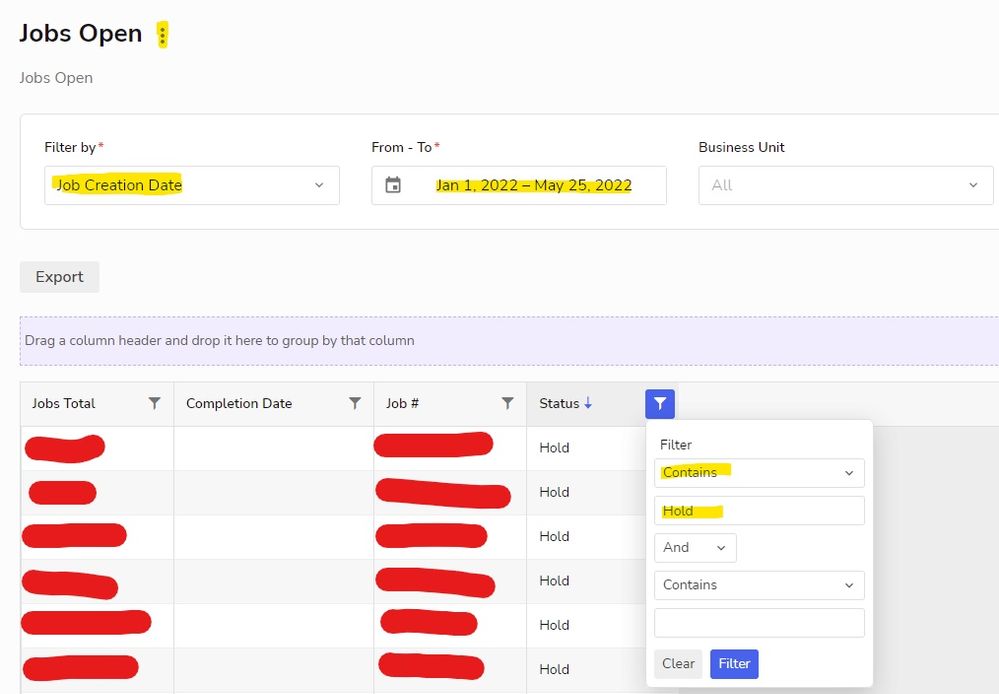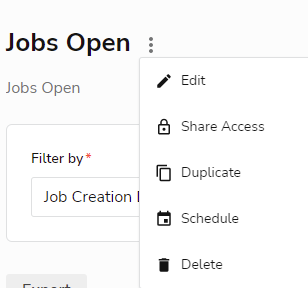- Community
- Discussions
- Jobs
- open jobs by customer report
- Subscribe to RSS Feed
- Mark Topic as New
- Mark Topic as Read
- Float this Topic for Current User
- Bookmark
- Subscribe
- Mute
- Printer Friendly Page
- Mark as New
- Bookmark
- Subscribe
- Mute
- Subscribe to RSS Feed
- Permalink
- Report Content
05-25-2022 08:50 AM
has anyone requested or know where i can find an open jobs by customer report? I have several customers that have multiple locations ( like 20 to 50 ) and i would like a daily report that i can send to them with job status to keep them informed and eliminate several calls a day made to our dispatch office requesting this information.
thanks
Solved! Go to Solution.
- Labels:
-
Jobs - Office
- Mark as New
- Bookmark
- Subscribe
- Mute
- Subscribe to RSS Feed
- Permalink
- Report Content
05-25-2022 09:40 AM - edited 05-25-2022 09:41 AM
Perhaps an even easier way would be to use the existing job status report, called just "Job Status". After selecting the report, add customer ID and/or customer name to the columns. Change the "filter by" option from completion date to creation date. Run the report. When the report is displayed, click the funnel on the completion date column and select the "is null" filter. This will exclude any job that isn't open. Then click the funnel on the customer ID or name and select the customer you want displayed. That's your report. You can, of course, add or subtract columns from the "Edit Columns" button as you wish. And, btw, once you have the report as you want it, you can save its defaults so you don't have to make these changes the next time you run it.
- Mark as New
- Bookmark
- Subscribe
- Mute
- Subscribe to RSS Feed
- Permalink
- Report Content
05-26-2022 05:52 AM
Thanks everyone for your input. I will give the custom report a shot and see what i can come up with....have a great day!
- Mark as New
- Bookmark
- Subscribe
- Mute
- Subscribe to RSS Feed
- Permalink
- Report Content
05-25-2022 09:47 AM
Thanks, wch-alex, I appreciate the kudo.
- Mark as New
- Bookmark
- Subscribe
- Mute
- Subscribe to RSS Feed
- Permalink
- Report Content
05-25-2022 09:50 AM
Lol, of course I like to see others being active in the community and giving other ways to complete different tasks as there is 100+ ways to complete the same task with a very similar or exact same result.
- Mark as New
- Bookmark
- Subscribe
- Mute
- Subscribe to RSS Feed
- Permalink
- Report Content
05-25-2022 09:40 AM - edited 05-25-2022 09:41 AM
Perhaps an even easier way would be to use the existing job status report, called just "Job Status". After selecting the report, add customer ID and/or customer name to the columns. Change the "filter by" option from completion date to creation date. Run the report. When the report is displayed, click the funnel on the completion date column and select the "is null" filter. This will exclude any job that isn't open. Then click the funnel on the customer ID or name and select the customer you want displayed. That's your report. You can, of course, add or subtract columns from the "Edit Columns" button as you wish. And, btw, once you have the report as you want it, you can save its defaults so you don't have to make these changes the next time you run it.
- Mark as New
- Bookmark
- Subscribe
- Mute
- Subscribe to RSS Feed
- Permalink
- Report Content
05-25-2022 09:32 AM
For this you will want to create a custom report. You will probably want to make sure "Status" is selected.
Then hit next and name your report, then go hit next again and I would select these options (picture below).
I am not sure what you classify as an open job but here is an example of the jobs we have on hold. These statuses are similar to the status on the bottom of the dispatch board. Then when you are done you need to click the 3 dots next to the name of your report (Jobs Open in my case) and select schedule and from there you can schedule the report accordingly.
Let me know if you have any questions or need help scheduling the report.
- Please vote for this updated feature! Customer Since Field in General Office
- Photo Organization - Catalogue in General
- Adding a Tag to job when the invoice is paid? in Accounting
- PLEASE VOTE** Want Ability to EXCLUDE Certain Campaigns from Attribution in Marketing
- Payroll Detail Report in Timesheets and Payroll