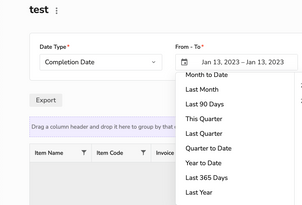Inventory Usage Report
- Mark as New
- Bookmark
- Subscribe
- Mute
- Subscribe to RSS Feed
- Permalink
- Report Content
01-11-2023 03:18 PM
Hey Everyone! Looking to run a report on our inventory for usage of each specific inventoried item for a given time frame, last year for example. We have a report created, but it's broken down by each individual transaction, and for this specific report/information, we don't necessarily care about the individual transactions, but the usage of the item over the course of the year as a total. I understand that we could run the report for each individual item or group the transactions by item, but from an exportable & sortable report, this isn't working. Any tips would be lovely!
- Labels:
-
Enhancement Request
-
Question
- Mark as New
- Bookmark
- Subscribe
- Mute
- Subscribe to RSS Feed
- Permalink
- Report Content
01-20-2023 04:34 AM
The way I found to do something similar to this was to make a re-usable blank template that uses the raw report data from Service Titan to feed a pivot table in Excel. You can set up the pivot table to give overall totals used per item number, or break it down to totals used in each month.
- Mark as New
- Bookmark
- Subscribe
- Mute
- Subscribe to RSS Feed
- Permalink
- Report Content
01-13-2023 05:09 AM
I have created a report like that, the issue is, we're trying to export the data and be able to look at an items usage as a whole. When I run this report, it's broken down by transaction, which in some instances is important, but I'm trying to look at totals, what are the top 100 items we used last year, what didn't we use at all. With it broken down by transaction, I'm unable to sort the excel doc.
- Mark as New
- Bookmark
- Subscribe
- Mute
- Subscribe to RSS Feed
- Permalink
- Report Content
01-13-2023 05:02 AM
Hi @ashleyle1,
The best will be to create a custom report on “All” report type and “invoice item” report template. By running this report, you can see what items have been added to job invoices. If you add the “item type” filter, you can see what item was added to an invoice. There is another filter "item qty" that can also be helpful. When running the report, as you can see on the screenshot attached, you can select "last year" or "year to date" date range to get needed data.
Hope this is helpful!