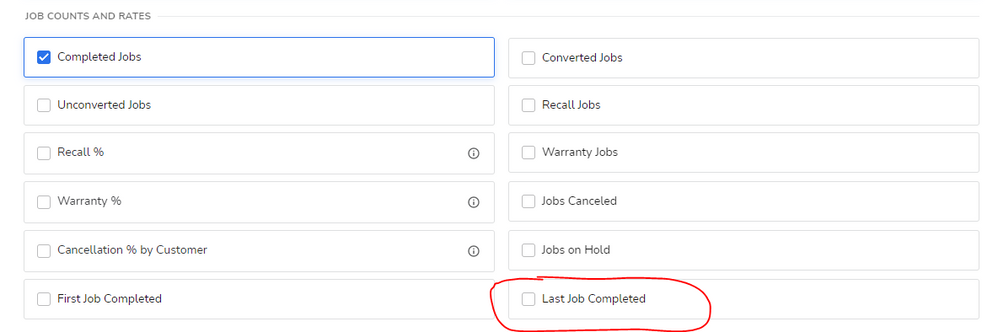- Mark as New
- Bookmark
- Subscribe
- Mute
- Subscribe to RSS Feed
- Permalink
- Report Content
04-26-2022 03:48 PM
I would like to start a discussion on outbound calling with ST, majority of the posts relate to inbound but outbound is about 75% of what my department does.
My department makes outbound calls for general maintenance on our products so some customers may have multiple products from our line that require service yearly. I want to get the most out of ST so any info helps.
Does anyone use ST primarily for outbound calls?
Where do you get your listings from within ST to make those calls?
Will customers info stack if they have multiple items due for follow up?
Thanks,
Aaron
Solved! Go to Solution.
- Labels:
-
Call Booking Details
- Mark as New
- Bookmark
- Subscribe
- Mute
- Subscribe to RSS Feed
- Permalink
- Report Content
04-27-2022 10:46 AM
Answering your questions in order:
Does anyone use ST primarily for outbound calls? I would definitely only use ST for outbound calls. You want those recordings saved!
Where do you get your listings from within ST to make those calls? The follow ups tab is my favorite place to find outbound calls to make. I love the idea of having a person whose sole responsibility is the follow up tab- keeping it up to date, dismissing dead opportunities, and following up. You can certainly also create some custom reports to dig for more opportunity
Will customers info stack if they have multiple items due for follow up? They won't, but I like to make it a part of the process to open the customer and look at recent jobs and estimates before I follow up so I know what else we can talk about on the phone to maximize the opportunity.
Jessica Woodruff Smith, LadyTitans Co-Founder & Process Manager at AirWorks Solutions
- Mark as New
- Bookmark
- Subscribe
- Mute
- Subscribe to RSS Feed
- Permalink
- Report Content
05-05-2022 05:31 AM
The report template to use would be customers or locations. There is a field in there where it says Last Job Completed. Please see the below snippet.
- Mark as New
- Bookmark
- Subscribe
- Mute
- Subscribe to RSS Feed
- Permalink
- Report Content
06-16-2022 08:50 AM
I appreciate the info, I think a notes field would be very beneficial in the follow up window. Would save tons of steps to see that you already called and got an answer. We wont be clearing events until the service has been performed so having a quick view of short detail on most recent contact would be very ideal.
- Mark as New
- Bookmark
- Subscribe
- Mute
- Subscribe to RSS Feed
- Permalink
- Report Content
04-27-2022 10:46 AM
Answering your questions in order:
Does anyone use ST primarily for outbound calls? I would definitely only use ST for outbound calls. You want those recordings saved!
Where do you get your listings from within ST to make those calls? The follow ups tab is my favorite place to find outbound calls to make. I love the idea of having a person whose sole responsibility is the follow up tab- keeping it up to date, dismissing dead opportunities, and following up. You can certainly also create some custom reports to dig for more opportunity
Will customers info stack if they have multiple items due for follow up? They won't, but I like to make it a part of the process to open the customer and look at recent jobs and estimates before I follow up so I know what else we can talk about on the phone to maximize the opportunity.
Jessica Woodruff Smith, LadyTitans Co-Founder & Process Manager at AirWorks Solutions
- Mark as New
- Bookmark
- Subscribe
- Mute
- Subscribe to RSS Feed
- Permalink
- Report Content
05-02-2022 02:36 PM
Great advice Jessica!!
- Mark as New
- Bookmark
- Subscribe
- Mute
- Subscribe to RSS Feed
- Permalink
- Report Content
04-27-2022 09:34 AM
Hey Aaron! I shared some great outbound tips in this webinar. You can definitely leverage ServiceTitan to increase your booked calls! Reach out if you have more questions! - Angie
- Mark as New
- Bookmark
- Subscribe
- Mute
- Subscribe to RSS Feed
- Permalink
- Report Content
05-03-2022 01:14 PM
What is a good way to get metrics on call booking rates, inbound and outbound? I'm a little confused, and it seems like my call booking rate on our dashboard doesn't match our marketing analytics tab. Thanks for any help.
- Mark as New
- Bookmark
- Subscribe
- Mute
- Subscribe to RSS Feed
- Permalink
- Report Content
05-02-2022 02:36 PM
Here is a quick reference to the tips I shared in our contractor playbook!
- Mark as New
- Bookmark
- Subscribe
- Mute
- Subscribe to RSS Feed
- Permalink
- Report Content
04-27-2022 08:04 AM
There are a few call lists that you can get. The first few are in the follow up tab. Unsold estimates, expiring memberships and recurring service events that need to be scheduled.
We also use a lot of lists from the reports.
We pull old equipment reports to call customers on system checks for their equipment.
Another report that we pull is running reports on customers that only did 1 job and the last job was over a year ago to see if we can drum up more service.
If you perform multiple trades, you can run reports on customers that used you for one trade and not the other. Maybe the customers don't know that you perform plumbing and heating and not just plumbing.
- Mark as New
- Bookmark
- Subscribe
- Mute
- Subscribe to RSS Feed
- Permalink
- Report Content
05-04-2022 07:44 PM
Hi Alex, just curious how you created that report for customers who have only used you once over a year ago? I feel like this would be super helpful to us.
- Mark as New
- Bookmark
- Subscribe
- Mute
- Subscribe to RSS Feed
- Permalink
- Report Content
05-05-2022 05:31 AM
The report template to use would be customers or locations. There is a field in there where it says Last Job Completed. Please see the below snippet.