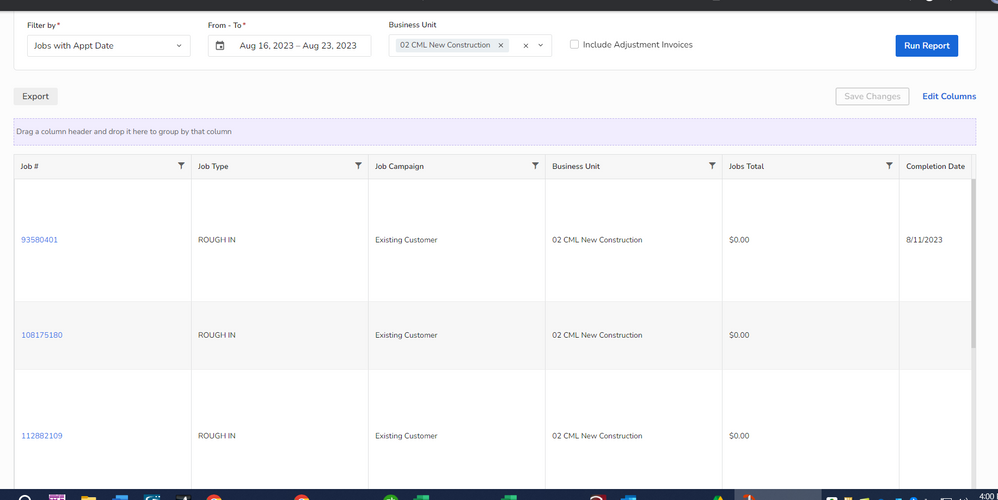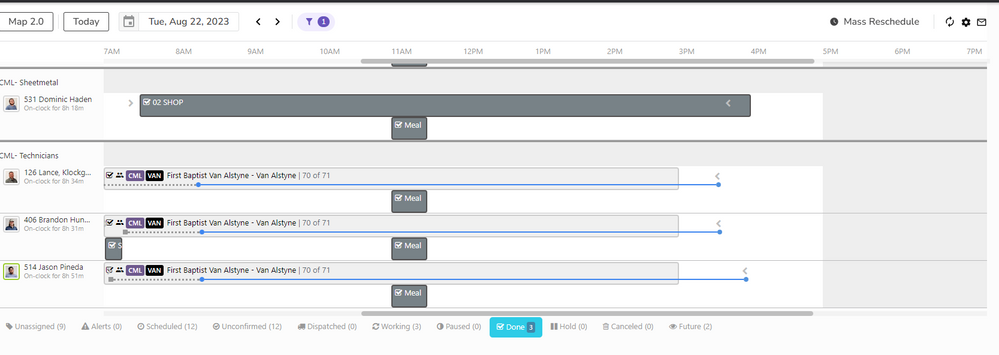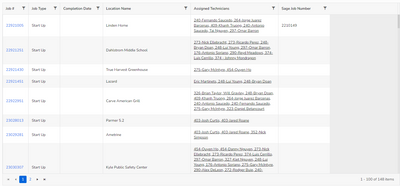- Community
- Discussions
- Reporting
- Report - All Calls Ran Yesterday
- Subscribe to RSS Feed
- Mark Topic as New
- Mark Topic as Read
- Float this Topic for Current User
- Bookmark
- Subscribe
- Mute
- Printer Friendly Page
Report - All Calls Ran Yesterday
- Mark as New
- Bookmark
- Subscribe
- Mute
- Subscribe to RSS Feed
- Permalink
- Report Content
08-23-2023 12:13 PM
I work with a construction company and I have jobs that go on for months with an appointment for each day the tech goes to the job. The past appointments will be marked as done. I need to run a report for the previous day of all the jobs that we went to. How would I create that report? Side note. We do not have the labor turned on.
- Labels:
-
Creating Custom Reports
- Mark as New
- Bookmark
- Subscribe
- Mute
- Subscribe to RSS Feed
- Permalink
- Report Content
08-23-2023 01:07 PM
Do you have multiple techs on the same job and expecting to see a line for each?
If I look at the bottom of the dispatchboard the "done" section equals the same number I pull in that report?
Bill Joplin's Air Conditioning & Heating
- Mark as New
- Bookmark
- Subscribe
- Mute
- Subscribe to RSS Feed
- Permalink
- Report Content
08-23-2023 01:20 PM
What did you select when you created your report?
- Mark as New
- Bookmark
- Subscribe
- Mute
- Subscribe to RSS Feed
- Permalink
- Report Content
08-23-2023 02:06 PM
weird!! I picked a smaller BU that has ongoing multi tech jobs just to make sure it was working properly. We have 3 separate jobs with 1 appointment each with 15 techs dispatched/done
Bill Joplin's Air Conditioning & Heating
- Mark as New
- Bookmark
- Subscribe
- Mute
- Subscribe to RSS Feed
- Permalink
- Report Content
08-23-2023 02:36 PM
Reports are very frustrating. It is giving me 148 jobs and at the bottom it has 22. I an in the next environment. Selected Create a report, jobs and then jobs again?
- Mark as New
- Bookmark
- Subscribe
- Mute
- Subscribe to RSS Feed
- Permalink
- Report Content
08-24-2023 07:51 AM
Your filtering by "jobs with appointment date"? and "yesterday"?
Yes Jobs and then Jobs again to build the report. "Next" will give you wonky data because it only updates once a week have you tried it in your live account?
Bill Joplin's Air Conditioning & Heating
- Mark as New
- Bookmark
- Subscribe
- Mute
- Subscribe to RSS Feed
- Permalink
- Report Content
08-23-2023 02:09 PM
the date range was actually just "yesterday" when I ran it but apparently I changed it before I took the screenshot sorry lol
Bill Joplin's Air Conditioning & Heating
- Mark as New
- Bookmark
- Subscribe
- Mute
- Subscribe to RSS Feed
- Permalink
- Report Content
08-23-2023 01:17 PM
I put all techs on the same appointment. I have 153 on my report.
- Mark as New
- Bookmark
- Subscribe
- Mute
- Subscribe to RSS Feed
- Permalink
- Report Content
08-23-2023 01:14 PM
I must have created the report incorrectly because at the bottom of my board there are 23 and my report has a heck of a lot more.
- Mark as New
- Bookmark
- Subscribe
- Mute
- Subscribe to RSS Feed
- Permalink
- Report Content
08-23-2023 12:38 PM
I built a completed jobs report with the jobs template, you can run it by Jobs with appointment date and yesterday and it should give you what you need
Bill Joplin's Air Conditioning & Heating