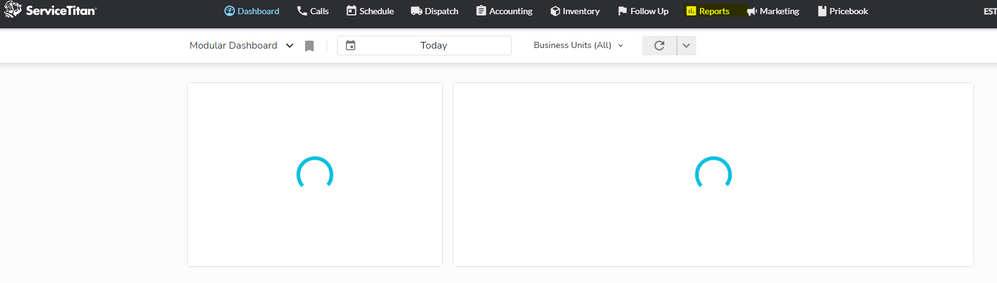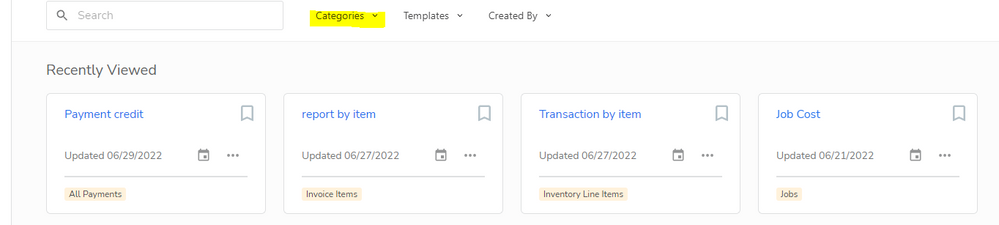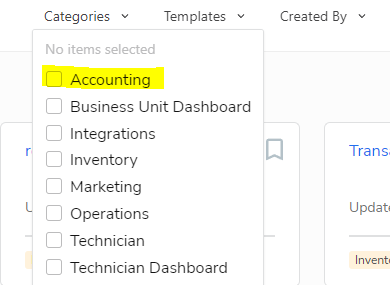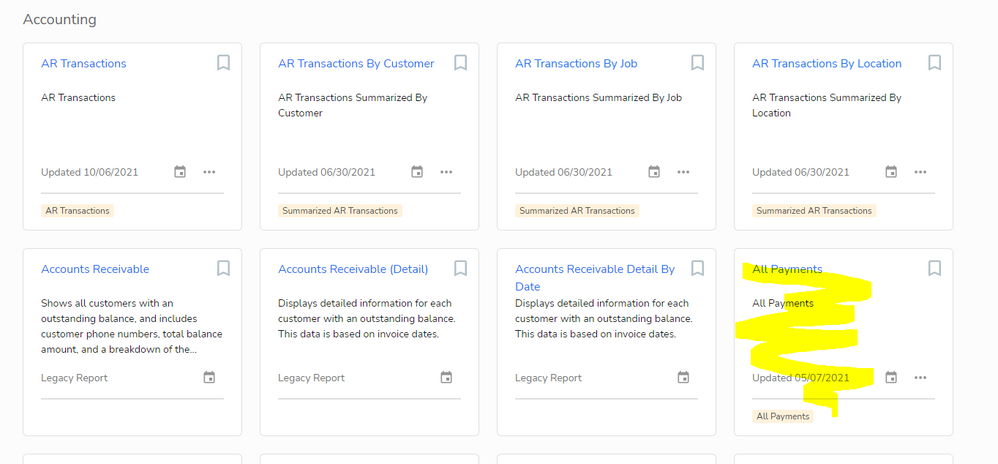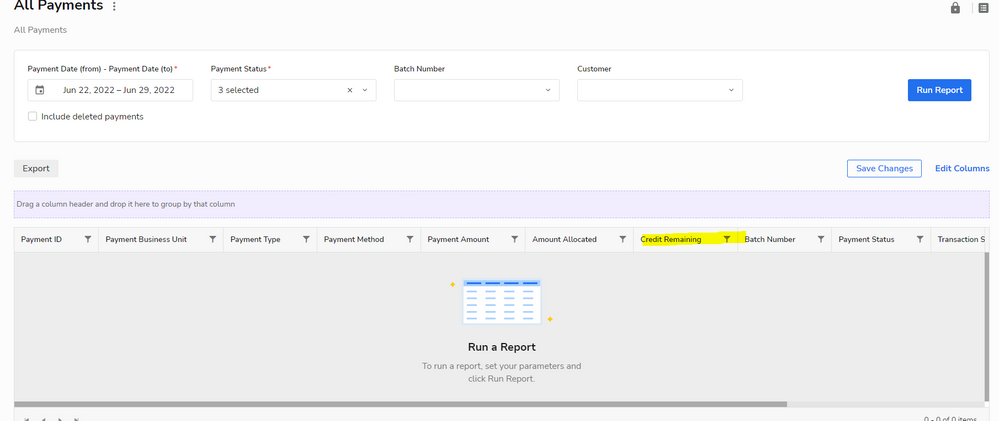- Community
- Discussions
- Reporting
- Re: Report for Credit on Accounts
- Subscribe to RSS Feed
- Mark Topic as New
- Mark Topic as Read
- Float this Topic for Current User
- Bookmark
- Subscribe
- Mute
- Printer Friendly Page
- Mark as New
- Bookmark
- Subscribe
- Mute
- Subscribe to RSS Feed
- Permalink
- Report Content
06-29-2022 04:55 AM
Is there a report or way to see a list of accounts/customers that have a credit and the amount? I am trying to do a double check to make sure all payments are applied correctly and not forgotten in limbo.
Solved! Go to Solution.
- Labels:
-
Reports-Legacy
- Mark as New
- Bookmark
- Subscribe
- Mute
- Subscribe to RSS Feed
- Permalink
- Report Content
06-29-2022 11:14 AM - edited 06-29-2022 11:21 AM
Yes you would be creating a custom report to do what I described above but there is a standard report that can show you the same information. Follow these steps: click on reports in the header> click the categories drop down near the top> click accounting> find the "all payments" report and open it> enter the time period and appropriate filters. "Credit remaining" is a default column on this report- see below in the last screenshot
Screenshots below to show you where to go
Eighty-Seven Degrees Coaching
689-261-0193
- Mark as New
- Bookmark
- Subscribe
- Mute
- Subscribe to RSS Feed
- Permalink
- Report Content
02-23-2023 12:10 PM
Do you have to have ST payments to allow for this reporting? At this time we do not have ST payments, and I cannot seem to create the report with the instructions above
- Mark as New
- Bookmark
- Subscribe
- Mute
- Subscribe to RSS Feed
- Permalink
- Report Content
06-29-2022 09:52 AM
To create a custom report, yes I believe you need that option to do it. To export a report to Excel, you should be able to do that on pretty much any report that has a download option.
- Mark as New
- Bookmark
- Subscribe
- Mute
- Subscribe to RSS Feed
- Permalink
- Report Content
06-29-2022 07:59 AM - edited 06-29-2022 08:01 AM
Morning @dyan_the ,
You can create a report that will show you any "credit remaining" by customer.
Go to reports> create report> type of report is "accounting report"> select "all payments"> make sure the "credit remaining" option is checked> check any other items you want to show> click next> name it and run report
Let me know if that works for you
Jason
Eighty-Seven Degrees Coaching
Eighty-Seven Degrees Coaching
689-261-0193
- Mark as New
- Bookmark
- Subscribe
- Mute
- Subscribe to RSS Feed
- Permalink
- Report Content
06-29-2022 08:44 AM
Would you need custom reporting in order to do this?
- Mark as New
- Bookmark
- Subscribe
- Mute
- Subscribe to RSS Feed
- Permalink
- Report Content
06-29-2022 11:14 AM - edited 06-29-2022 11:21 AM
Yes you would be creating a custom report to do what I described above but there is a standard report that can show you the same information. Follow these steps: click on reports in the header> click the categories drop down near the top> click accounting> find the "all payments" report and open it> enter the time period and appropriate filters. "Credit remaining" is a default column on this report- see below in the last screenshot
Screenshots below to show you where to go
Eighty-Seven Degrees Coaching
689-261-0193
- Mark as New
- Bookmark
- Subscribe
- Mute
- Subscribe to RSS Feed
- Permalink
- Report Content
07-13-2022 06:58 AM
Thank You!
- Mark as New
- Bookmark
- Subscribe
- Mute
- Subscribe to RSS Feed
- Permalink
- Report Content
06-29-2022 05:16 AM
The easiest way that I know of to accomplish this is to run the Accounts Receivable Detail report, export it to Excel, and then filter on the amount column. Unfortunately, filters are not an option on any of the A/R reports I've seen.