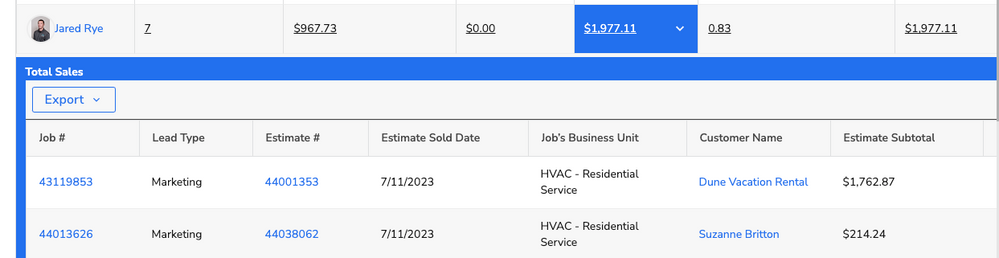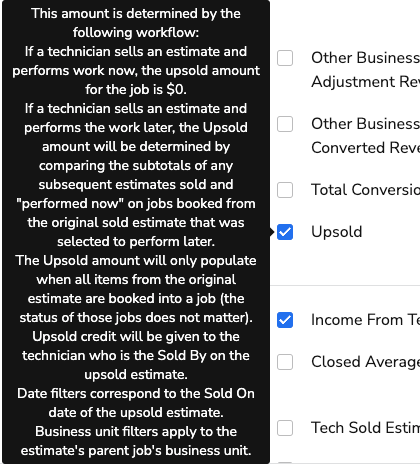- Community
- Discussions
- Reporting
- Re: True/Total Income Produced By Tech formula and...
- Subscribe to RSS Feed
- Mark Topic as New
- Mark Topic as Read
- Float this Topic for Current User
- Bookmark
- Subscribe
- Mute
- Printer Friendly Page
True/Total Income Produced By Tech formula and category missing!
- Mark as New
- Bookmark
- Subscribe
- Mute
- Subscribe to RSS Feed
- Permalink
- Report Content
07-24-2023 10:59 AM
True/Total Income Produced By Tech: On the dashboard I want another category for the technicians that takes the sales number, adds it to the productivity number, looks at the productivity number for jobs that are also sales by this specific tech and the split for the tech of the amount of work they performed on that specific sale, then reduces the dollars based on the split that is actually a duplication of the sales in order to come up with a true total income produced by each technician.
Possible Formula: Add Sales Total + Add Productivity dollar amount total = income produced (Look at Sales and Productivity job numbers to identify Dollars based on productivity split by job) - (Productivity job matching job numbers from Income Produced to produce Total income produced by tech. Or something like this since I am not the programmer or mathematician.
Why it is important: How do you have a valid goal to point at or point employees at if the target is not true? My technicians are performance based combining both sales and productivity to be the most fair at having to repair, replace and sell their own work. If these numbers are duplicated then they are invalid, if the numbers are omitted then the tech is being cheated out of possible income and raises. Also I can evaluate techs good and bad as well as company decisions based on these same numbers that will affect everyone at the company.
How ST handles the numbers now: ST separates Sales from productivity or (work performed) Both are valid however if the tech sells the work then performs it, the number based on the split is then doubled based on the split amount. The issue I have is this. I cannot add the 2 categories together to have a total revenue produced by tech. Sales is lower than productivity for most techs and Productivity does not calculate sales if the tech that sold the work does not perform it.
- Mark as New
- Bookmark
- Subscribe
- Mute
- Subscribe to RSS Feed
- Permalink
- Report Content
09-20-2023 10:14 AM
, now that I see this thread I see how it works and the second reply I thought I would be looking for was included in the same string with a separate notification. Got it.
- Mark as New
- Bookmark
- Subscribe
- Mute
- Subscribe to RSS Feed
- Permalink
- Report Content
07-26-2023 05:46 AM
@evohvac I think I have a solution however it doesn't appear to be working in my dashboard. Let me chat with support and see if they can resolve the issue.
Example so you can see what it should be doing.
Per the above image the UPSOLD column is where the estimates sold that day but not completed should populate. So in the image the estimate for $214.24 was completed on July 11th and was accounted for in his Completed Revenue. The estimate for $1762.87 was not completed on July 11th but was sold that day. It should be recorded int he UPSOLD column as that is what is shows when editing the custom dashboard.
UPSOLD Explanation
I will follow up after I reach support and have a resolution.
CSR/Dispatcher Group Moderator & LadyTitans Member
- Mark as New
- Bookmark
- Subscribe
- Mute
- Subscribe to RSS Feed
- Permalink
- Report Content
09-20-2023 10:13 AM
Krista-gac
I have no idea where to even find this info and if this is a work around it seems like manual labor although may be less if it works right and someone shows me where and how to use it. I see there is one other reply and I am going to look at that now.
Still confused and no resolution.
- Mark as New
- Bookmark
- Subscribe
- Mute
- Subscribe to RSS Feed
- Permalink
- Report Content
07-26-2023 05:06 AM
Hi @evohvac and thanks for bringing this to our attention!
This amazing idea needs to be shared with the Product team. The best place to share great ideas like this is: https://community.servicetitan.com/t5/Ideas/bd-p/ideas
Let's also see if one of our experts can weigh in and help with this or suggest a workaround for now. @krista-gac, have you worked with or have suggestions for enhancing the total Income Produced By Tech formula?
- Configurable Material by Category in Pricebook
- Sold vs Unsold Estimates Reports in Reporting
- Categories for estimate templates and proposal templates in Estimates
- Trying to get answers on completing TRANE categories in Pricebook
- Discount on one category applies to Membership that doesn't have that category. in Memberships or Service Agreements