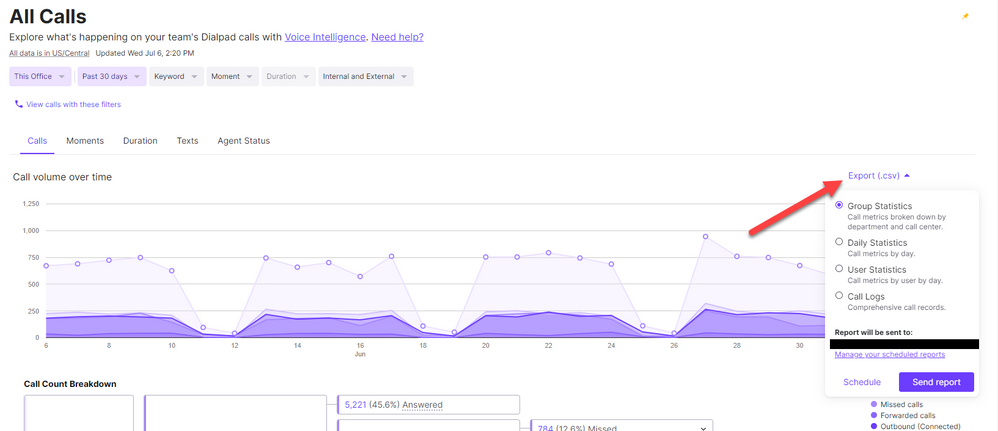How To Export Phones Pro Reports?
- Mark as New
- Bookmark
- Subscribe
- Mute
- Subscribe to RSS Feed
- Permalink
- Report Content
07-06-2022 02:07 PM - edited 07-06-2022 02:10 PM
I am trying to figure out how to export the data from the Phones Pro/Dial Pad reports. Does anyone have a secret to getting the data to Excel? I'm trying to get data regarding missed calls (calls that agents let go to our back up number when they could have answered it.)
- Labels:
-
Phones Pro
- Mark as New
- Bookmark
- Subscribe
- Mute
- Subscribe to RSS Feed
- Permalink
- Report Content
07-06-2022 05:48 PM
Do you have Entire Office in the Users/Groups field selected? If so, do you see a breakdown below which shows Inbound/Outbound breakdown? 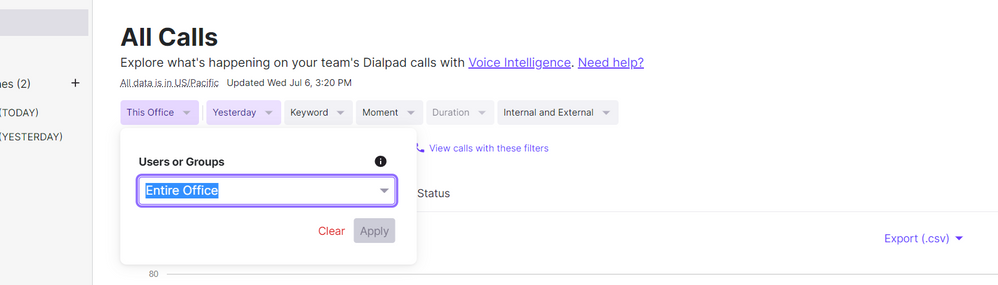
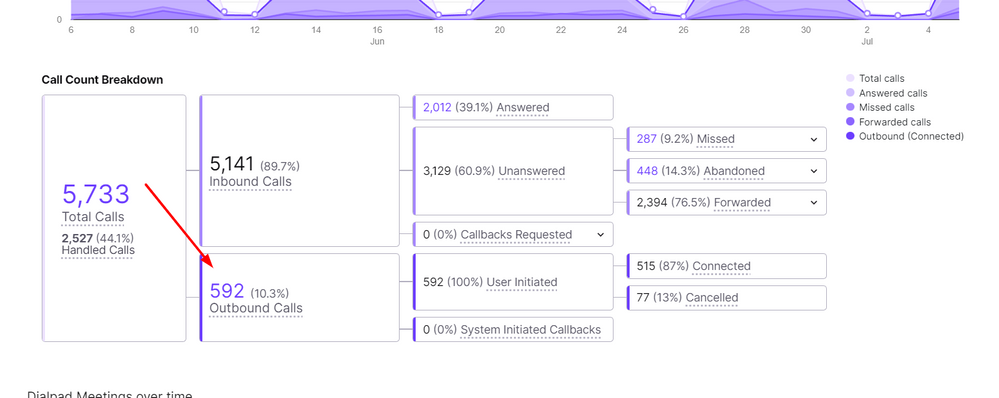
ServiceTitan Certified Coach
Powerhouse Consulting Group
- Mark as New
- Bookmark
- Subscribe
- Mute
- Subscribe to RSS Feed
- Permalink
- Report Content
07-06-2022 02:44 PM
Hi @MH ! If you navigate to the Analytics screen in Dialpad, you can export a report to .csv:
Before exporting, make sure you have your filters set up the way you want (ex: set to Yesterday, all calls just for a specific Call Center or Department, etc.)
Pam Duffy, Powerhouse Consulting Group
ServiceTitan Certified Coach + ServiceTitan Certified Marketer + Zapier Certified Expert
- Mark as New
- Bookmark
- Subscribe
- Mute
- Subscribe to RSS Feed
- Permalink
- Report Content
07-06-2022 03:54 PM
Hi! Thank you for the info. This looks like it would work, however, the "outbound" calls are zero for most of my people, which is not correct at all. (I do two outbound call checks a day for #s) I'm not sure if the data is correct if I know the outbound is incorrect.