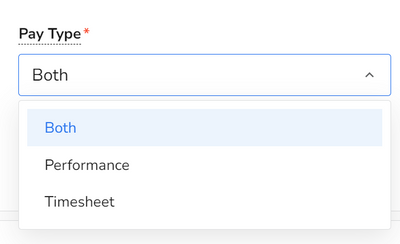Drive Time
- Mark as New
- Bookmark
- Subscribe
- Mute
- Subscribe to RSS Feed
- Permalink
- Report Content
06-08-2023 07:57 AM
Is there a way to turn off drive time? We have commission techs that are not paid for drive time but on every job it adds their drive time to the job costing. We need to remove it for those techs. Is there a way to do so?
- Mark as New
- Bookmark
- Subscribe
- Mute
- Subscribe to RSS Feed
- Permalink
- Report Content
06-16-2023 07:01 AM
@ladams76 I see, I agree you need to have whatever their cost is in order to have accurate cost analysis. Check with your CSM to see if there is a setting they are able to turn off. If it is available, it is gated.
- Mark as New
- Bookmark
- Subscribe
- Mute
- Subscribe to RSS Feed
- Permalink
- Report Content
06-15-2023 06:57 AM
I checked, commute time is not marked. We have them set to timesheet. We have tried to set up payroll through service titan but the way our payroll is set up they were unable to make it work for us. The guys are commission based but still do some jobs that are hourly occasionally. They can only claim labor $ and only what labor they charge customers for. Since we can't use ST for payroll, the closest we could come up with is to put them in as timesheet and use an estimated hourly rate so that will give us an idea of what the job costing and margins are on their jobs. The drive time on those employees seem to throwing the margins off because it includes that in the cost. I was hoping there was a setting we could create that would let us turn off all pay for drive time for those employees.
- Mark as New
- Bookmark
- Subscribe
- Mute
- Subscribe to RSS Feed
- Permalink
- Report Content
06-15-2023 06:45 AM
@ladams76 If this is checked then it's part of the problem and counting travel time on the job. You'll have to make the change and test your account. What about their payroll settings. Are they set to receive performance only (commissions) on their pay type? Have you tried chatting with support?
- Mark as New
- Bookmark
- Subscribe
- Mute
- Subscribe to RSS Feed
- Permalink
- Report Content
06-14-2023 12:50 PM
How would deduct commute time from first drive affect it? They may have 6 calls in a day so wouldn't it only change it for their first call of the day? I can try it but maybe I am not explaining it correctly? We can not use Service Titan for our payroll on commission based techs but we need to be able to see their job costing and gross margins for each job. They are not paid hourly but that is how ST tracks each call but how long they are "clocked in" on each call.
- Mark as New
- Bookmark
- Subscribe
- Mute
- Subscribe to RSS Feed
- Permalink
- Report Content
06-12-2023 05:58 AM
When they dispatch themselves to the call, it appears to be starting their time then and adding it as drive time on the job costing. They are not paid for drive time because we don't charge port to port but by adding drive time to their job costing it is throwing their numbers off.
- Mark as New
- Bookmark
- Subscribe
- Mute
- Subscribe to RSS Feed
- Permalink
- Report Content
06-13-2023 06:01 AM
@ladams76 in their tech profile in settings. Check to see if 'deduct commute time from first drive' is checked under their payroll tab. Make sure this is unchecked.
- Mark as New
- Bookmark
- Subscribe
- Mute
- Subscribe to RSS Feed
- Permalink
- Report Content
06-09-2023 09:56 AM
Hello, are they clocking into a time sheet code or is this automatically happening? Can you share a screengrab?