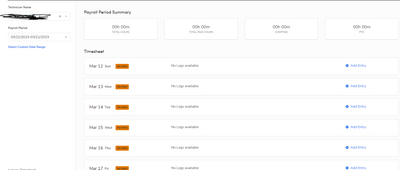- Community
- Discussions
- Timesheets and Payroll
- Re: Timesheet Page Has A Bug?
- Subscribe to RSS Feed
- Mark Topic as New
- Mark Topic as Read
- Float this Topic for Current User
- Bookmark
- Subscribe
- Mute
- Printer Friendly Page
- Mark as New
- Bookmark
- Subscribe
- Mute
- Subscribe to RSS Feed
- Permalink
- Report Content
03-14-2023 08:52 AM
The timesheets page seems to have a bug. When I try to add an entry on a technician's timesheet it is adding the entry on the day before instead of the current date. Is anyone else having this problem?
Solved! Go to Solution.
- Mark as New
- Bookmark
- Subscribe
- Mute
- Subscribe to RSS Feed
- Permalink
- Report Content
03-14-2023 02:10 PM
Hi All,
I was on the phone with tech support this morning, they don't know why the date is generating for the day prior, but they are working on it. I had to manually change the date for all the entries I was putting in, but the gentleman helping me said he was making this a priority.
Santa Rosa Fire Equipment
- Mark as New
- Bookmark
- Subscribe
- Mute
- Subscribe to RSS Feed
- Permalink
- Report Content
03-14-2023 03:23 PM
When I'm on the dispatch board and try to enter a meal it doesn't pop up on the timesheet. I have to end up going to the timesheet to enter it one by one on each technician, where it still has issues with putting it on the previous date. I'm glad to hear it's being worked on !
- Mark as New
- Bookmark
- Subscribe
- Mute
- Subscribe to RSS Feed
- Permalink
- Report Content
03-15-2023 07:47 AM
I mentioned that to him as well. I go to edit time sheet from dispatch board and it pops up the entire pay period with no logs at all, even though I have just that date I am editing selected under techs name, he didn't have an answer but was making that priority as well.
Santa Rosa Fire Equipment
- Mark as New
- Bookmark
- Subscribe
- Mute
- Subscribe to RSS Feed
- Permalink
- Report Content
03-16-2023 11:11 AM
We are getting this problem now too, our techs are unable to clock in or out or mark that they have been dispatched to jobs or are working at the shop. Hopefully this gets resolved ASAP!
- Mark as New
- Bookmark
- Subscribe
- Mute
- Subscribe to RSS Feed
- Permalink
- Report Content
03-14-2023 02:55 PM
Same. Hope they fix.
- Mark as New
- Bookmark
- Subscribe
- Mute
- Subscribe to RSS Feed
- Permalink
- Report Content
03-14-2023 02:10 PM
Hi All,
I was on the phone with tech support this morning, they don't know why the date is generating for the day prior, but they are working on it. I had to manually change the date for all the entries I was putting in, but the gentleman helping me said he was making this a priority.
Santa Rosa Fire Equipment
- Mark as New
- Bookmark
- Subscribe
- Mute
- Subscribe to RSS Feed
- Permalink
- Report Content
03-14-2023 03:19 PM
That's great! Thanks for the update 🙂
- Mark as New
- Bookmark
- Subscribe
- Mute
- Subscribe to RSS Feed
- Permalink
- Report Content
03-14-2023 12:44 PM
Same issue is happening on my end.
- Mark as New
- Bookmark
- Subscribe
- Mute
- Subscribe to RSS Feed
- Permalink
- Report Content
03-14-2023 11:05 AM
I'm having this problem too! I have to go in and adjust everything twice because of it. And it's generating the wrong date for every day in the time periods now too.
- Mark as New
- Bookmark
- Subscribe
- Mute
- Subscribe to RSS Feed
- Permalink
- Report Content
03-14-2023 09:06 AM
I am. I found that after you save and it puts it on the wrong date you can go back in and edit the date and it will move.
Jessica Woodruff Smith, LadyTitans Co-Founder & Process Manager at AirWorks Solutions