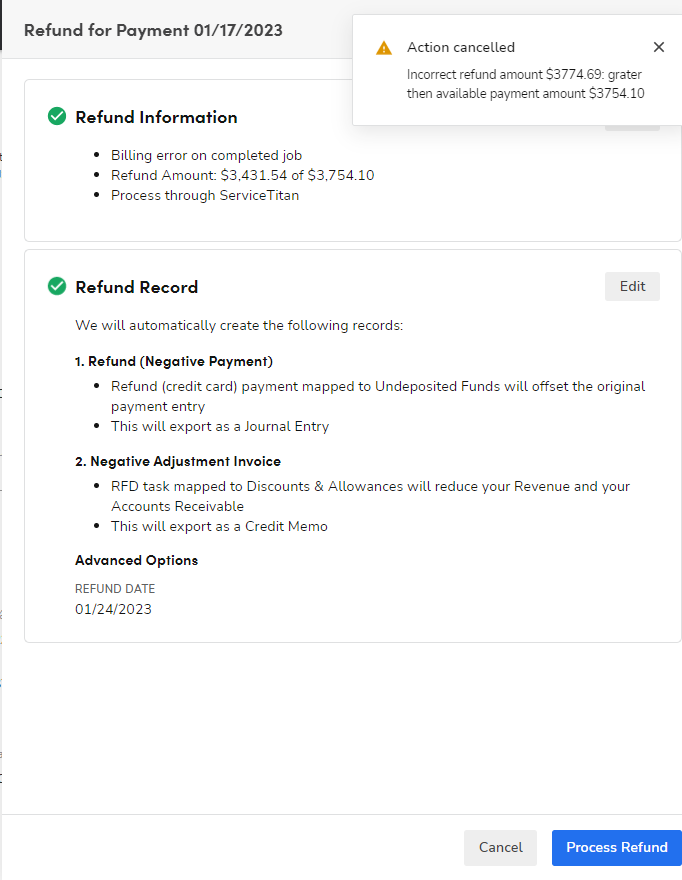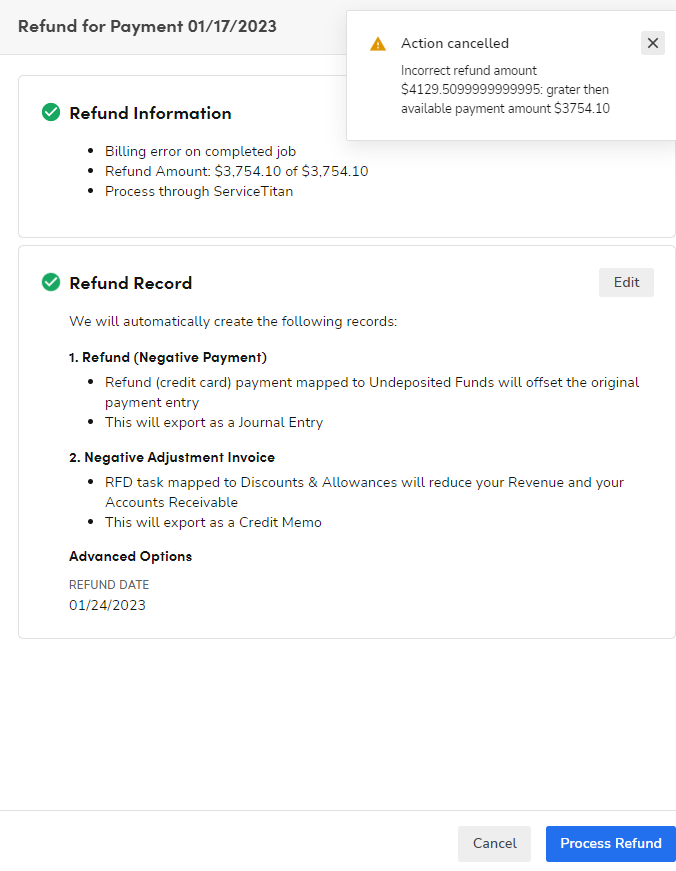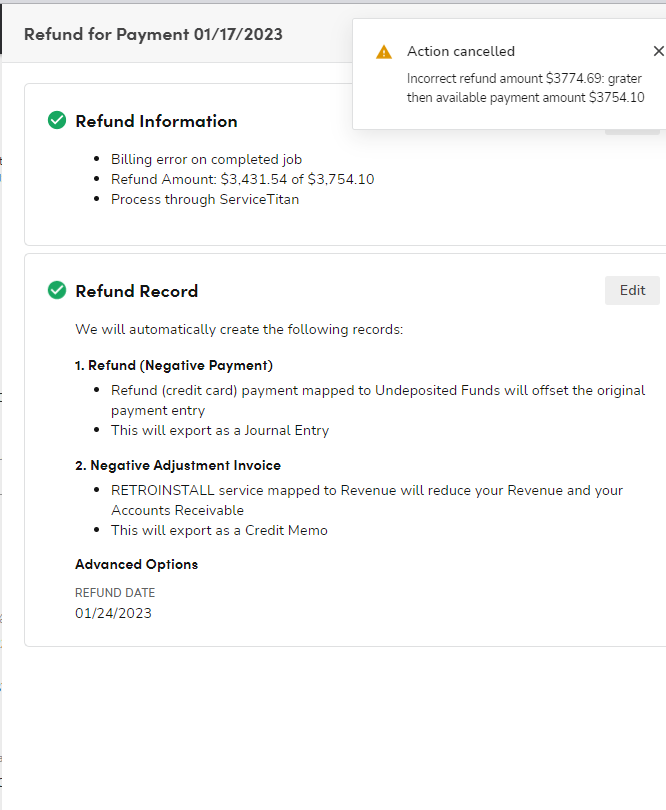- Community
- Discussions
- Accounting
- Auto Refunds not Working
- Subscribe to RSS Feed
- Mark Topic as New
- Mark Topic as Read
- Float this Topic for Current User
- Bookmark
- Subscribe
- Mute
- Printer Friendly Page
- Mark as New
- Bookmark
- Subscribe
- Mute
- Subscribe to RSS Feed
- Permalink
- Report Content
01-24-2023 07:57 AM
Tried to process a refund yesterday and I am getting an error. The error states that I am trying refund more than what was originally charged, but ST is calculating the refund amount based off the parameters I select. I tried processing via the line item, a percentage and a pre- tax amount and all of them are over calculating the refund causing it to throw an error and not process my refund. Anyone else have this problem and know how to fix?
Solved! Go to Solution.
- Labels:
-
Refunds
- Mark as New
- Bookmark
- Subscribe
- Mute
- Subscribe to RSS Feed
- Permalink
- Report Content
01-24-2023 11:37 PM
Yes, make sure that both Taxable and Allow Discounts are unchecked.
- Mark as New
- Bookmark
- Subscribe
- Mute
- Subscribe to RSS Feed
- Permalink
- Report Content
01-24-2023 02:07 PM - edited 01-24-2023 02:21 PM
Can you please also navigate to Pricebook -> Services -> Find the Refund task -> Edit and ensure that "Taxable" is checked off. Also would suggest the same to uncheck if you have "Allow Discounts" on. Please save and try one more time.
- Mark as New
- Bookmark
- Subscribe
- Mute
- Subscribe to RSS Feed
- Permalink
- Report Content
01-24-2023 05:21 PM
By checked off, do you mean checked or unchecked? Im assuming checked, but just want to make sure. I checked it and taxable was checked. We have used the auto refunds in the past and they have worked properly, just not sure what's going on with this one.
- Mark as New
- Bookmark
- Subscribe
- Mute
- Subscribe to RSS Feed
- Permalink
- Report Content
01-24-2023 11:37 PM
Yes, make sure that both Taxable and Allow Discounts are unchecked.
- Mark as New
- Bookmark
- Subscribe
- Mute
- Subscribe to RSS Feed
- Permalink
- Report Content
01-25-2023 07:29 AM
Not sure why auto refunds have worked in the past, but once I unchecked those two items, the refund went through. Thanks!
- Mark as New
- Bookmark
- Subscribe
- Mute
- Subscribe to RSS Feed
- Permalink
- Report Content
01-25-2023 07:55 AM
Perfect! Looks like it might have been accidentally marked as taxable. Making it taxable conflicts with the refund amount.
- Mark as New
- Bookmark
- Subscribe
- Mute
- Subscribe to RSS Feed
- Permalink
- Report Content
01-24-2023 01:50 PM
Hello @johnsond,
Are you entering a dollar amount or percentage when processing the refund?
- Mark as New
- Bookmark
- Subscribe
- Mute
- Subscribe to RSS Feed
- Permalink
- Report Content
01-24-2023 01:52 PM
I have tried a Pre-tax dollar amount option, the percentage option and also the invoice item option. All of them give an error.
- Mark as New
- Bookmark
- Subscribe
- Mute
- Subscribe to RSS Feed
- Permalink
- Report Content
01-24-2023 01:57 PM
Can you please provide a screenshot from Refund Information screen before you click on Save?
- UNPAID MEMBERSHIP INVOICE SHOWING PAST DUE IN QUICKBOOKS DESPITE CANCELLATION OF MEMBERSHIP in Memberships or Service Agreements
- Dynamic Customer-Facing Estimate Templates in Estimates
- MEMBERSHIPS MISSING "NEXT BILLING DATE" in Memberships or Service Agreements
- AutoBatching not working? in Accounting
- Auto Batching Has NOT been working for days.... in Accounting