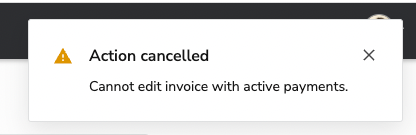POS Invoices, Active Payment
- Mark as New
- Bookmark
- Subscribe
- Mute
- Subscribe to RSS Feed
- Permalink
- Report Content
12-22-2022 08:25 AM
I keep getting this alert when trying to print/add payments to POS invoices. I can't get past it. Ideas?
- Mark as New
- Bookmark
- Subscribe
- Mute
- Subscribe to RSS Feed
- Permalink
- Report Content
01-04-2023 09:11 PM
I'm having the same problem. My POS is stuck. It works fine on a co-workers. I restarted the computer, logged out and back in, erased cache. Let's hope support helps! Did you ever get yours fixed?
- Mark as New
- Bookmark
- Subscribe
- Mute
- Subscribe to RSS Feed
- Permalink
- Report Content
12-26-2022 03:12 AM
Hi @vtadros9,
I have checked the error message with the technical specialist, there is no known issue reported so far, so we'll need to troubleshoot this locally for that invoice example.
Please give this another try after clearing your browser cache and if you're still getting the same error message, contact our technical support team and provide the invoice example. You can also call our dedicated Support Helpline at (818) 877-4675
One of our support agents will answer your call and give further assistance to fix your issue.