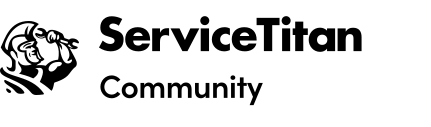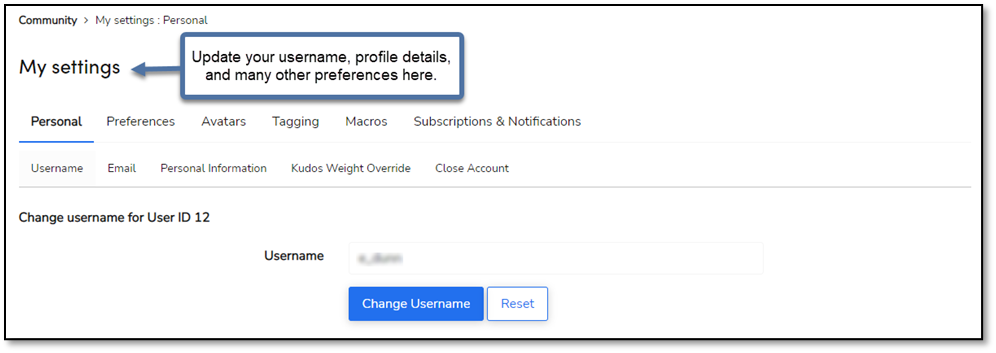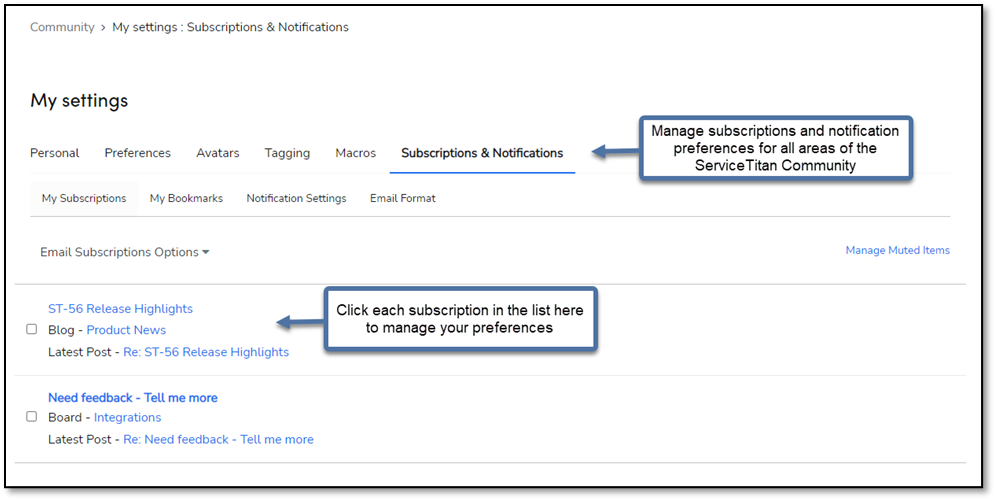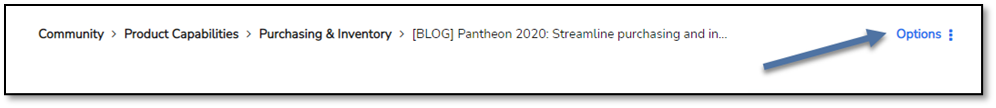- Subscribe to RSS Feed
- Mark as New
- Mark as Read
- Bookmark
- Subscribe
- Printer Friendly Page
- Report Content
- Get to know the Community
- Set up your Community profile
- My Profile
- Profile Image
- My Settings
- Personal Bio
- My Subscriptions
- Participate in the Community
- Explore the Community
- Stay connected in the Community
Welcome to the ServiceTitan Community!
We believe in the power of teamwork, which is why we created ServiceTitan Community for customers, employees, partners, and others to collaborate and communicate with each other.
The Community helps customers get the most out of ServiceTitan by providing active and engaging experiences, finding expert advice from peers, ServiceTitan employees, ServiceTitan Certified Administrators and Providers, searching across all official product training and knowledge resources, and growing professionally by expanding their knowledge and their network. The Community allows members to find the answers they need, connect with ServiceTitan support (customers only), and stay up to date with the latest and most relevant content to their role.
We want your journey here to be amazing, so we put together this guide to help you get familiarized quickly with the ServiceTitan Community.
Get to know the Community
Are you brand new to the Community? Here are a few import items you should review:
- Review the ServiceTitan Community Guidelines to understand what it means to be a member here.
- Subscribe to Community Blog so you never miss out on what's happening in our Community.
- Personalize your experience, profile, and notifications by exploring My Settings.
- If you want to change your username, please email: community@servicetitan.com with your current username, desired username and email.
- For multi-account users: review this blog post to ensure a better login experience.
Set up your Community profile
A user's Community experience is improved when they feel like they have a personal connection of some kind to the people with whom they are interacting. The ServiceTitan Community team strongly advises (and in some cases requires) updating your personal information from the defaults provided upon registration. These quick guides will help you to update your profile, edit your bio, and customize your Community subscriptions.
To get started, click on your profile picture / Community avatar to access your ServiceTitan Community profile, settings, subscriptions, and more.
My Profile
On the My Profile page, you can quickly view Community user activity, achievements, engagement, and contributions.
Profile Image
To update your profile image, begin by clicking the Edit icon (the small pencil) next to your current image.
- Using the pop-up box, upload an image of yourself from your computer. (While your photo does not need to be a professional headshot, we recommend making it an image of yourself—especially if you will be contributing content to the Community. Either way, please ensure it is suitable for public use.)
- Resize the photo as needed using the cropping tool provided.
- Follow the instructions to crop or resize your image as needed before saving. This needs to be done for both your standard image as well as the smaller thumbnail version.
My Settings
My settings allows each member to update and control their Community accounts.
Personal Bio
To update your personal bio, begin by clicking Personal Information in the Personal tab.
- Complete the form with as much information as you are willing to share publicly. If you will be contributing content to the Community, this should include first name, last name, title, and location of the office where you work (alternately, you could put your company information in this field).
You can include an optional biography, which should be short (1-2 sentences or phrases) and should describe your experience and/or areas of expertise (e.g., "subject matter expert for reporting" or "three-year ServiceTitan admin;" etc.). Click Save. - Next, click the Preferences tab, then click Privacy.
- In the Show private information in profile to section, select All. (This will enable Community users to see your full name and bio; otherwise this information will not be visible!) Click Save.
My Subscriptions
After subscribing to areas of the Community, you can manage your subscriptions preferences and notifications here.
Participate in the Community
Ready to jump right in? We encourage you to visit often and contribute! Ask your toughest questions - there's a good chance that someone here has an answer or can point you in the right direction.
The best way to find answers and established discussions is by typing your question into the search box anywhere in the Community. If someone has asked something similar, their posts will appear for you to review. If no results pop up, it's possible that no one in the Community has asked that question yet, and you can click Start a discussion on the appropriate board to start a new message.
As you are composing your message, be sure to include all necessary details. You can add images, video, or links if those are helpful in clarifying your post. Once you're happy with your new message, click Post. Your question will appear on the board you've chosen, and other members will now be able to respond.
By default, you are set up to receive notifications when another member replies to your original message. This makes it easy for you to navigate away from the Community and not worry about checking in until you know there's a response waiting for you. You can reply directly to email notifications to post a follow-up response.
If you find a solution that works, you can let others know by clicking the Accept as Solution button below the response that best answers your question. When you accept a solution, both the question and the solution get special icons and links that take you directly from the question to the answer.
Explore the Community
There are a lot of places to explore within the ServiceTitan Community. Let’s take a look!
- Discussions – Find answers, ask questions, and share your expertise.
- Product – All about ServiceTitan product highlights and capabilities – including The Nerd’s Nook (The Blue Collar Nerd), Winning Wednesday, best practices, and much more.
- Ideas (ServiceTitan customers only) – Connect directly with our product team and submit your ideas for improving ServiceTitan.
- Programs – Discover all of the great programs to support you and your team throughout your journey with ServiceTitan.
- Community – Stay connected with all things happening in the ServiceTitan Community!
Stay connected in the Community
Subscriptions are the best way to stay connected to all things happening in the ServiceTitan Community. You can subscribe to an area, an article, and even, a label.
To subscribe to a board, article, or Discussion post:
- Log into the ServiceTitan Community.
- Navigate to a board, article, or post.
- Click Options in the upper right.
- Select Subscribe.
Once you've subscribed, you can then manage your subscriptions and notification preferences by navigating to your Profile avatar > My subscriptions. This includes adjusting email and Community notifications based on each of your Community subscriptions.
We look forward to seeing you around the Community!
Have questions? Need more information? Reach out to us on the Community Forum.
You must be a registered user to add a comment. If you've already registered, sign in. Otherwise, register and sign in.