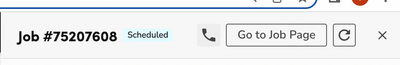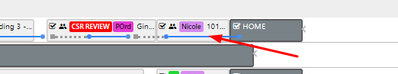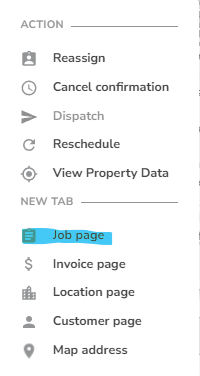- Community
- Discussions
- Dispatch
- Re: NEW SERVICE TITAN UPDATE
- Subscribe to RSS Feed
- Mark Topic as New
- Mark Topic as Read
- Float this Topic for Current User
- Bookmark
- Subscribe
- Mute
- Printer Friendly Page
- Mark as New
- Bookmark
- Subscribe
- Mute
- Subscribe to RSS Feed
- Permalink
- Report Content
04-20-2023 11:48 AM
It is very difficult to operate at a fast pace when we need to go to the actual job page and it opens ANOTHER window. Is there a way when we hit go to job page it uses the same window. If I am trying to operate quickly to assist multiple technicians it is difficult to navigate the 30 new Pages Servicetitan opened.
Solved! Go to Solution.
- Labels:
-
Schedule Board
- Mark as New
- Bookmark
- Subscribe
- Mute
- Subscribe to RSS Feed
- Permalink
- Report Content
04-21-2023 09:50 AM
If you are on the dispatch board and your technician is actively checked into a job - you can click on the blue line and it will open the job page in the same window
- Mark as New
- Bookmark
- Subscribe
- Mute
- Subscribe to RSS Feed
- Permalink
- Report Content
08-29-2023 10:25 AM
I AGREE. I think the new update is AWFUL. I can't SEE any of the relevant information I NEED TO SEE in order to help the customer. EVEN when I open the location record in a new page, the information is not all there. I see the business unit and business type date and tech but not what was done or anything Relevant. It is the worst update ever and I really wish they would have left it alone. I need to keep using the old version so I can actually do my job efficiently. Whoever is responsible for the new "upgrade" to the software sure isn't using it, otherwise they would know that they pretty much ruined it with their upgrade...
- Mark as New
- Bookmark
- Subscribe
- Mute
- Subscribe to RSS Feed
- Permalink
- Report Content
11-14-2023 09:22 AM
AGREED
- Mark as New
- Bookmark
- Subscribe
- Mute
- Subscribe to RSS Feed
- Permalink
- Report Content
05-04-2023 11:00 AM
Right click on the job and select Job page. This works for both active and inactive jobs.
- Mark as New
- Bookmark
- Subscribe
- Mute
- Subscribe to RSS Feed
- Permalink
- Report Content
04-25-2023 10:53 AM
Ifyou want to turn this flyout feature off go on the dispatch, setting gear on the top right, select board appearance, show job details flyout: select NO and then apply changes. Hope that helps!
- Mark as New
- Bookmark
- Subscribe
- Mute
- Subscribe to RSS Feed
- Permalink
- Report Content
04-21-2023 09:50 AM
If you are on the dispatch board and your technician is actively checked into a job - you can click on the blue line and it will open the job page in the same window
- Mark as New
- Bookmark
- Subscribe
- Mute
- Subscribe to RSS Feed
- Permalink
- Report Content
12-05-2023 01:40 PM
What about for calls that have not been dispatched and do not have this blue line?
- Mark as New
- Bookmark
- Subscribe
- Mute
- Subscribe to RSS Feed
- Permalink
- Report Content
12-06-2023 06:31 AM
You can right click on the job and select Job Page.
- When customer purchases multiple ongoing monthly memberships in Memberships or Service Agreements
- Cannot edit one of my technician's timesheets in Timesheets and Payroll
- Warehouse divided into sublocations (Bins) in Inventory
- Hello All!! in Titan Lounge
- Please vote for this updated feature! Customer Since Field in General Office