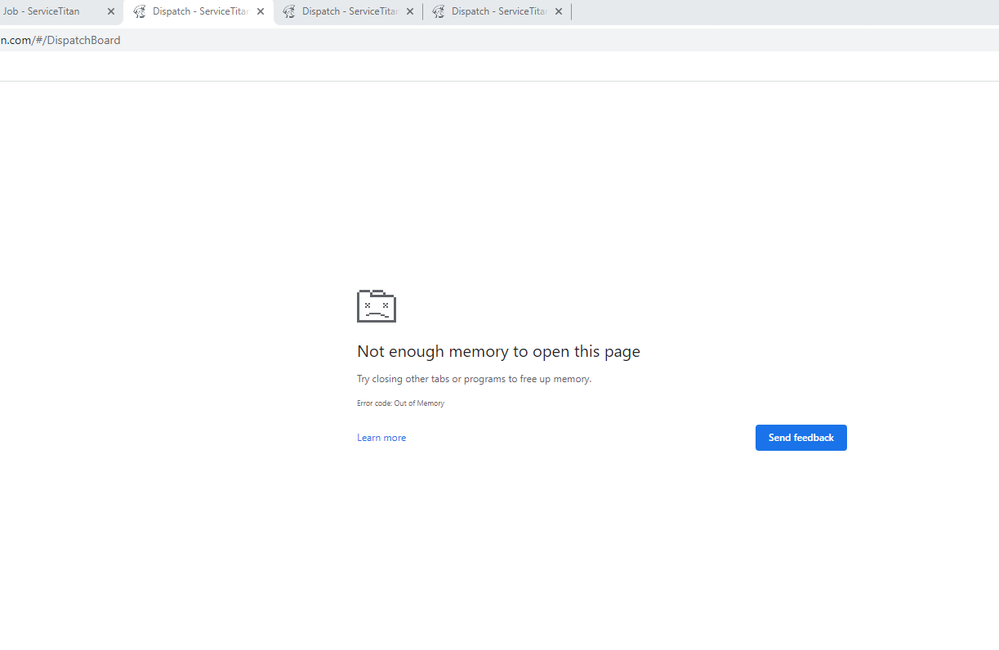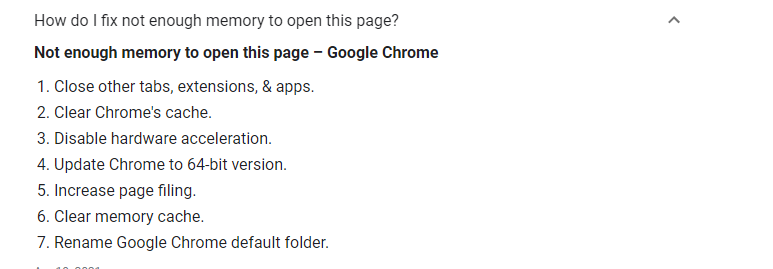Not enough memory to open this page error
- Mark as New
- Bookmark
- Subscribe
- Mute
- Subscribe to RSS Feed
- Permalink
- Report Content
06-20-2022 10:40 AM
For the past few weeks we have had one of our dispatchers repeatedly run into this error shown below. We've attempted adding memory to her computer and have also switched her to an entirely new one and its still happening. Is anyone else running into this?
Happens either during use or when just sitting and will pop up in every Service Titan tab she has open, not just the dispatch boards. It does not have an impact on any of her other tabs, only Service Titan ones. Typically if she refreshes it will clear, but refreshing her dispatch boards is a pain when shes got multiple days / business units split out.
Jr. Sys Admin - Bonney
- Labels:
-
Dispatch Board
- Mark as New
- Bookmark
- Subscribe
- Mute
- Subscribe to RSS Feed
- Permalink
- Report Content
07-01-2022 01:51 PM
Google Chrome is a known hogger of PC memory! Definitely clear the cache / cookies / browsing data for all time regularly to help with this issue. This article might help as well.
https://helpdeskgeek.com/how-to/7-ways-to-clear-memory-and-boost-ram-on-windows/
- Mark as New
- Bookmark
- Subscribe
- Mute
- Subscribe to RSS Feed
- Permalink
- Report Content
06-28-2022 05:48 AM
I was having this same issue several weeks ago. I tried clearing cache, deleting temporary files, refreshing, clearing browser history, and it kept happening. I like to keep several tabs open to quickly navigate from page to page, but I have done that for years so I don't know why it would cause an issue now. I have noticed since it originally started happening it has been happening less often, but I don't know what I did (if anything) to help correct it. I would be interested to know if anyone does know for sure what causes and/or fixes this.
- Mark as New
- Bookmark
- Subscribe
- Mute
- Subscribe to RSS Feed
- Permalink
- Report Content
06-21-2022 09:44 AM
@wch_alex @Steveng
Thank you both for the responses! Some further info for you both about the situation:
The two machines that this has happened on have both had 16 gigs of ram. She isn't using any other programs that would be eating all of it, and when checked she is not close to hitting the max. Her current machine that its happening on is brand new with a majority of its files being cloud based, so its not an issue with hard drive storage.
The other odd thing is that the error will take out ONLY Service Titan tabs that she has up, her other tabs are untouched.
I'll be trying increasing the page filing today and see if that has some effect though as its not something we've tried yet.
Jr. Sys Admin - Bonney
- Mark as New
- Bookmark
- Subscribe
- Mute
- Subscribe to RSS Feed
- Permalink
- Report Content
06-21-2022 09:50 AM
Have you tried clearing all cache and cookies for all time? Maybe that might be and issue... I doubt it but could be. Since almost nothing is working I will send you Chromes way as it seems to be their problem not ST.
I have linked to their support LINK
- Mark as New
- Bookmark
- Subscribe
- Mute
- Subscribe to RSS Feed
- Permalink
- Report Content
06-21-2022 08:56 AM
12 - 16 gigs of ram would probably solve this issue. May I ask how much you have had when you encounter this issue? Some of us here work off of 8 gigs of ram and it very very very rarely happens. You can check what is eating up all your ram by right clicking the windows icon at the bottom left hand corner and selecting task manager then showing more options and from there it will show you different columns of which takes up the most amount of memory, cpu and a few other categories.
Explanation:
Normally this error occurs when there is not enough RAM to give to Chrome. Sometimes it could be because you have a bunch of chrome tabs open or you just don't have enough RAM on your system as another application is taking up all the RAM. Also make sure there is enough hard drive storage on your device as well, I have seen that being the issue before as well.
- Mark as New
- Bookmark
- Subscribe
- Mute
- Subscribe to RSS Feed
- Permalink
- Report Content
06-21-2022 10:48 AM
Stealing that right click on the start menu shortcut. haha
- Mark as New
- Bookmark
- Subscribe
- Mute
- Subscribe to RSS Feed
- Permalink
- Report Content
06-20-2022 02:26 PM - edited 06-20-2022 02:27 PM
Check other browsers with tabs unused but open and close them. This happens to me a lot and after I refresh my page, clear cache and close unneeded tabs it usually works. Outside of ST, I've only seen delays on google sheets (with many users updating simultaneously) a few times but quite more often on ST as well, like you've observed. Would be nice to not have to do that as frequently. It seems sporadic and not at "busy" times.