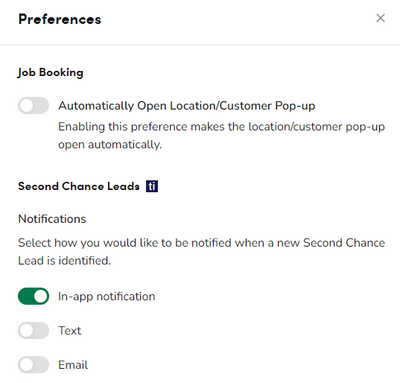Fall update
- Mark as New
- Bookmark
- Subscribe
- Mute
- Subscribe to RSS Feed
- Permalink
- Report Content
10-20-2023 06:39 AM
Hello, has anyone found a way to revert from the new update changes? We are frustrated with entering new customers, as well as editing an existing customer. Having to open a new page to edit the contact info is especially aggravating. Also, it has been frustrating that it no longer automatically assigns the current date to a new ticket, and we have had some tickets that automatically select a technician. We have not seen a button to revert to the old method. Thanks for any help you can provide!
- Labels:
-
Release
- Mark as New
- Bookmark
- Subscribe
- Mute
- Subscribe to RSS Feed
- Permalink
- Report Content
10-20-2023 08:30 AM
There is not a way to revert to old versions- like Miranda said, let us know how we can help! Some visual changes just take a little time to get used to.
Jessica Woodruff Smith, LadyTitans Co-Founder & Process Manager at AirWorks Solutions
- Mark as New
- Bookmark
- Subscribe
- Mute
- Subscribe to RSS Feed
- Permalink
- Report Content
10-20-2023 06:51 AM
Could you provide some screen shots and maybe we can all help out? I have the eyeball icon on my job booking page and it allows me to do all the updates to customer/location/contact without loosing anything or opening a new page. Here's the setting to turn off for it if you need:
Also, for not autofilling the date, you are definitely in the minority of people who loved that feature. Most users hated it as jobs were often booked on today instead of when they should be.
Jobs that are automatically selecting a tech is not related to the update...that is related to a customer/location setting of preferred technician. Are you able to look into those jobs to verify?
I understand how it is adapting to a new format and the hiccups that can come. Please feel free to post more so others can help too!!!
Acclaimed! Heating Cooling and Furnace Cleaning