- Community
- Discussions
- Jobs
- Re: Invoicing
- Subscribe to RSS Feed
- Mark Topic as New
- Mark Topic as Read
- Float this Topic for Current User
- Bookmark
- Subscribe
- Mute
- Printer Friendly Page
Invoicing
- Mark as New
- Bookmark
- Subscribe
- Mute
- Subscribe to RSS Feed
- Permalink
- Report Content
03-21-2023 12:24 PM
Is there a setting that can be applied to each job that a tech has to upload site photos before closing out and dispatch to the next job?
- Mark as New
- Bookmark
- Subscribe
- Mute
- Subscribe to RSS Feed
- Permalink
- Report Content
03-28-2023 12:17 PM
Thanks for asking!
- Mark as New
- Bookmark
- Subscribe
- Mute
- Subscribe to RSS Feed
- Permalink
- Report Content
03-22-2023 04:44 AM
This is great ensuring that photos are ALWAYS getting taken! Triggering a reminder to get those images is totally necessary some days! We need to use this too!!
- Mark as New
- Bookmark
- Subscribe
- Mute
- Subscribe to RSS Feed
- Permalink
- Report Content
03-21-2023 01:12 PM
@Sheena_Palacios Thank you for explaining this better! 😊
Miranda Hufford, Office Administrator @ Red Barn Service, LLC
- Mark as New
- Bookmark
- Subscribe
- Mute
- Subscribe to RSS Feed
- Permalink
- Report Content
03-21-2023 02:58 PM
yw @Miranda 🙂
- Mark as New
- Bookmark
- Subscribe
- Mute
- Subscribe to RSS Feed
- Permalink
- Report Content
03-21-2023 12:46 PM - edited 03-21-2023 12:48 PM
You can add forms with triggers that won't allow the job to be closed until they are filled out. There are several articles and videos on this here in community and in the Academy and Knowledge Base if you search forms and triggers. I haven't done a lot with them, so someone else may have a more direct answer. I would be glad to hear from others too 🙂
Miranda Hufford, Office Administrator @ Red Barn Service, LLC
- Mark as New
- Bookmark
- Subscribe
- Mute
- Subscribe to RSS Feed
- Permalink
- Report Content
03-21-2023 12:43 PM
Hi @allisonc -- you can create a form that includes a pic as a required field and add a trigger on the form based on the event when the tech hits a closeout button. This will prevent the tech from closing out the job without first attaching a pic on the required form.
Here are some snippets on setup:
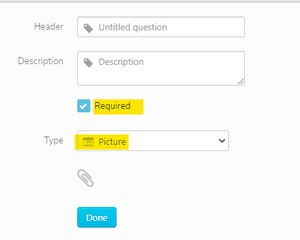
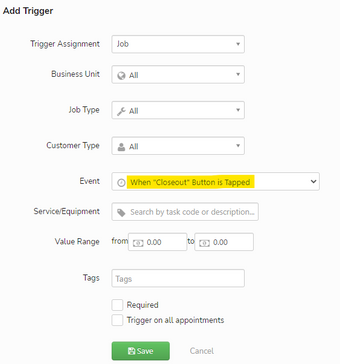
- Mark as New
- Bookmark
- Subscribe
- Mute
- Subscribe to RSS Feed
- Permalink
- Report Content
03-28-2023 12:17 PM
This is great! Thanks 🙂
- Vendor Invoice/Purchase Order Integration Question in General
- Invoice Breakdown Per Service Location in Accounting
- The schedule could improve functinality by color coding paid invoices. in Jobs
- Changing the Auto Generated Invoice Date in Memberships or Service Agreements
- Collecting on unpaid invoices by mobil users in Mobile
