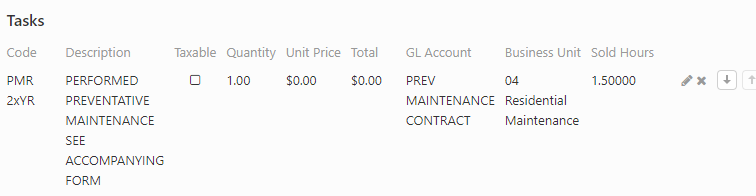- Community
- Discussions
- Memberships or Service Agreements
- Re: multiple system memberships
- Subscribe to RSS Feed
- Mark Topic as New
- Mark Topic as Read
- Float this Topic for Current User
- Bookmark
- Subscribe
- Mute
- Printer Friendly Page
multiple system memberships
- Mark as New
- Bookmark
- Subscribe
- Mute
- Subscribe to RSS Feed
- Permalink
- Report Content
10-04-2022 12:08 PM
Do you sell multi system memberships or sell a single system membership with add-ons? Presently we do the later. We sell with a cooling and a separate heating recurrence. The issue - the add on system task workflow can only add one task to one recurring event i.e. cooling maintenance to the Cooling PM recurring event. But I also need to add a heating maintenance to the Heating PM recurring event and can't so we have to manually go into the membership and add it to the Heating recurrence. So do I start over and resell all of our multi system memberships with a new membership type i.e. 2 System, 3 System etc.
It would be nice if under the selling add on task workflow if we could at a different task to more than one recurrence. It works fine if I add a humidifier and add a humidifier maintenance to the heating recurrence.
- Mark as New
- Bookmark
- Subscribe
- Mute
- Subscribe to RSS Feed
- Permalink
- Report Content
10-06-2022 10:54 AM
We created our memberships based on number of systems and if they have a humidifier they want covered or not. It makes for a lot of memberships which is quite fun.... but it was the easiest way to make sure everything was setup right, billed right, and accounted for recurring services. Also the cleanest visually to know what is covered without looking to deep into the membership. If you are thinking of duplicating your memberships and adjusting, wait until you get the ST-62 release because duplicating memberships is a new feature release and will save you A LOT of time then having to recreate each membership from scratch!
- Mark as New
- Bookmark
- Subscribe
- Mute
- Subscribe to RSS Feed
- Permalink
- Report Content
10-07-2022 07:01 AM
Curious what does a 1 system, 2 system or 3 system membership name look like? There are so many combinations. We also have 1 ac with boiler, 2 ac with boiler etc.
- Mark as New
- Bookmark
- Subscribe
- Mute
- Subscribe to RSS Feed
- Permalink
- Report Content
10-10-2022 06:18 AM
Ours are labelled as:
Gold Membership x1 w/o Humidifier; Gold Membership x1 w/ humidifier, Gold Membership x2 w/o Humidifier, Gold Membership x2 w/ humidifier.....etc.......
This way the tech clearly knows if they paid extra to have humidifier serviced, and how many systms are covered. We do have a tag for "custom membership" that we add for those that may have a one off situation. We don't necessarily make a separate membership for the 1% of the memberships that are weird, but we tag them so that we all know they have something "custom" about them. We try to limit this to true "custom" ones though, and not people that want to get funky with their memberships!
By putting our membership names this way, it also allows us to attach the different job types to recurring services too. A lot more nitty gritty you can get with them the more memberships you have (which sounds daunting, but once they are set up, and setup correctly (the hard part) then you really shouldn't have to touch them again).
- Mark as New
- Bookmark
- Subscribe
- Mute
- Subscribe to RSS Feed
- Permalink
- Report Content
10-04-2022 02:30 PM
We sell muti-system memberships, found that its cleaner that way. But can you add a task that is generic to both visits?
Bill Joplin's Air Conditioning & Heating
- Mark as New
- Bookmark
- Subscribe
- Mute
- Subscribe to RSS Feed
- Permalink
- Report Content
10-04-2022 01:21 PM
I like add ons for additional systems. But I do have different membership types depending on the number of services they need each year.
Jessica Woodruff Smith, LadyTitans Co-Founder & Process Manager at AirWorks Solutions
- Saying HI in Titan Lounge
- Building Multiple Estimate Options on Expiring Memberships in Memberships or Service Agreements
- Membership Suggestion / Fix for Developers in Memberships or Service Agreements
- membership monthy payments for additional systems in Memberships or Service Agreements
- How do you guys Invoice shipped materials without a job? in Accounting