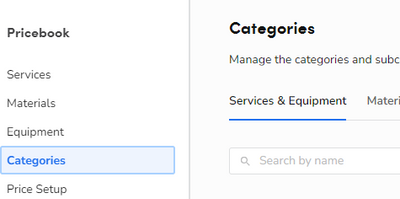- Mark as New
- Bookmark
- Subscribe
- Mute
- Subscribe to RSS Feed
- Permalink
- Report Content
05-16-2023 09:40 AM
How can techs apply a discount task to an estimate from the mobile side & having it fall under Discount & Fees? We have only done this from the office
Solved! Go to Solution.
- Labels:
-
Attachments
-
Mobile-Invoice Items
- Mark as New
- Bookmark
- Subscribe
- Mute
- Subscribe to RSS Feed
- Permalink
- Report Content
05-16-2023 02:51 PM - edited 05-16-2023 02:55 PM
Make sure that you create a Pricebook Category "Discounts and fees", if you want this to only be available for specific BU, assign a BU to the newly created category, remember that technicians can only see items/services that are assigned to a category. Create your Discount on the section Discounts and Fees and assign it to the category you created
- Mark as New
- Bookmark
- Subscribe
- Mute
- Subscribe to RSS Feed
- Permalink
- Report Content
07-13-2023 01:28 PM - edited 07-13-2023 01:29 PM
I just submitted an idea that needs some votes. I would love if they would allow discounts to be more flexible so we can adjust per job vs having to create new discounts each time for a different amount but same discount name.
https://ideas.community.servicetitan.com/ideas/COMMUNITY-I-4222
- Mark as New
- Bookmark
- Subscribe
- Mute
- Subscribe to RSS Feed
- Permalink
- Report Content
05-16-2023 02:51 PM - edited 05-16-2023 02:55 PM
Make sure that you create a Pricebook Category "Discounts and fees", if you want this to only be available for specific BU, assign a BU to the newly created category, remember that technicians can only see items/services that are assigned to a category. Create your Discount on the section Discounts and Fees and assign it to the category you created
- Mark as New
- Bookmark
- Subscribe
- Mute
- Subscribe to RSS Feed
- Permalink
- Report Content
05-16-2023 12:00 PM
Would you know the permission needed to be marked?
- Mark as New
- Bookmark
- Subscribe
- Mute
- Subscribe to RSS Feed
- Permalink
- Report Content
05-16-2023 11:31 AM
As long as from the office you have created the discount ahead, the technician should be able to add this to estimates from mobile. Techs on mobile cannot create their own discounts or fees though, they would need permission to be able to create them I think. I hope this helps!
CSR ServicePlus Heating and Cooling