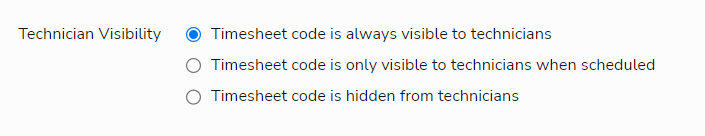- Mark as New
- Bookmark
- Subscribe
- Mute
- Subscribe to RSS Feed
- Permalink
- Report Content
01-24-2023 09:10 AM
I have a non-managed technician who is clocked in and not able to see his (3) non-job events in his schedule. WHY?
Solved! Go to Solution.
- Labels:
-
Question
- Mark as New
- Bookmark
- Subscribe
- Mute
- Subscribe to RSS Feed
- Permalink
- Report Content
01-27-2023 07:53 AM
My CSM found the solution! Here it is:
- If you uncheck the "Needs a Timesheet" box, the non-job event won't be visible in the Mobile app, so techs won't see it.
- That is fine for non-job events that your dispatchers are using to block out time.
- For things like team meetings or trainings, you can keep the "Needs a Timesheet" box checked so that techs can see the events. You can also consider editing meeting or training timecodes to make them paid events. That way the tech's clock in and out time will include the meeting or training as paid time.
- If you uncheck the "Needs a Timesheet" box, it removes the non-job event from adjustable capacity planning.
- Using non-job events with timesheets provides a way to adjust the hours available through ACP.
- That strategy won't work if you uncheck the "Needs a Timesheet" box.
- Instead, if you need to decrease or increase the ability to schedule jobs, you can manually adjust the hours on the "Capacity Planning" tab of the Schedule page.
- Mark as New
- Bookmark
- Subscribe
- Mute
- Subscribe to RSS Feed
- Permalink
- Report Content
01-27-2023 07:53 AM
My CSM found the solution! Here it is:
- If you uncheck the "Needs a Timesheet" box, the non-job event won't be visible in the Mobile app, so techs won't see it.
- That is fine for non-job events that your dispatchers are using to block out time.
- For things like team meetings or trainings, you can keep the "Needs a Timesheet" box checked so that techs can see the events. You can also consider editing meeting or training timecodes to make them paid events. That way the tech's clock in and out time will include the meeting or training as paid time.
- If you uncheck the "Needs a Timesheet" box, it removes the non-job event from adjustable capacity planning.
- Using non-job events with timesheets provides a way to adjust the hours available through ACP.
- That strategy won't work if you uncheck the "Needs a Timesheet" box.
- Instead, if you need to decrease or increase the ability to schedule jobs, you can manually adjust the hours on the "Capacity Planning" tab of the Schedule page.
- Mark as New
- Bookmark
- Subscribe
- Mute
- Subscribe to RSS Feed
- Permalink
- Report Content
01-25-2023 07:06 AM
We recently had a similar issue. It turns out that when the event was created for the tech, the event did not have a timesheet code assigned to it. Once the timesheet code on the event was entered, the tech was able to see the event.
- Mark as New
- Bookmark
- Subscribe
- Mute
- Subscribe to RSS Feed
- Permalink
- Report Content
01-24-2023 10:13 AM
Hi @RebeccaSantiago you need to verify how the timesheet codes are setup, it could be that the timesheet code is either hidden or only visible when techs are scheduled on events.
Here's a screenshot:
- Mark as New
- Bookmark
- Subscribe
- Mute
- Subscribe to RSS Feed
- Permalink
- Report Content
01-24-2023 11:31 AM
Just checked.... they're all set to "Always". It's just an issue with one tech... the rest see them fine. I tried using Live Chat but they could not help me
- Mark as New
- Bookmark
- Subscribe
- Mute
- Subscribe to RSS Feed
- Permalink
- Report Content
01-24-2023 12:33 PM
Can you to that technician's profile and see what his appointment filters are set at? Is he just clocked into ST but not clocked into any events?
- Mark as New
- Bookmark
- Subscribe
- Mute
- Subscribe to RSS Feed
- Permalink
- Report Content
01-24-2023 01:25 PM
"Show all assigned/dispatched/working appointments - Today only"
He's clocked in but can't see the non-job events for the day
- Mark as New
- Bookmark
- Subscribe
- Mute
- Subscribe to RSS Feed
- Permalink
- Report Content
01-24-2023 11:01 AM
Where is that setting?
- Mark as New
- Bookmark
- Subscribe
- Mute
- Subscribe to RSS Feed
- Permalink
- Report Content
01-24-2023 12:31 PM
@RebeccaSantiago you can access this by navigating to Settings>Payroll>Timesheet Codes