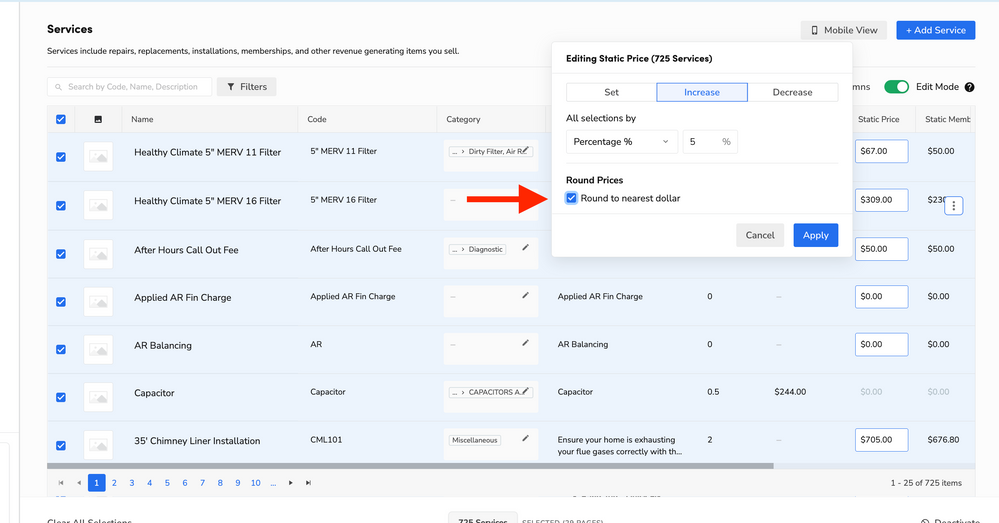- Mark as New
- Bookmark
- Subscribe
- Mute
- Subscribe to RSS Feed
- Permalink
- Report Content
07-22-2022 08:14 AM
Does anyone know if there is an easy way to get the price setup feature to round the calculations? I'm starting to play with this but I like my base prices before discounts to show as whole figures (ie: $250.00) as opposed to dollars and cents (ie: $249.68).
Solved! Go to Solution.
- Labels:
-
Pricebook
- Mark as New
- Bookmark
- Subscribe
- Mute
- Subscribe to RSS Feed
- Permalink
- Report Content
07-22-2022 09:11 AM
If you're using the Bulk Pricebook update in the UI you can select rounding to nearest dollar, as seen below. If you haven't used bulk item update, check out this video.
https://www.youtube.com/watch?v=lRCc9jD6_Tw&t=3s
- Mark as New
- Bookmark
- Subscribe
- Mute
- Subscribe to RSS Feed
- Permalink
- Report Content
07-22-2022 11:45 AM
Thank you
- Mark as New
- Bookmark
- Subscribe
- Mute
- Subscribe to RSS Feed
- Permalink
- Report Content
07-22-2022 11:25 AM
@josh_bab What these folks said! ⬆️ Just another reference in case you need it: https://help.servicetitan.com/how-to/bulk-edit-items
- Mark as New
- Bookmark
- Subscribe
- Mute
- Subscribe to RSS Feed
- Permalink
- Report Content
07-22-2022 09:11 AM
If you're using the Bulk Pricebook update in the UI you can select rounding to nearest dollar, as seen below. If you haven't used bulk item update, check out this video.
https://www.youtube.com/watch?v=lRCc9jD6_Tw&t=3s
- Mark as New
- Bookmark
- Subscribe
- Mute
- Subscribe to RSS Feed
- Permalink
- Report Content
07-22-2022 09:58 AM
To follow up on this, set your prices using the price setup wizard and save whatever prices it sets, then go select all on your pricebook items while in bulk edit mode and click "round to nearest dollar" without entering any other changes and it will just round your prices, not change them.
Jessica Woodruff Smith, LadyTitans Co-Founder & Process Manager at AirWorks Solutions