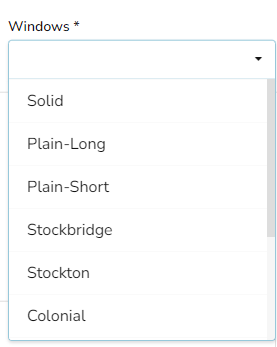- Community
- Groups
- Group Hubs
- Garage Titans
- The Up's & The Down's
- Adding Doors to Pricebook
- Subscribe to RSS Feed
- Mark Topic as New
- Mark Topic as Read
- Float this Topic for Current User
- Bookmark
- Subscribe
- Mute
- Printer Friendly Page
Adding Doors to Pricebook
- Mark as New
- Bookmark
- Subscribe
- Mute
- Subscribe to RSS Feed
- Permalink
- Report Content
05-02-2023 08:38 AM
I am at a stand still currently while I rack my brain trying to figure out how to enter doors into my price book. I know the door model goes under equiptment and the installation is considered a service but do I have to enter every door size/color/option/etc. or is there some sort of drop down menu that would make this easier?
- Labels:
-
General Industry Questions
- Mark as New
- Bookmark
- Subscribe
- Mute
- Subscribe to RSS Feed
- Permalink
- Report Content
09-07-2023 11:05 AM
Hi aodAN,
So do you then have a Task/Service for every door model as well, and each Material is tied to the door installation Task/Service? Or is there a more generic Task/Service you use that you assign the Material to on a per job basis? If the latter, do you price each job individually?
Also, have you had any trouble tracking inventory as full doors as opposed to the component pieces (INT panels, BTM panels, springs, track, etc.)? What do you do if you take just one panel out of stock for a job?
Our Pricebook has 20,000+ garage doors as Equipment w/ linked Materials that are the component parts, but that's not ideal and I'm thinking about better ways.
Thanks,
Jared
- Mark as New
- Bookmark
- Subscribe
- Mute
- Subscribe to RSS Feed
- Permalink
- Report Content
10-06-2023 09:03 AM
New here but we have a very "generic" "CHI Overhead Door" and "HAAS Overhead Door" in our pricebook as "EQUIPMENT" then we customize it each time we sell a door / book a job / do an estimate. It's bulky but it seems like adding each door would be a pain.
For openers - we have a "TASK" then the Equipment is linked to. So if I go enter 7' LM Opener under task - it automatically pulls in the equipment for a 7' opener.
There may be a better way but that's how we handle it.
- Mark as New
- Bookmark
- Subscribe
- Mute
- Subscribe to RSS Feed
- Permalink
- Report Content
09-08-2023 08:56 AM
Hi Jared
Yes, we have a corresponding Task/Service code that each Material (full door sections) code is linked to. They are the same code with an added "1" at the end. I suggest having the material code include the added "1" at the end, since it's the Task that goes on the invoice.
We do have separate section codes if we need to tear apart a door. We do an inventory adjustment for this.
We then created assembly codes (Tasks) that have all the parts linked to it. These are added to the invoice at no charge.
Springs are added separately as well as PVC, since they can vary.
Openers and rails are also separate for inventory tracking.
We have a very extensive Pricebook as well. Inventory tracking is an ongoing work in progress, but I feel we are getting it dialed in.
- Mark as New
- Bookmark
- Subscribe
- Mute
- Subscribe to RSS Feed
- Permalink
- Report Content
05-03-2023 06:31 AM - edited 05-03-2023 07:07 AM
We have not found a way around having individual door codes. We also utilize the inventory module. We came up with a naming scheme that incorporates the door style, color, and size. Our door codes are setup as a "Material" that is then assigned to a "Service"/"Task" in order to track inventory. It's been a work in progress and makes for quite a large list of inventory items.
Here is an example: NCAR2W1608 (NC=mfg, AR2=style, W=color, 1608=size). If it has windows, the code is NCAR2WIL1608 (addition of IL = Insulated Lights).
We then utilize "Custom Fields" on the job screen to select the window. This was a way to avoid having to input every window style on top of every door code.
This is what's working for us. I hope it was helpful. Feel free to reach out.