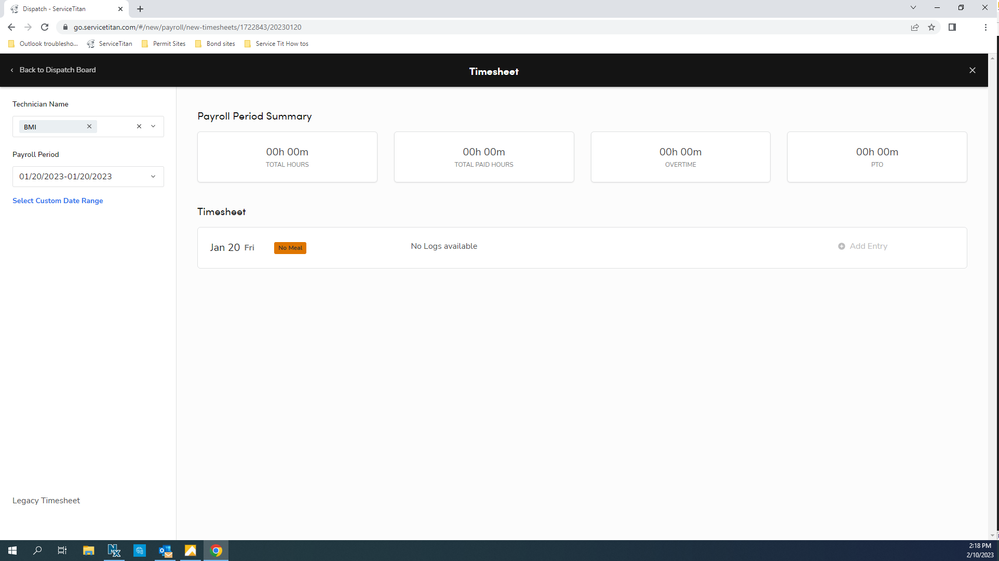- Community
- Discussions
- Timesheets and Payroll
- Re: Unable to add timesheet entry
- Subscribe to RSS Feed
- Mark Topic as New
- Mark Topic as Read
- Float this Topic for Current User
- Bookmark
- Subscribe
- Mute
- Printer Friendly Page
Unable to add timesheet entry
- Mark as New
- Bookmark
- Subscribe
- Mute
- Subscribe to RSS Feed
- Permalink
- Report Content
02-10-2023 11:25 AM
When I go to edit employee timesheets some dates appear with the add entry option greyed out (despite having the tech scheduled and completing jobs on these days) and sometimes the days do not appear at all. Any help explaining why this is and how I can go about entering the employee's information into their timesheets?
- Labels:
-
Technician Timesheets
- Mark as New
- Bookmark
- Subscribe
- Mute
- Subscribe to RSS Feed
- Permalink
- Report Content
02-14-2023 10:15 AM
You see the bottom left corner where it says "Legacy Timesheet"? Try clicking that one. There are many times that is the only way we can make the edits we need to do.
Custom Climate Concepts
- Mark as New
- Bookmark
- Subscribe
- Mute
- Subscribe to RSS Feed
- Permalink
- Report Content
02-11-2023 09:30 AM
Hi @mleahy - do you have payroll persistence enabled? If Payroll Persistence is enabled, timesheet edits can only be made before the pay period is locked by persistence. Or if you're using the payroll approval dashboard and that pay period is approved by a manager, in order to adjust timesheets, you have to change the status to unapproved, make the edit, and then reapprove.
- Mark as New
- Bookmark
- Subscribe
- Mute
- Subscribe to RSS Feed
- Permalink
- Report Content
02-13-2023 09:34 AM
We do not know about the payroll persistence, as we are not sure what that is. However, we know that nothing has been approved. Can you please explain payroll persistence and help me understand why this is going on?