- Community
- Discussions
- Timesheets and Payroll
- Re: What's going on with timesheets??
- Subscribe to RSS Feed
- Mark Topic as New
- Mark Topic as Read
- Float this Topic for Current User
- Bookmark
- Subscribe
- Mute
- Printer Friendly Page
What's going on with timesheets??
- Mark as New
- Bookmark
- Subscribe
- Mute
- Subscribe to RSS Feed
- Permalink
- Report Content
03-10-2023 10:57 AM - edited 03-13-2023 08:15 AM
When you click on the technician on the right side of the dispatch board and click edit timesheet it use to only bring up that days timesheet. It made it easy to make necessary edits... now it brings up the payroll for the whole payroll period with time only populating on the day you are clicked on. This is confusing and inconvenient?? The "legacy timesheets" at the bottom doesn't revert it to the single day version either?? Does anyone know what's going on? 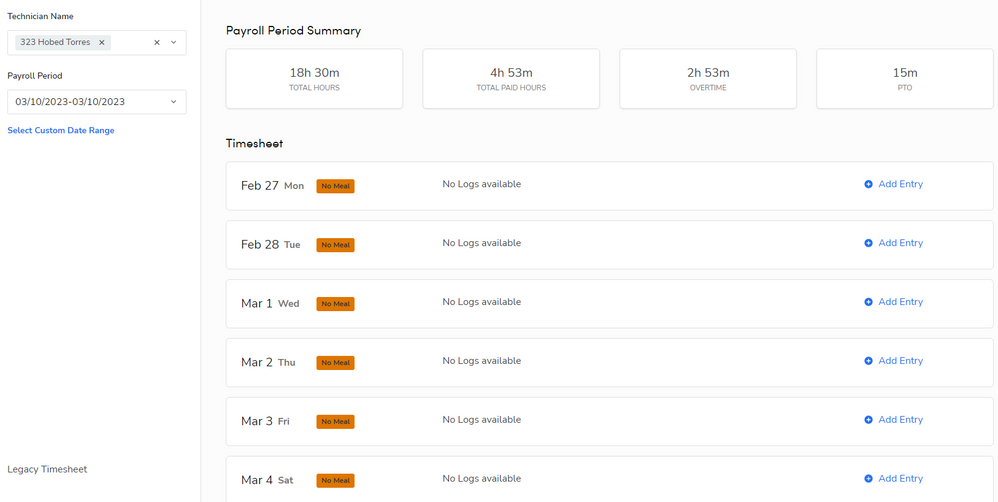
Bill Joplin's Air Conditioning & Heating
- Labels:
-
Technician Timesheets
- Mark as New
- Bookmark
- Subscribe
- Mute
- Subscribe to RSS Feed
- Permalink
- Report Content
03-28-2023 12:12 PM
If you click on Legacy Timesheet on left corner it takes you to the pervious version
- Mark as New
- Bookmark
- Subscribe
- Mute
- Subscribe to RSS Feed
- Permalink
- Report Content
03-13-2023 12:10 PM
Now I'm chatting with support because when we add an entry it defaults to the day prior. I'll let y'all know what I find out!
Bill Joplin's Air Conditioning & Heating
- Mark as New
- Bookmark
- Subscribe
- Mute
- Subscribe to RSS Feed
- Permalink
- Report Content
03-14-2023 07:48 AM
Hey Randi, I am having the same issue, do you know what happen and if it has been fixed yet?
Santa Rosa Fire Equipment
- Mark as New
- Bookmark
- Subscribe
- Mute
- Subscribe to RSS Feed
- Permalink
- Report Content
03-14-2023 07:50 AM
The support person elevated it and they are still working on a fix!
Bill Joplin's Air Conditioning & Heating
- Mark as New
- Bookmark
- Subscribe
- Mute
- Subscribe to RSS Feed
- Permalink
- Report Content
03-14-2023 07:51 AM
Bummer, I need to get payroll done!! Yikes, thank you!! 🙂
Santa Rosa Fire Equipment
- Mark as New
- Bookmark
- Subscribe
- Mute
- Subscribe to RSS Feed
- Permalink
- Report Content
03-13-2023 07:42 AM
It's showing you what you've got selected for the payroll period. I get confused by this too but if you go to "select custom date range" in blue, just under the payroll period drop down, you can set the range to be only one date. That's the best way to set it up so you see only one day at a time.
Hope this helps! 🙂
- Mark as New
- Bookmark
- Subscribe
- Mute
- Subscribe to RSS Feed
- Permalink
- Report Content
03-13-2023 08:16 AM
The date selected is just the one day 3/10/23 not the whole payroll period?
Bill Joplin's Air Conditioning & Heating
- Mark as New
- Bookmark
- Subscribe
- Mute
- Subscribe to RSS Feed
- Permalink
- Report Content
03-13-2023 09:05 AM
Sorry I just noticed that in your photo. I checked on my end and I am having the same issue now. It is likely a glitch in their system causing them all to appear, I know that it did not do this on Friday last week! I wish I could be of more help.
- Mark as New
- Bookmark
- Subscribe
- Mute
- Subscribe to RSS Feed
- Permalink
- Report Content
03-13-2023 09:35 AM
Thanks at least I know its not just me! 😀
Bill Joplin's Air Conditioning & Heating
- Cannot edit one of my technician's timesheets in Timesheets and Payroll
- Timesheets are Gone in Timesheets and Payroll
- What are Benefits of QBO Integration in Integrations
- Please add a "parts run" button for technicians timesheets in Timesheets and Payroll
- Technician Times Sheets Update in Timesheets and Payroll
