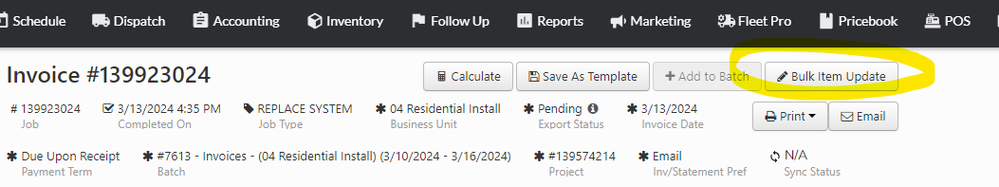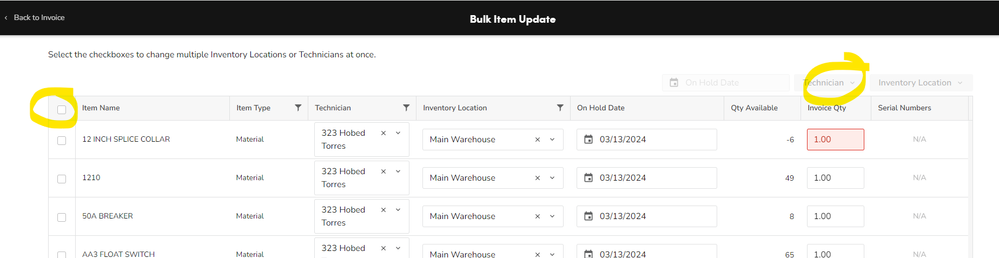- Community
- Discussions
- Accounting
- Re: Techs REQUIRED to be Assigned to Materials/Equ...
- Subscribe to RSS Feed
- Mark Topic as New
- Mark Topic as Read
- Float this Topic for Current User
- Bookmark
- Subscribe
- Mute
- Printer Friendly Page
- Mark as New
- Bookmark
- Subscribe
- Mute
- Subscribe to RSS Feed
- Permalink
- Report Content
03-13-2024 02:41 PM
Hi everyone!
I am having a pretty frustrating experience and I am really hoping this discussion board can help. 😫🤞 When an invoice is created with materials/equipment, Service Titan forces me to assign a tech to every. single. line item before I am able to export the invoice to our accounting software (QB desktop). A lot of invoices I send out have 20+ material/equipment individual line items. So two questions, is there anyway to make that not a mandatory field? If that just isn't possible, is there at least a way to show if there is a tech assigned to that line item without having to click on the edit pencil?? I find myself losing track of which line items I clicked into previously and then I am having to click on every line item again to see which one I missed just to export the invoice over. I about cry every time it happens lol please help. 😅
Thank you for any and all help y'all provide!
Solved! Go to Solution.
- Mark as New
- Bookmark
- Subscribe
- Mute
- Subscribe to RSS Feed
- Permalink
- Report Content
03-13-2024 03:01 PM
At the top of the invoice screen you should have a "bulk item update" button if you click that you can select all and assign the tech there in bulk!
Bill Joplin's Air Conditioning & Heating
- Mark as New
- Bookmark
- Subscribe
- Mute
- Subscribe to RSS Feed
- Permalink
- Report Content
03-13-2024 03:01 PM
At the top of the invoice screen you should have a "bulk item update" button if you click that you can select all and assign the tech there in bulk!
Bill Joplin's Air Conditioning & Heating
- Mark as New
- Bookmark
- Subscribe
- Mute
- Subscribe to RSS Feed
- Permalink
- Report Content
04-09-2024 02:44 PM
Do you know of a way to bulk update the project labels on all the items ass well?
- Mark as New
- Bookmark
- Subscribe
- Mute
- Subscribe to RSS Feed
- Permalink
- Report Content
03-15-2024 10:20 AM
Thank you!! You are a lifesaver! 😅
- Order of Items on invoices in Estimates
- Expandable & Customizable Service Descriptions for Estimates & Invoices in Estimates
- Feature Request: Ability to Apply Custom Dollar Discounts on Estimates in Accounting
- Invoice Closeout Not Showing Procurement Source in Inventory
- Review posted invoices for tax zones in Accounting