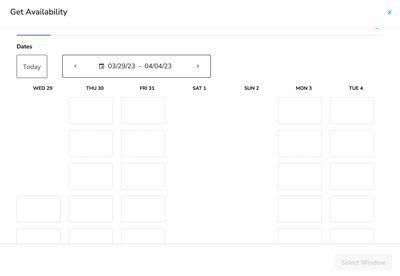- Community
- Discussions
- Call Booking
- Schedule Assistant/ Get Availability
- Subscribe to RSS Feed
- Mark Topic as New
- Mark Topic as Read
- Float this Topic for Current User
- Bookmark
- Subscribe
- Mute
- Printer Friendly Page
- Mark as New
- Bookmark
- Subscribe
- Mute
- Subscribe to RSS Feed
- Permalink
- Report Content
03-29-2023 11:05 AM
Question!!!
When I make an attempt to use our "Get availability" button when booking a call for a arrival window all I get is date with empty white boxes and no further information? Am I not seeing something correctly or is this how it is supposed to look and if some can someone please decipher that for me?!
I attached an Image of what I am seeing on my end!
Thank you in Advance!
Solved! Go to Solution.
- Labels:
-
Arrival Windows
-
Call Booking Details
- Mark as New
- Bookmark
- Subscribe
- Mute
- Subscribe to RSS Feed
- Permalink
- Report Content
03-29-2023 12:32 PM
you have to add available shifts to the technicians then the available times will show for you when click "get availability"
Shenandoah Air Conditioning & Heating, Inc.
- Mark as New
- Bookmark
- Subscribe
- Mute
- Subscribe to RSS Feed
- Permalink
- Report Content
03-29-2023 12:32 PM
you have to add available shifts to the technicians then the available times will show for you when click "get availability"
Shenandoah Air Conditioning & Heating, Inc.
- Mark as New
- Bookmark
- Subscribe
- Mute
- Subscribe to RSS Feed
- Permalink
- Report Content
03-30-2023 03:06 AM
ahhhh!!! 😅 That makes sense now!!! Thank you so much!!
- Mark as New
- Bookmark
- Subscribe
- Mute
- Subscribe to RSS Feed
- Permalink
- Report Content
03-30-2023 06:06 AM
you're welcome. I was on chat with a rep for a while when I was getting it all set up. 🙂
Shenandoah Air Conditioning & Heating, Inc.