- Community
- Discussions
- General Office
- Re: ServiceTitan in Dark Mode
- Subscribe to RSS Feed
- Mark Topic as New
- Mark Topic as Read
- Float this Topic for Current User
- Bookmark
- Subscribe
- Mute
- Printer Friendly Page
ServiceTitan in Dark Mode
- Mark as New
- Bookmark
- Subscribe
- Mute
- Subscribe to RSS Feed
- Permalink
- Report Content
10-11-2023 06:50 AM - edited 10-11-2023 06:51 AM
Disclaimer: To enable this, you need to play with your browser's internal flags, which if you are not careful may break your browser. Please be careful while doing the following changes!
With that being said, if you simply change what mentioned here, the worse that can happen is that you may not see white text on a white background. And I haven't seen such a problem yet.
Here's what things look like after enabling the browser-wide dark mode:
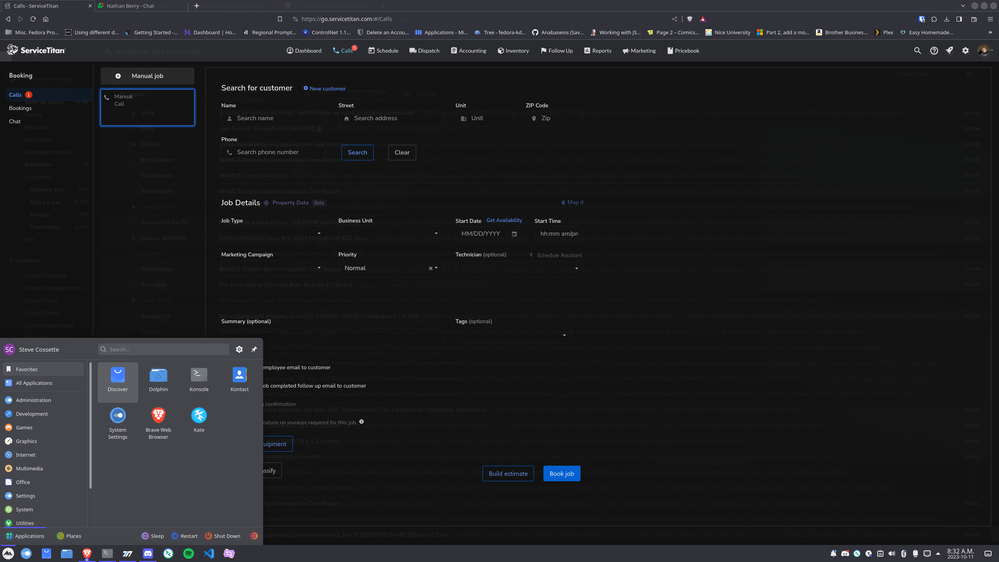
How to enable this:
1- In Google Chrome (Or any chrome-based browser, such as Microsoft Edge, Brave, Opera, ...), in the address bar, enter the following:
chrome://flags
2- At the top, search for "dark mode" (Without quotation marks)
3- Enable "Auto Dark Mode for Web Contents". Click on "Restart" at the bottom right.
Enjoy dark mode! Do remember this if you need to turn this off though!
SIDE NOTE: This will also work on many/most/all other websites that don't have a dark mode.
- Labels:
-
Quick Navigation
- Mark as New
- Bookmark
- Subscribe
- Mute
- Subscribe to RSS Feed
- Permalink
- Report Content
04-24-2024 07:45 AM
This is a life saver!! Thank you!! My eyes are so happy now!!! 🙂
- Mark as New
- Bookmark
- Subscribe
- Mute
- Subscribe to RSS Feed
- Permalink
- Report Content
12-21-2023 08:53 AM
Thank you for this! Dark mode helps my eyes so much!
- Mark as New
- Bookmark
- Subscribe
- Mute
- Subscribe to RSS Feed
- Permalink
- Report Content
10-11-2023 07:15 AM
Nice! I know lots of people have been wanting this to be an option...good to know there is a work around!
Acclaimed! Heating Cooling and Furnace Cleaning
- Mark as New
- Bookmark
- Subscribe
- Mute
- Subscribe to RSS Feed
- Permalink
- Report Content
10-11-2023 07:06 AM
Thank you so much for this! I use dark mode as much as possible! So much easier on my eyes!
Miranda Hufford, Office Administrator @ Red Barn Service, LLC
