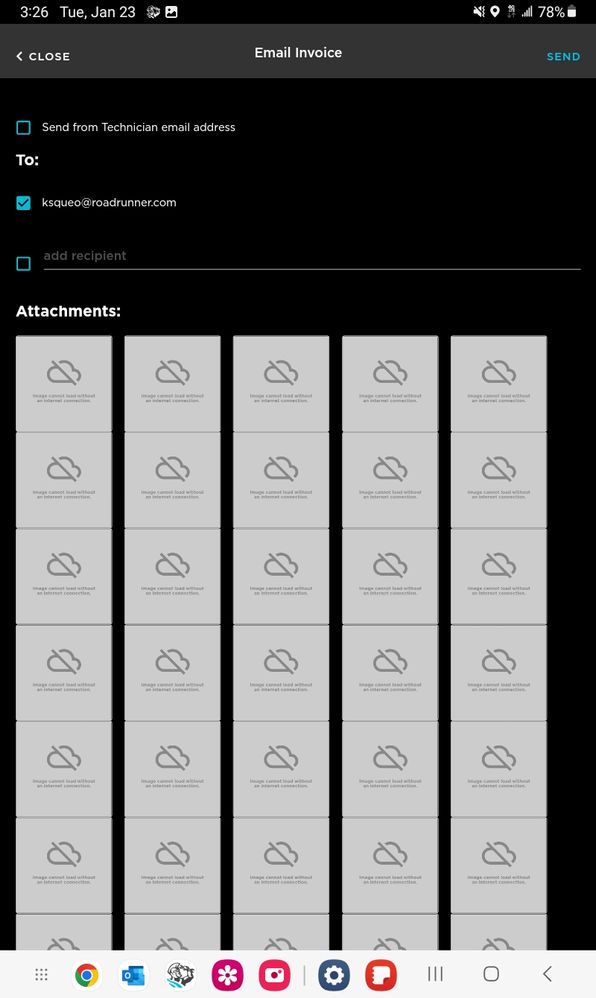No Internet Connection Despite Network Connection
- Mark as New
- Bookmark
- Subscribe
- Mute
- Subscribe to RSS Feed
- Permalink
- Report Content
01-25-2024 01:56 PM
One of our technicians mentioned that he is unable to see any of the photos he takes on a job when he is trying to email them to the customer. This just started for him a couple of days ago. I did all of the I.T. troubleshooting, uninstalled and reinstalled app, toggled on/off airplane mode, cleared the cache to the app, and he tried using ST on other devices, but it is the same story. All his other apps on his device work fine, has network connection etc.
Another technician just mentioned now, he said he experience issues with ST and it not generating photos and saying no network connection despite him having network connection.
I have already submitted a ticket but no luck just yet.
- Labels:
-
Attachments
-
Performance-Mobile
- Mark as New
- Bookmark
- Subscribe
- Mute
- Subscribe to RSS Feed
- Permalink
- Report Content
09-03-2024 08:42 PM
we are experiencing similar issues.
- Mark as New
- Bookmark
- Subscribe
- Mute
- Subscribe to RSS Feed
- Permalink
- Report Content
02-06-2024 12:36 PM
We are also have the same issue. We have opened a case but it has been over a week with no success.
- Mark as New
- Bookmark
- Subscribe
- Mute
- Subscribe to RSS Feed
- Permalink
- Report Content
02-06-2024 01:43 PM
Yep, ive tried everything and its been an on going issue despite them rolling out fixes.
- Mark as New
- Bookmark
- Subscribe
- Mute
- Subscribe to RSS Feed
- Permalink
- Report Content
02-06-2024 10:17 AM
I am having the same issue with one of my technicians mobile app. Was there ever a resolution to this?
- Mark as New
- Bookmark
- Subscribe
- Mute
- Subscribe to RSS Feed
- Permalink
- Report Content
02-01-2024 10:37 AM
I know it says internet connection, but have you checked in the permissions for the app on the mobile devices to see if it has access to all photos, maybe it only has partial permissions for the camera roll?
- Mark as New
- Bookmark
- Subscribe
- Mute
- Subscribe to RSS Feed
- Permalink
- Report Content
02-06-2024 07:17 AM
I'll double check that today!
- Mark as New
- Bookmark
- Subscribe
- Mute
- Subscribe to RSS Feed
- Permalink
- Report Content
01-30-2024 09:44 AM
We are having the same issue and have a ticket open as well.
Tucson, AZ
- Mark as New
- Bookmark
- Subscribe
- Mute
- Subscribe to RSS Feed
- Permalink
- Report Content
01-30-2024 12:52 PM
When I first Reported it, I was told they had not heard anything so it seemed isolated to my techs tablet but I had tried everything to troubleshoot the device. I also had him log in on different devices and no change. Now other techs are getting the same issue so hopefully, ST starts to look into it more.
- Mark as New
- Bookmark
- Subscribe
- Mute
- Subscribe to RSS Feed
- Permalink
- Report Content
02-01-2024 10:02 AM
I did have them reach out on my case and say it is resolved as of yesterday evening so fingers crossed.
Tucson, AZ