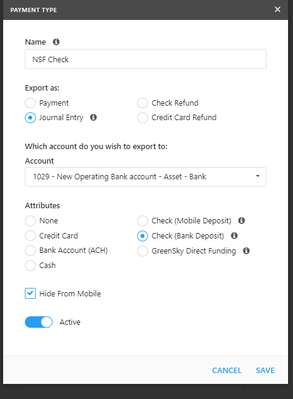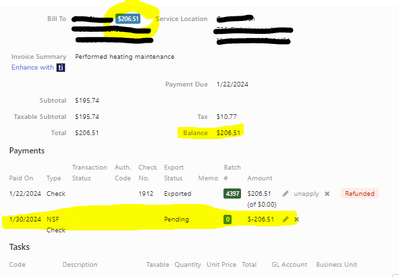- Community
- Discussions
- Accounting
- Re: "Pull" invoices from Quick Books for editing a...
- Subscribe to RSS Feed
- Mark Topic as New
- Mark Topic as Read
- Float this Topic for Current User
- Bookmark
- Subscribe
- Mute
- Printer Friendly Page
"Pull" invoices from Quick Books for editing after exporting
- Mark as New
- Bookmark
- Subscribe
- Mute
- Subscribe to RSS Feed
- Permalink
- Report Content
01-29-2024 12:28 PM
Is there a way to "pull" invoices back to ST for editing? We are having a time with NSF's for ACH's due to incorrect account numbers being entered in the field. This would make things much easier if this is possible as opposed to making an adjustment invoice and adjustment payments or even making General Journal entries. I prefer as little editing as possible, with the audit trail being tested this would be easily tracked. If there is a way and I just haven't found it, please let me know! I really need this process to be streamlined, we are about to be severely short-staffed staffed and we cannot take a chance on starting an adjustment invoice, answering the phone, and do everything else we have to do in our office.
- Mark as New
- Bookmark
- Subscribe
- Mute
- Subscribe to RSS Feed
- Permalink
- Report Content
01-30-2024 11:34 PM
I have had our CSM help with reopening transactions when absolutely necessary, but there is not a way to do it yourself. I know this won't help with the ones you already did, but if it is helpful, I found a way to do NSF checks fairly simple
- Turn on and set up the automated refund workflow (payment collections)
- Create a payment type "NSF" using similar settings I have shown, or whatever makes the most sense for your company.
- Go to the invoice with the payment that was returned
- Use the "refund" button next to the payment
- Choose "overpayment or duplicate payment" - use this refund workflow because we don't want to refund any tasks since the money is still owed. Add the amount and choose "cut in accounting software" - Save and Process
- Click the pencil to edit the refund payment in ST -> change the payment type to NSF
- Batch and export
- Done
-
- Service Titan reflects the correct balance for the customer - with only 1 change needed to update the payment type from refund check to NSF
- Quickbooks has the correct entry for the NSF with no adjustments needed - Our bank posts NSF directly to our account so that is why I have the payment type in Service Titan set up to go to the bank account vs going through undeposited funds or a "check" type that can have issues when exporting
- Mark as New
- Bookmark
- Subscribe
- Mute
- Subscribe to RSS Feed
- Permalink
- Report Content
01-31-2024 06:36 AM
Thank you so much for this! I think this will help greatly!
- Mark as New
- Bookmark
- Subscribe
- Mute
- Subscribe to RSS Feed
- Permalink
- Report Content
01-30-2024 05:10 AM
I have been told our Success Manager can do this from the back end, but have never had to ask.
- Order of Items on invoices in Estimates
- Expandable & Customizable Service Descriptions for Estimates & Invoices in Estimates
- Feature Request: Ability to Apply Custom Dollar Discounts on Estimates in Accounting
- Invoice Closeout Not Showing Procurement Source in Inventory
- Review posted invoices for tax zones in Accounting