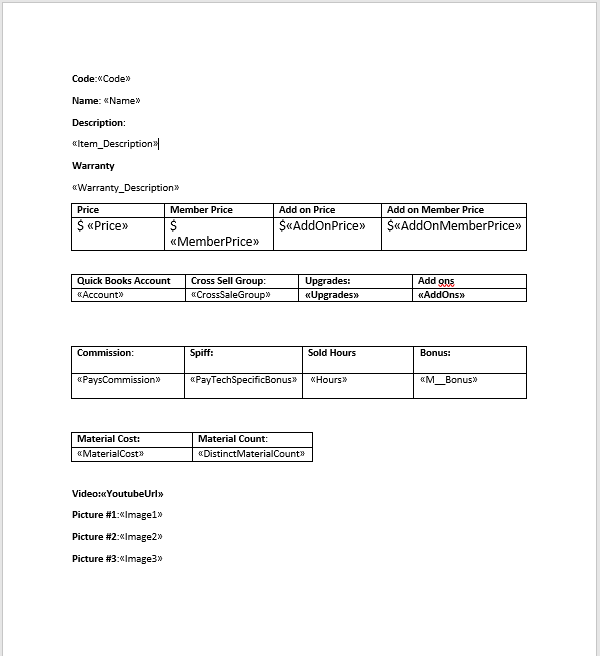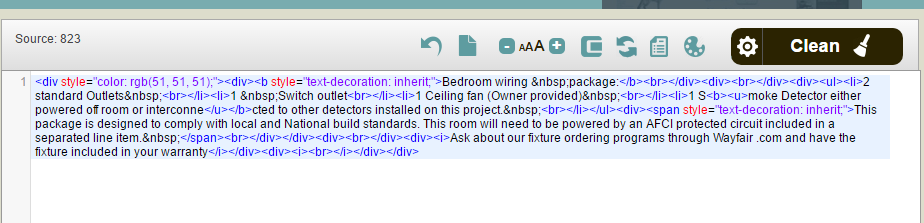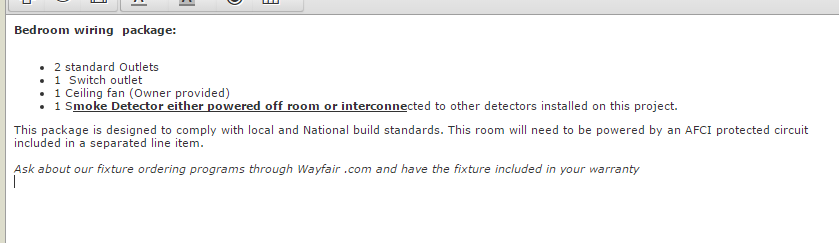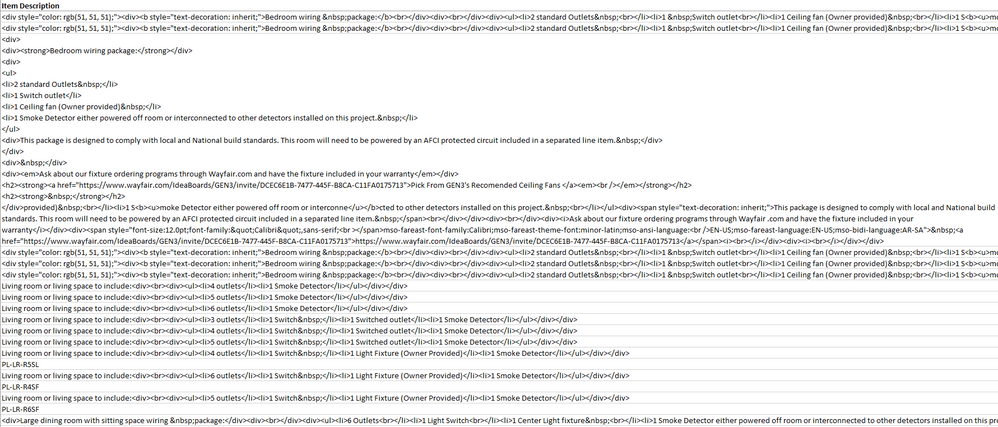- Community
- Discussions
- Marketing
- Need help with HTML tags in Pricebook Download.
- Subscribe to RSS Feed
- Mark Topic as New
- Mark Topic as Read
- Float this Topic for Current User
- Bookmark
- Subscribe
- Mute
- Printer Friendly Page
Need help with HTML tags in Pricebook Download.
- Mark as New
- Bookmark
- Subscribe
- Mute
- Subscribe to RSS Feed
- Permalink
- Report Content
06-12-2017 07:28 AM
I'm doing a large scale edit of my pricebook. I edit much better when I can print a paper copy of all the fields of a task.
This is simple enough in Word with the mail merge function. I'm printing out all my tasks but the Description and Warranty info are formatted with HTML tags. Does anyone know how to convert the tags to rich text in a mail merge.
- Mark as New
- Bookmark
- Subscribe
- Mute
- Subscribe to RSS Feed
- Permalink
- Report Content
05-26-2022 07:57 AM
i know this was asked 5 years ago and im sure youve already figured out or moved beyond your need for this but did you or have you tried using the custom report option for your need? it seems that what you were trying to do would be easily done through the reporting section and having the columns filtered to pull all the data youre looking for from the pricebook.
- Mark as New
- Bookmark
- Subscribe
- Mute
- Subscribe to RSS Feed
- Permalink
- Report Content
06-16-2017 04:56 PM
I see what you're trying to do - your video was very clear. The problem is that once that code is exported to Excel, it's no longer really HTML tags - it's just text. So it's almost like when you have a number that Excel recognizes as text and you have to use the =Value formula to convert it to a number.
So assuming we can't export the data in the format we prefer, we're stuck with trying to convert text that looks like a tag to an actual tag. Given that Excel doesn't really handle formatting well, we're probably better off just trying to do it in Word after you've merged. One thing is that you may have to first save your doc such that you have the actual text, not fields., in the doc.
Here's an example of something that does what you want (albeit on a small scale): https://wordtohtml.net/site/index. If you paste your text in the box on the right, you'll actually see formatted text appear on the left. It's not the way it's meant to be used, but it works. And after it's presented the formatted text, you can click the "clean up my code" button, and anything in what you pasted that was unnecessary is deleted. And here's someone with the opposite problem trying to insert the tags: http://www.techsupportforum.com/forums/f57/insert-html-tags-into-word-document-646040.html.
I think you're going to need a macro or script to do what you're asking. Perhaps there's something out there, but I didn't find it, and I see you're using a Mac (which is something I stay away from). Here's a tip if you decide to just get rid of the 'tags': http://appscout.pcmag.com/your-questions/274429-delete-html-tags-from-a-word-document.
- Mark as New
- Bookmark
- Subscribe
- Mute
- Subscribe to RSS Feed
- Permalink
- Report Content
06-16-2017 09:39 AM
How the description looks in the bulk edit export.
How I would like it to look after a mail merge.
Help request posted on an adobe forum.
The HTML formatting is an great feature but it is way too hard to bulk edit and read in excel. I just can not compare rows with all the tags. I looking for a way to compare task with the formatting. This it too difficult to read.
- Mark as New
- Bookmark
- Subscribe
- Mute
- Subscribe to RSS Feed
- Permalink
- Report Content
06-16-2017 08:47 AM
@Linda Couch? I'm working on updating my Pricebook. I find it very difficult to compare tasks in the browser or on an ipad. In the excel file the descriptions and Warranties contain all the formatting <tags> and I'm not able to read/Visualize them. I would like to convert the excel file into a print out where one row of data is printed on one page with the description and warranty formatted in the same way it displays to a customer. This way I can compare Sold hour, material counts, Material Totals Descriptions and Warranties on a easy to read print out. Use an good old fashion pen to mark up the error and updates.
What tools are you referring to?
- Mark as New
- Bookmark
- Subscribe
- Mute
- Subscribe to RSS Feed
- Permalink
- Report Content
06-16-2017 05:27 AM
@Linda Couch? He wants to convert the tags into Excel-equivalent rich formatting (i.e. convert the ols and uls and lis into bulletpoints and numbered lists for example)
- Mark as New
- Bookmark
- Subscribe
- Mute
- Subscribe to RSS Feed
- Permalink
- Report Content
06-15-2017 06:22 PM
Do you care about keeping the formatting intact, or do you just want to be able to read it more easily? Everything I've seen suggests the way to do this is with some sort of java script (since once the code is in Excel it's really nothing but text). It looks like there are a few tools out there you can buy. But if you want to simply get rid of the tags so you can read the text only, you can do a find for "<*>" and replace it with a space (or nothing). This would eliminate all the tags and give you something that's at least readable.