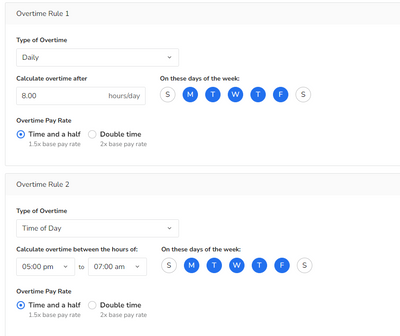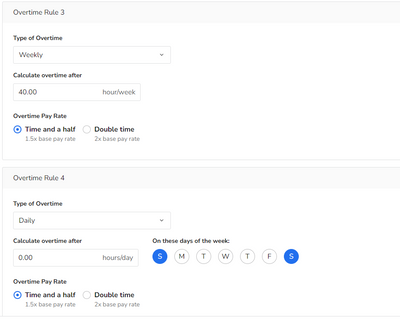- Community
- Discussions
- Timesheets and Payroll
- Re: Special Pay for On-Call Technician After-Hours...
- Subscribe to RSS Feed
- Mark Topic as New
- Mark Topic as Read
- Float this Topic for Current User
- Bookmark
- Subscribe
- Mute
- Printer Friendly Page
Special Pay for On-Call Technician After-Hours Job
- Mark as New
- Bookmark
- Subscribe
- Mute
- Subscribe to RSS Feed
- Permalink
- Report Content
05-26-2023 04:55 PM
Hi All,
I am trying to determine the best way to pay my on-call technicians their special pay rate for after-hours calls. If I set up an overtime rule, there is a hard cut off on time causing a technician to get paid their special rate if a regular job goes past the cutoff. How does everyone else handle their on-call techs? I can't wait to hear all the suggestions! 🙂
- Mark as New
- Bookmark
- Subscribe
- Mute
- Subscribe to RSS Feed
- Permalink
- Report Content
09-06-2023 01:52 PM
I need to be able to pay my tech overtime even if he does not trigger the traditional overtime rules. Examples include on-call techs, or maybe I just want to pay him OT on a job. How do I get the payroll timesheet report to reflect OT? I have gone into the job, view/edited the timesheet, changed the labor type to overtime, but that edit does not reflect in the timesheet report. Isn't that the definition of a bug? I edited the underlying data but the report ignores it?!?. I have been working with support, but they seem unwilling to address the issue effectively saying ServiceTitan never meant for me to be able to pay someone the overtime they earned. Why would a tech sign off on the payroll timesheet report if it doesn't reflect the overtimes hours they were entitled to.
What am I missing?
- Mark as New
- Bookmark
- Subscribe
- Mute
- Subscribe to RSS Feed
- Permalink
- Report Content
09-07-2023 07:47 AM
@Vwise1 I have had to do special OT Rates before as well (Outside of our normal OT Rules) what I do is go to the job page and select Add a Payroll Adjustment. Add the Type, the rate should be 1/2 of the technicians normal rate (their regular time is accounted for already). The quantity = time worked on the job, and then add a memo for why you are making the adjustment. When the technician selects view payroll they will see the adjustment under Performance Pay, if they select view details it will show them the job the adjustment is for and the Memo you entered on the adjustment
- Mark as New
- Bookmark
- Subscribe
- Mute
- Subscribe to RSS Feed
- Permalink
- Report Content
09-07-2023 07:59 AM
Thank you for the reply. The dollar amount isn't the issue for our company. We need the time to to be identified as overtime, double-time, etc to simplify our workflow. The actual financial calculations are done in another program provided that we correctly report the hours. The backend work-arounds also confuse the techs when they view the timesheet report. They want to see the "overtime hours" column populated accurately. The backend workflow makes them suspicious. I'm convinced that the code writers for ST meant for it to work as I described in my original post and should be addressing it as the bug that it is. It just takes one person in the inside to get off their script and recognize it. We've had other issues that were resolved after months of complaining when the support agent finally saw the issues for what they were, bugs, rather a new feature request. I think when things are broken for a long enough period, they think that the issue is how it was always supposed to be. That gets exasperated by their high turnover. The new agents simply don't know what they don't know.
- Mark as New
- Bookmark
- Subscribe
- Mute
- Subscribe to RSS Feed
- Permalink
- Report Content
06-11-2023 02:45 PM
Hello, I have asked similar question, but there does not seem to be a solution in ST. Our on call techs get overtime pay for any job they go on when they are on call, even if they are not over 40 hours. I have to manually calculate this, and it would be great if ST had a payroll code to classify this.
- Mark as New
- Bookmark
- Subscribe
- Mute
- Subscribe to RSS Feed
- Permalink
- Report Content
06-12-2023 09:15 AM
Hey @gotobrandi - Can you set-up a Special OT Rule that Kicks in after a certain time of Day? If your Regular Business Day ends at 5 pm you can set an Overtime Rule to start paying OT at 5 pm. The rules can be stacked - IE if a tech works over 8 hours in a day they receive OT, if they work after a certain point they receive OT & if they work greater than 40 hours in a week they get OT. Here is an example of how you can set that up:
- Mark as New
- Bookmark
- Subscribe
- Mute
- Subscribe to RSS Feed
- Permalink
- Report Content
06-01-2023 02:07 PM
Are the techs always on the same shift? IE the tech that starts at 2 does he always start at 2?
- Mark as New
- Bookmark
- Subscribe
- Mute
- Subscribe to RSS Feed
- Permalink
- Report Content
06-01-2023 10:58 AM
Hey @JillShaffer do your techs get a special rate after a certain amount of hours worked? You could set-up a rule that the special rate applies after they have worked past those hours, this can also be stacked with a time of day Rule or Weekends
- Mark as New
- Bookmark
- Subscribe
- Mute
- Subscribe to RSS Feed
- Permalink
- Report Content
06-01-2023 01:52 PM
Hey @Jeremy_Wick the technicians get paid a special rate when they are assigned to a shift that falls after normal business hours. The time of day rule works for weekends, but does not work for weeknights. Some service techs might work a longer day on a normal job. If I set up the rule it is a hard cutoff at that time. If a tech is working at a shift that starts at 2:00 pm and I have the rule start DT at 4:00 pm, the tech that has been working since 2 will switch from ST to DT at 4:00 pm. If I manually adjust the pay code when processing payroll then the job costing is not accurate in ST. It was suggested that I do a payroll adjustment, but that is for a dollar amount only.
Is there anywhere that I can change the pay code for that specific job, even if it is a manual entry? My dispatcher gets a pop up whenever she schedules outside of normal business, that could be the trigger to change the pay code.
- Mark as New
- Bookmark
- Subscribe
- Mute
- Subscribe to RSS Feed
- Permalink
- Report Content
05-31-2023 01:50 AM
Hi @JillShaffer, great question. Let's see if one of our Payroll experts can weigh in. @Jeremy_Wick have you worked with or have suggestions for paying on-call technicians their special pay rate for after-hours calls?
- Inventory Idea - Bulk Item Removal / Addition in Inventory
- Special Pay for On-Call Technician After-Hours Job in Timesheets and Payroll
- Is there any way to create a report that lists all created services? in Reporting
- Appointment Special Instructions hack in Dispatch
- Individual Answers on Forms Searchable or Triggering some action in Mobile