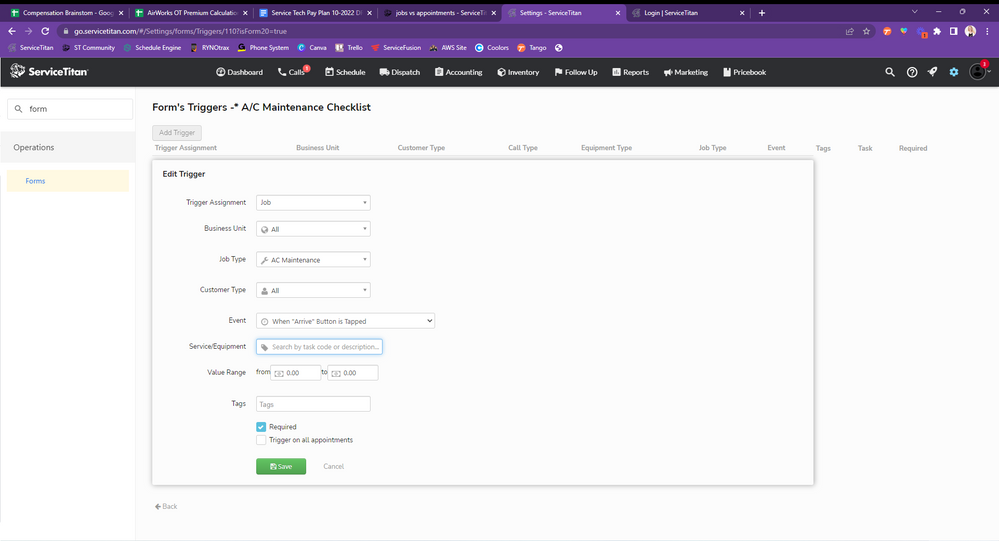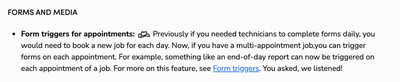- Community
- Discussions
- Project Tracking
- Re: jobs vs appointments
- Subscribe to RSS Feed
- Mark Topic as New
- Mark Topic as Read
- Float this Topic for Current User
- Bookmark
- Subscribe
- Mute
- Printer Friendly Page
- Mark as New
- Bookmark
- Subscribe
- Mute
- Subscribe to RSS Feed
- Permalink
- Report Content
10-06-2022 07:52 AM
I want to force our techs to fill out a daily form, but as far as I can tell, have to create a new job daily to do this.
I work in large-scale install projects and want to use some of the job features with tags and forms, but my issue is that I create one job for each project and have hundreds of appointments.
I do not create a new job for each day. As far as I can tell I cannot assign a form to an appointment.
There are a variety of reasons I do this, mostly to do with tracking time and materials.
I have one job and add appointments until the job is done, this could be a year or more.
How are others tracking long-term projects' daily activity? I am looking to add the form to force the tech to give me daily information. Some techs will add pictures and notes daily on their own, most are sporadic and vague, and others I just can't get to put in pictures and notes. I want them to have no choice.
The service department adds forms to the job that the tech has to fill out, but as I mentioned above I do not create new jobs every day, so no new forms every day.
Solved! Go to Solution.
- Mark as New
- Bookmark
- Subscribe
- Mute
- Subscribe to RSS Feed
- Permalink
- Report Content
10-06-2022 07:56 AM
Does it work with the "Trigger on all Appointments" box checked?
Jessica Woodruff Smith, LadyTitans Co-Founder & Process Manager at AirWorks Solutions
- Mark as New
- Bookmark
- Subscribe
- Mute
- Subscribe to RSS Feed
- Permalink
- Report Content
10-06-2022 08:00 AM - edited 10-06-2022 08:01 AM
No, you can't require a form for each appointment. The techs can still fill out a new form (They will have to duplicate the form first), but there is no way to trigger a new form on each appointment.
Sorry
- Mark as New
- Bookmark
- Subscribe
- Mute
- Subscribe to RSS Feed
- Permalink
- Report Content
10-06-2022 09:06 AM
Form triggers for appointments were added back in the ST-60 release
- Mark as New
- Bookmark
- Subscribe
- Mute
- Subscribe to RSS Feed
- Permalink
- Report Content
10-06-2022 07:56 AM
Does it work with the "Trigger on all Appointments" box checked?
Jessica Woodruff Smith, LadyTitans Co-Founder & Process Manager at AirWorks Solutions
- Mark as New
- Bookmark
- Subscribe
- Mute
- Subscribe to RSS Feed
- Permalink
- Report Content
10-07-2022 08:18 AM
Yesterday I programmed a tag with a form that should pop up when the tech goes to end their shift. I checked the - trigger on all appointments - box. I will not know until the end of today if it works on all the jobs I tagged, and will not know until next week if it continues to pop up. I created some test jobs and signed in and out of them yesterday and it seemed like it is going to work, though when the form pops up it gives an option to complete now or complete later. I ask the techs to always choose complete now - I'll let you all know what happens!?
JT
- Mark as New
- Bookmark
- Subscribe
- Mute
- Subscribe to RSS Feed
- Permalink
- Report Content
10-06-2022 09:07 AM
Marking as solution. @jtullous let us know if you have any issues
- Mark as New
- Bookmark
- Subscribe
- Mute
- Subscribe to RSS Feed
- Permalink
- Report Content
10-06-2022 08:33 AM
Yes you should be able to create a "daily summary" form and check trigger on all appointments and make it required.
Bill Joplin's Air Conditioning & Heating