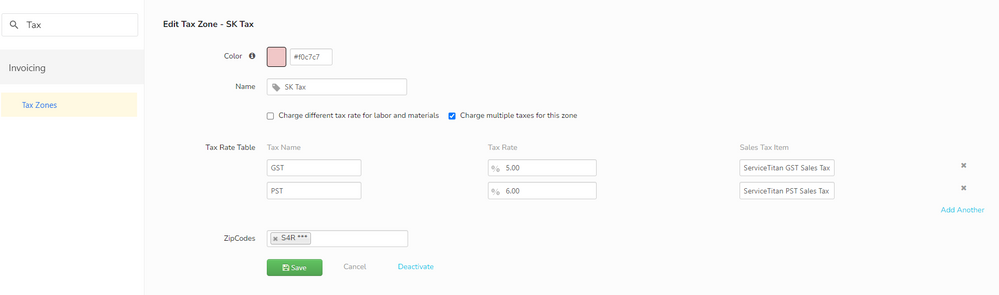- Community
- Groups
- Group Hubs
- Canadian User Group
- Canadian Users Forum
- Re: ISO: British Columbian companies using QBO and...
- Subscribe to RSS Feed
- Mark Topic as New
- Mark Topic as Read
- Float this Topic for Current User
- Bookmark
- Subscribe
- Mute
- Printer Friendly Page
ISO: British Columbian companies using QBO and ST Integration
- Mark as New
- Bookmark
- Subscribe
- Mute
- Subscribe to RSS Feed
- Permalink
- Report Content
08-08-2023 02:18 PM
Hi all,
We are looking to connect with other BC companies who are using Quickbooks Online (QBO) and ST integration to see how they are using QBO and ST integration. We haven't pulled the trigger yet (still using Sage which not great and doesn't integrate), to buy QBO Plus as we want to ensure it actually will integrate. From what we are being told and reading online, for users with multiple taxes this will not work. We don't want to convert from Sage to QBO if it's not going to actually work and it seems like it is not. Out of the 1000s of Canadian customers someone has to be using this (we would lov and ST isn't super helpful on this subject.
So far we have been told the following:
1. Initially we were told there was a GST issue in that when it sync'd to quickbooks it went in as USD not CND (we have been told that this has been fixed)
2. Invoices to customers cannot display PST & GST separately (it's bundled into to one line item tax) - we need an itemized receipt to give to customers
3. Invoices when, they sync to QBO, also can't separately out the tax (map to different payables), so manual adjustments have to be made by the bookkeeper for every single invoice
4. They can't provide us with an export report to import into QBO (which seems so bizarre)
We are only using ST for scheduling at the moment as it wasn't set up correctly when we were first onboarding. We are having to redo the entire pricebook, we just finished redoing out BU & JT (as they were not set up correctly to begin with) to ensure they can map to classes in QBO.
We are not sure what to do at the moment and would like some more information before advising the bookkeeper to convert to QBO from Sage.
Thank you,
Jennifer & Morgan
- Labels:
-
Challenges
-
Questions
-
Workarounds
- Mark as New
- Bookmark
- Subscribe
- Mute
- Subscribe to RSS Feed
- Permalink
- Report Content
08-12-2023 03:06 PM
Hey @jhufnagelERP , I think the issue you are having is that you need the config "Enable Different Tax Rates for Services and Chargeable Materials. Now when you set up your Tax Zones there will be a checkbox "Charge Multiple Taxes for this Zone" Now you can add Both GST & PST. The "Sales Tax Item" field will come through as an Item into QBO, add the Tax GL account to the Item and it will route appropriately. #ItsGoTime
- Mark as New
- Bookmark
- Subscribe
- Mute
- Subscribe to RSS Feed
- Permalink
- Report Content
08-11-2023 05:31 PM
Hi Jennifer and Morgan,
We use QBO and ST and the integration is fairly decent. We do have occasional issues, but seem to get them resolved. I wasn't part of the company when integration happened though, I joined a few years after the fact.
To answer your questions as has been my experience:
1. Initially we were told there was a GST issue in that when it sync'd to quickbooks it went in as USD not CND (we have been told that this has been fixed) - not an issue now, GST syncs just fine
2. Invoices to customers cannot display PST & GST separately (it's bundled into to one line item tax) - we need an itemized receipt to give to customers - not an issue, we have it set so GST and PST show as separate and sync correctly to QBO. We charge PST on only our counter air filter sales and have to select which tax rate to use on individual invoices. Eg. we have three tax levels: GST only (which is the default), Both (GST & PST) and None.
3. Invoices when, they sync to QBO, also can't separately out the tax (map to different payables), so manual adjustments have to be made by the bookkeeper for every single invoice - Doesn't seem to be an issue for us. GST and PST both map correctly to their respective payables
4. They can't provide us with an export report to import into QBO (which seems so bizarre) - I'm not sure what you are asking for here. Invoices and payments are manually exported to QBO on your schedule, daily, weekly, etc... I review and then export each invoice from the previous day through the accounting portal. I create a daily batch of invoices, then payments. This is clunky and time consuming, but ST has a newer method, I just haven't had the time to learn and adopt it yet.
You can run reports once the export is done. Importing to QBO is not done via a report or spreadsheet. It's done by it's own module within ST.
I hope this helps a bit! Sorry for the late replay, I'm on holidays and just getting caught up! Please reach out and I'm happy to answer any other questions!
Cheers,
Kristen
- Mark as New
- Bookmark
- Subscribe
- Mute
- Subscribe to RSS Feed
- Permalink
- Report Content
08-11-2023 09:22 AM
@kristent I know you are in BC but I am not sure if you have experience with QBO. Are you able to help Jennifer and Morgan with this scenario? Or do you know someone who can help them?
CSR ServicePlus Heating and Cooling
- Mark as New
- Bookmark
- Subscribe
- Mute
- Subscribe to RSS Feed
- Permalink
- Report Content
08-11-2023 09:21 AM
@ToniF I know you use QB for accounting and are located in BC. Are you able to help these ladies out? I am not sure if you use QBO?
CSR ServicePlus Heating and Cooling