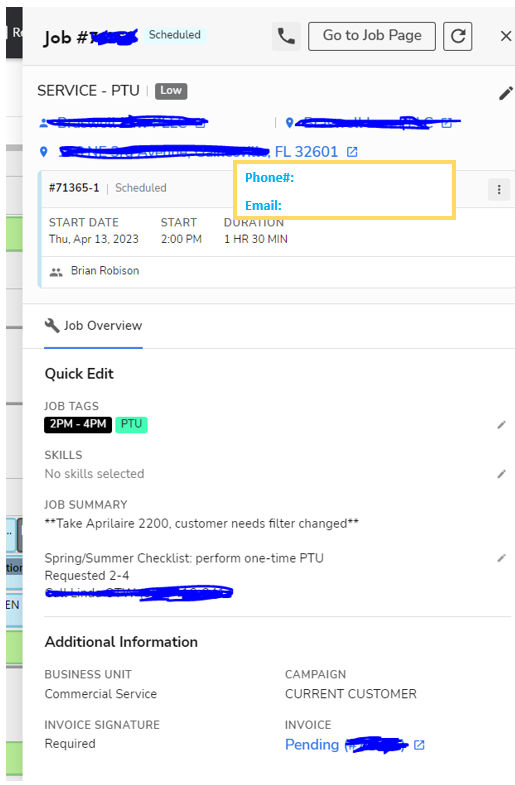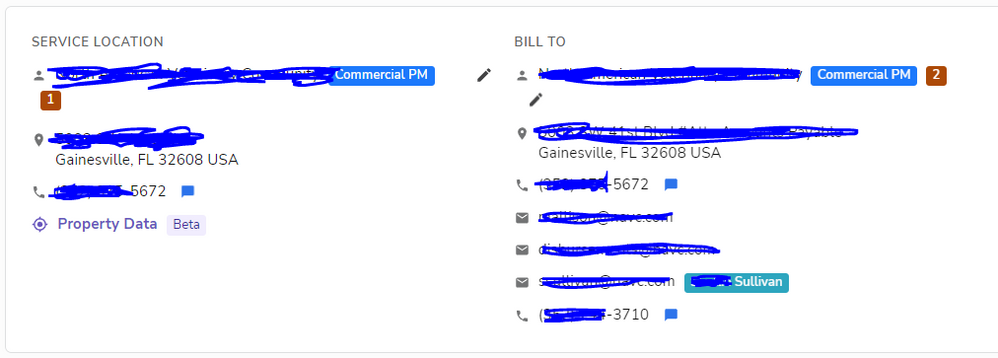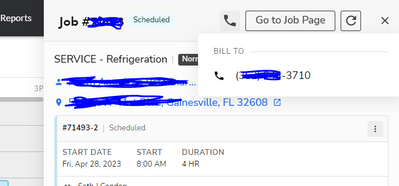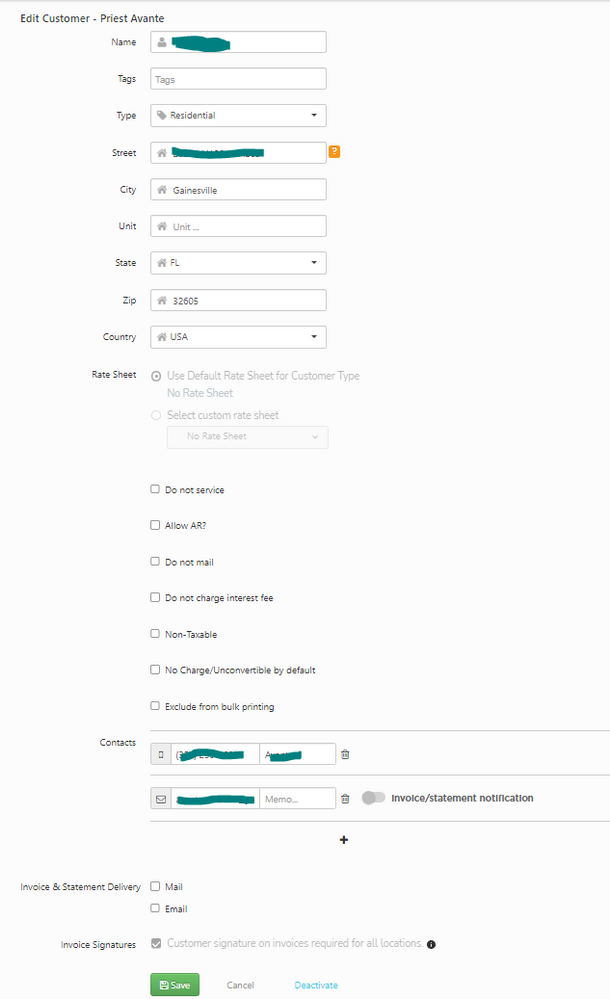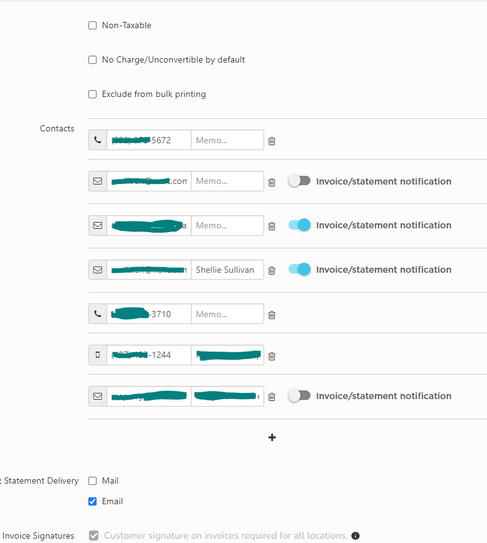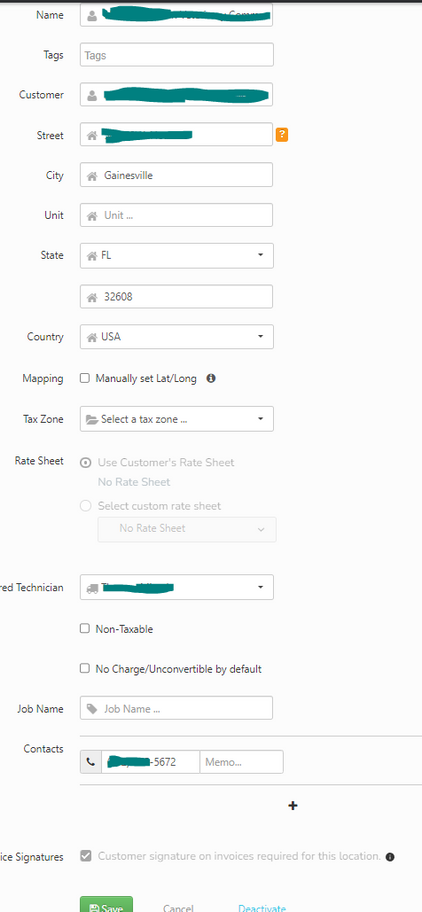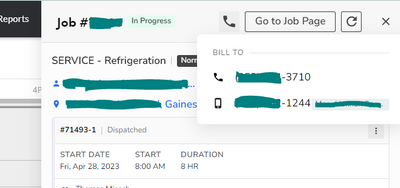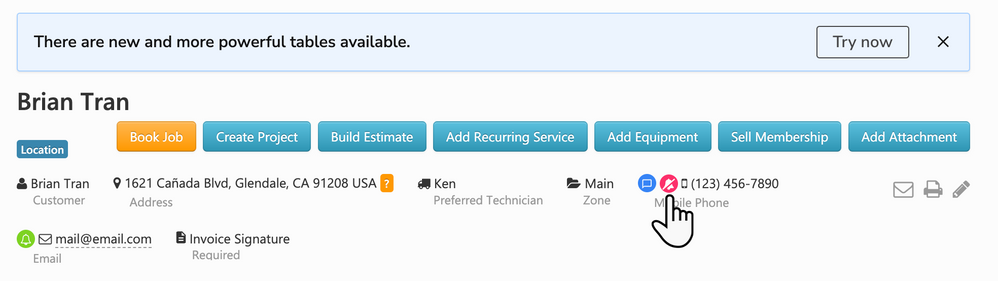Dispatch Board Job Pop Out needs.....
- Mark as New
- Bookmark
- Subscribe
- Mute
- Subscribe to RSS Feed
- Permalink
- Report Content
04-13-2023 10:06 AM
Contact info for the customer needs to be added to the Job Pop Out.
Add the Customer's Phone# and Email under the Location address.
That way it's all 'at a glance' and you don't have to click on the 'Customer' to open ANOTHER window to see it, or click on the email address to send a quick email. I mean you got the 'Invoice' hyperlink at the bottom.... Why not Contact info..... Why???
- Mark as New
- Bookmark
- Subscribe
- Mute
- Subscribe to RSS Feed
- Permalink
- Report Content
05-17-2023 01:16 PM
Hi @LA_Barker, it looks like this will need further troubleshooting. I will be reaching out to you via email to connect with you.
- Mark as New
- Bookmark
- Subscribe
- Mute
- Subscribe to RSS Feed
- Permalink
- Report Content
04-26-2023 07:29 AM
Here's another... is there seems to be no rhyme or reason to this.
We have 2 phone numbers listed on the Customer page, but only 1 shows on the fly out!
- Mark as New
- Bookmark
- Subscribe
- Mute
- Subscribe to RSS Feed
- Permalink
- Report Content
04-26-2023 07:35 AM
Did you check your notification settings? @H_Imbach suggested that could be why.
Miranda Hufford, Office Administrator @ Red Barn Service, LLC
- Mark as New
- Bookmark
- Subscribe
- Mute
- Subscribe to RSS Feed
- Permalink
- Report Content
04-26-2023 08:54 AM
@H_Imbach Can you tell me where would I look for in notification settings?
- Mark as New
- Bookmark
- Subscribe
- Mute
- Subscribe to RSS Feed
- Permalink
- Report Content
04-27-2023 12:44 PM
Go to the customer account, click the pencil, make sure the bubble for "job notifications" is blue (turned on)
Shenandoah Air Conditioning & Heating, Inc.
- Mark as New
- Bookmark
- Subscribe
- Mute
- Subscribe to RSS Feed
- Permalink
- Report Content
04-27-2023 02:15 PM - edited 04-28-2023 10:14 AM
I looked, I do not see 'job notifications' on our Customer's edit page.... ???
- Mark as New
- Bookmark
- Subscribe
- Mute
- Subscribe to RSS Feed
- Permalink
- Report Content
04-28-2023 09:33 AM - edited 04-28-2023 09:48 AM
Hi @LA_Barker and @H_Imbach! Try checking the phone notification preferences on the customer or location record. If phone notifications are disabled, the phone icon and phone numbers won't show up on the job pop out.
- Mark as New
- Bookmark
- Subscribe
- Mute
- Subscribe to RSS Feed
- Permalink
- Report Content
04-28-2023 10:14 AM
Ok, can you Please take a screenshot and provide me with a picture of what I should be looking for?
I have looking all over the Customer's and Location's pages and do Not see anything about 'phone notifications preferences'.
The first screenshot is of the Customer page, it doesn't say disable phone anywhere. The first # listed is their main phone #5672, but it doesn't show on the Fly out - and that phone # is also the only one listed on the Location page. BUT the phone #s that do show are #3710 and #1244; one is phone and one is mobile - and this phone# I just added to the account the other day - did nothing out of the normal.
There is nothing to check or uncheck next to them. We have serval customers like this.
- Mark as New
- Bookmark
- Subscribe
- Mute
- Subscribe to RSS Feed
- Permalink
- Report Content
04-28-2023 10:52 AM
@LA_Barker you'll find this directly on the record itself (not the edit screen for the record). If you're using the new experience (redesigned customer and location records), this doc has screenshots and steps to edit phone notification preferences: https://help.servicetitan.com/how-to/set-notification-preferences#change-notification-preferences-fo...
If you're using the old experience, click the bell icon next to the number at the top of the record to edit phone notification preferences.