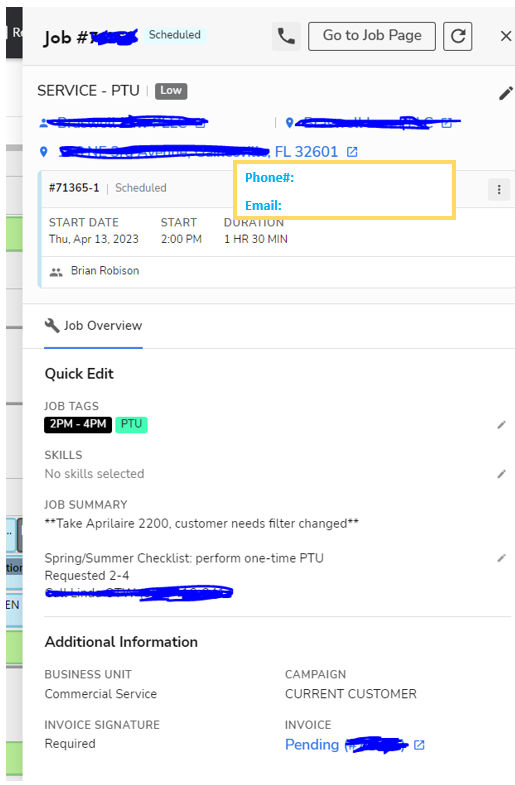Dispatch Board Job Pop Out needs.....
- Mark as New
- Bookmark
- Subscribe
- Mute
- Subscribe to RSS Feed
- Permalink
- Report Content
04-13-2023 10:06 AM
Contact info for the customer needs to be added to the Job Pop Out.
Add the Customer's Phone# and Email under the Location address.
That way it's all 'at a glance' and you don't have to click on the 'Customer' to open ANOTHER window to see it, or click on the email address to send a quick email. I mean you got the 'Invoice' hyperlink at the bottom.... Why not Contact info..... Why???
- Mark as New
- Bookmark
- Subscribe
- Mute
- Subscribe to RSS Feed
- Permalink
- Report Content
04-28-2023 11:10 AM
I visited the link you provided (thank you). I guess we do not have 'job notifications' turn on for our ST account; ours does not have the toggles for job notifications to be turned on or off. I took a screenshot of our 'new customer' screen.
So we do not have that turned on for our ST account; why or how is the software picking and choosing the phone #s it shows or not???
See our contacts do not show a green or red bell.
- Mark as New
- Bookmark
- Subscribe
- Mute
- Subscribe to RSS Feed
- Permalink
- Report Content
04-26-2023 06:31 AM
So I still Do Not see the phone icon for all of our customer's on the fly out..... I thought maybe if there isn't an phone number on the Location page, then you Do Not get the 'phone' icon to click on... That's why I was like 'oh, I didn't see that before!' But NO, that's not true.
I checked this customer and we have phone numbers on Customer and Location pages, but NO phone icon:
But then there's this customer..... it shows the phone icon. So what am I missing??? Why wouldn't it show on a customer?
- Mark as New
- Bookmark
- Subscribe
- Mute
- Subscribe to RSS Feed
- Permalink
- Report Content
04-14-2023 12:44 PM
If the phone icon doesn't show, I have experienced the notifications box on the customer account has to be checked.
Shenandoah Air Conditioning & Heating, Inc.
- Mark as New
- Bookmark
- Subscribe
- Mute
- Subscribe to RSS Feed
- Permalink
- Report Content
04-14-2023 05:39 AM
Phone numbers can be accessed from the phone icon
- Mark as New
- Bookmark
- Subscribe
- Mute
- Subscribe to RSS Feed
- Permalink
- Report Content
04-19-2023 12:40 PM
Thank you for showing that.
What about email?
- Mark as New
- Bookmark
- Subscribe
- Mute
- Subscribe to RSS Feed
- Permalink
- Report Content
04-13-2023 11:35 AM
I would recommend dropping this in ideas and sharing the link here
Miranda Hufford, Office Administrator @ Red Barn Service, LLC
- Mark as New
- Bookmark
- Subscribe
- Mute
- Subscribe to RSS Feed
- Permalink
- Report Content
04-13-2023 11:16 AM
I would like to see this added too. I love the flyout, but I do wish it had a little more on it.
Miranda Hufford, Office Administrator @ Red Barn Service, LLC