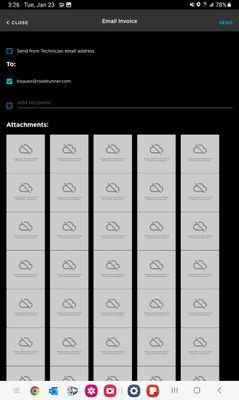Allocating Material Faster
We are located in an area that has bad service and our crew leaders are constantly running into issues using Crew Mobile because it either logs them out or freezes while they are allocating material. What can we do different?* I will add, this is for...